Key telephone installation notes, Desi strip cover, Key telephone wall mounting instructions – Panasonic DBS 824 User Manual
Page 260
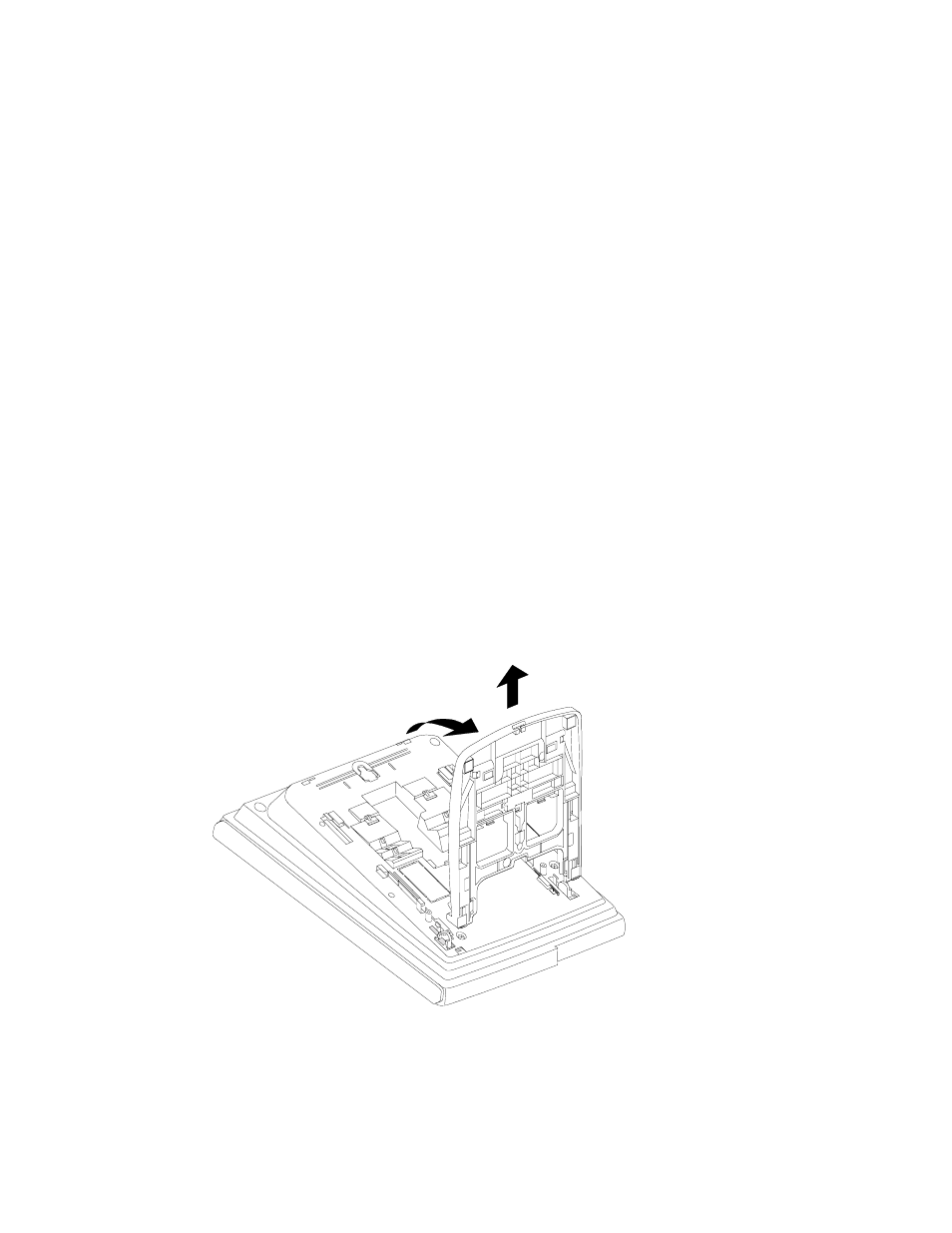
Appendix A
2.0 Features Update
Revised April 2000
DBS 824-3.0/3.2-700
A-23
Key Telephone Installation Notes
Desi Strip Cover
The 44-Series Key Telephones are shipped with a thin green protective film over the Desi strip cover.
Be sure to remove this film from both sides of the Desi cover before placing the phone in service.
Key Telephone Wall Mounting Instructions
The following procedures apply to 44-Series Key Telephones only. Please be sure to follow these
procedures exactly. Removing the desk stand incorrectly can result in damage to the telephone
and/or desk stand.
1. Place the telephone face down on a flat surface.
2. Grasp the top of the desk stand (at the
>ABS<
label) and pull up the end to 90° vertical (refer to
Step 2 in Figure 7). The stand will click as it releases from the plastic securing latches.
3. Lift the desk stand as shown in Step 3 of Figure 7.
Figure 7. Desk Stand Removal.
Step 2
Step 3
