Call waiting, Call waiting -17 – Panasonic DBS 824 User Manual
Page 222
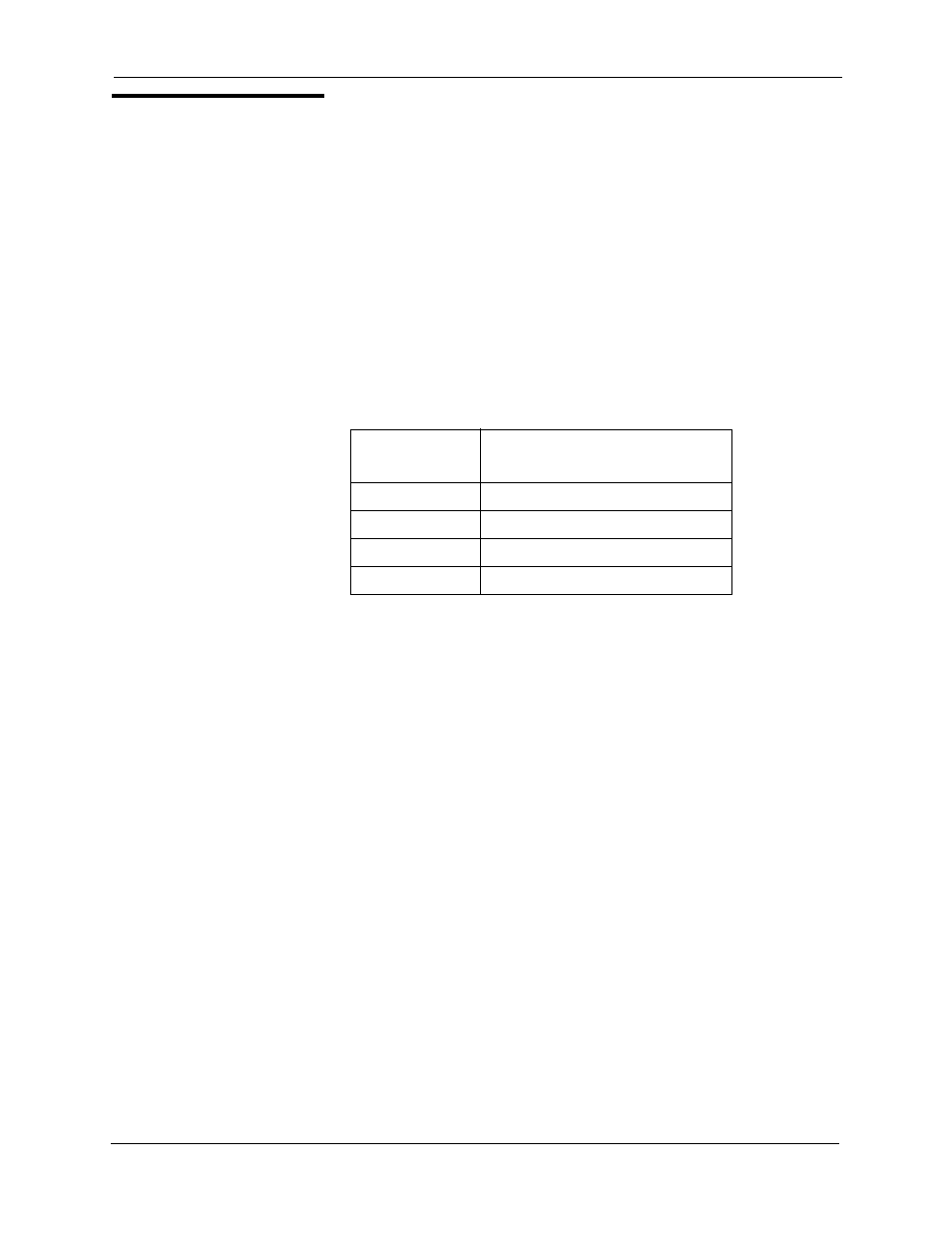
SLT Features
Call Waiting
Revised April 2000
DBS 824-3.0/3.2-700
5-17
Call Waiting
(CPC-S and CPC-M)
Description
You can send a Call Waiting signal, followed by a brief LCD message, to a
busy extension. The party receiving the message need only replace the
handset and then pick it up again to be automatically connected to your
extension.
The following messages can be sent using the Call Waiting feature:
Table 5-4. Call Waiting Text Messages
Message codes 0-4 are not available.
Operation
To Set Call Waiting:
1. Lift the handset.
2. Dial the extension number.
3. Upon hearing busy tone, press “3.”
4. If you wish to send a text message, dial the desired message code (5-7 or
9).
The message displays on the called party’s phone if the called party has a
key phone. (If the called party does not have a display, the extension
continues to issue a call waiting tone.)
5. Remain on the line until the called party picks up.
Message
Code
Message
5
“Visitor Here”
6
“Need Help”
7
“Important”
9
“Emergency”
