Frequently asked questions – Panasonic SC-RT50 User Manual
Page 43
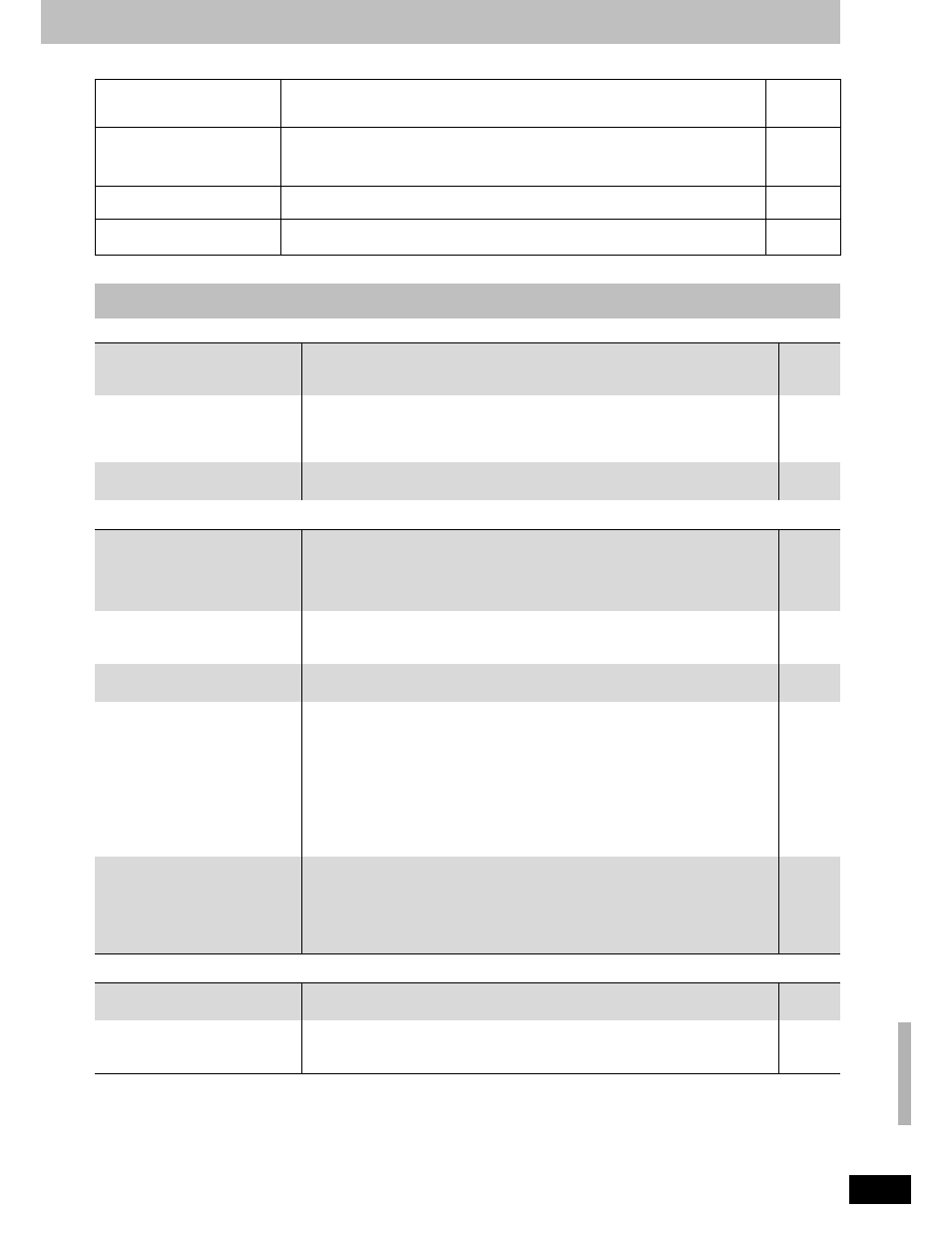
43
RQT8655
On the unit’s display
(Continued)
Page
Set up
Page
Disc
Recording
U72
U73
pThe HDMI connection acts unusually.
–The connected equipment is not HDMI compatible.
–The HDMI cable is damaged.
—
U88
p(When a disc is inserted) Displays when there was something unusual detected with the
disc while playback or copy. This is displayed when the unit is in the recovery process to
return to normal operation; it is not broken. Once the display clears you can use the unit
again.
44
U99
pThe unit fails to operate properly. Press [POWER ¦/I] on the main unit to switch the unit to
standby. Now press [POWER
¦/I] on the main unit again to turn the unit on.
—
AF F61
pCheck and correct the speaker cord connections.
If this does not fix the problem, there is a power supply problem. Consult the dealer.
2–5
(Setup Guide)
Frequently asked questions
Do the Audio/Video cables need to be
connected to the TV in order to see
the Menus?
pIf your television does not have AUDIO/VIDEO terminals, an RF modulator is necessary.
Consult your local dealer for more information.
6–8
(Setup Guide)
The television has both S VIDEO IN
terminal, COMPONENT VIDEO IN
terminals and HDMI IN terminal.
Which terminal should I connect with?
pThe output picture quality increases in the following order.
–VIDEO IN terminal, S VIDEO IN terminal, COMPONENT VIDEO IN terminals and
HDMI IN terminal. However it will take longer to startup when it is connected with the
HDMI IN terminal.
—
Is my television progressive output
compatible?
pAll Panasonic televisions that have 480p input terminals are compatible. Consult the
manufacturer if you have another brand of television.
—
Can I play DVD-R, DVD-R DL, DVD-
RW (DVD-Video format), +R, +R DL
and +RW recorded with this unit with
other equipment?
pYou can play on compatible equipment such as DVD players after finalizing the disc on
this unit. It is not necessary to finalize +RW. However, depending on the condition of the
recording, the quality of the disc and capabilities of the DVD player, play may not be
possible. To enable play on other DVD players, please use “Create DVD Top Menu” in the
DVD Management menu.
33
Can I play DVD-Video, DVD-Audio
and Video CDs bought in another
country?
pYou can play them if the video standard is NTSC.
pHowever, you cannot play DVD-Video if their region number does not include “1” or “ALL”.
—
Cover
Can a DVD-Video that does not have
a region number be played?
pThe DVD-Video region number indicates the disc conforms to a standard. You cannot
play discs that do not have a region number.
—
Please tell me about DVD-R, DVD-R
DL, DVD-RW, +R, +R DL and +RW
compatibility with this unit.
pThis unit records and plays DVD-R, DVD-R DL, DVD-RW (DVD-Video format), +R, +R DL
and +RW, and plays DVD-RW (VR format).
pThis unit also records and plays high speed recording compatible discs.
pAfter recording but before finalizing +R, +R DL discs
–You may not be able to play and record discs on this unit after recording them on other
Panasonic products or other manufacturer’s equipment.
–You may not be able to play and record discs on other equipment after recording them
on this unit.
After finalizing the disc, however, you will be able to play it on any DVD-Video compatible
player.
6, 7
6
—
Please tell me about CD-R and CD-
RW compatibility with this unit.
pThis unit plays CD-R/CD-RW discs (audio recording discs) which have been recorded
under one of the following standards: CD-DA, Video CD, MP3 and still pictures (JPEG/
TIFF).
Close the session or finalize the disc after recording. This unit can recognize up to 99
folders (groups) and 999 files (tracks) on a disc with MP3 or still pictures (JPEG/TIFF).
pYou cannot write to a CD-R or CD-RW with this unit.
7, 19, 20
—
Can I record from a commercially
purchased video cassette or DVD?
pMost commercially sold video cassettes and DVD are copy protected; therefore,
recording is usually not possible.
—
Can I switch to SAP during recording?
pWith DVD-RAM, you can, and the recorded audio also changes. Just press [AUDIO].
pWith DVD-R, DVD-R DL, DVD-RW (DVD-Video format), +R, +R DL or +RW you cannot.
Change before recording with “Multi-channel TV Sound ( MTS )” in the Setup menu.
13
39
M
e
ssag
es /
F
req
uen
tl
y
asked
qu
est
ions
