Gprs connect, Register again, Preferred list – Philips Cell Phone User Manual
Page 57
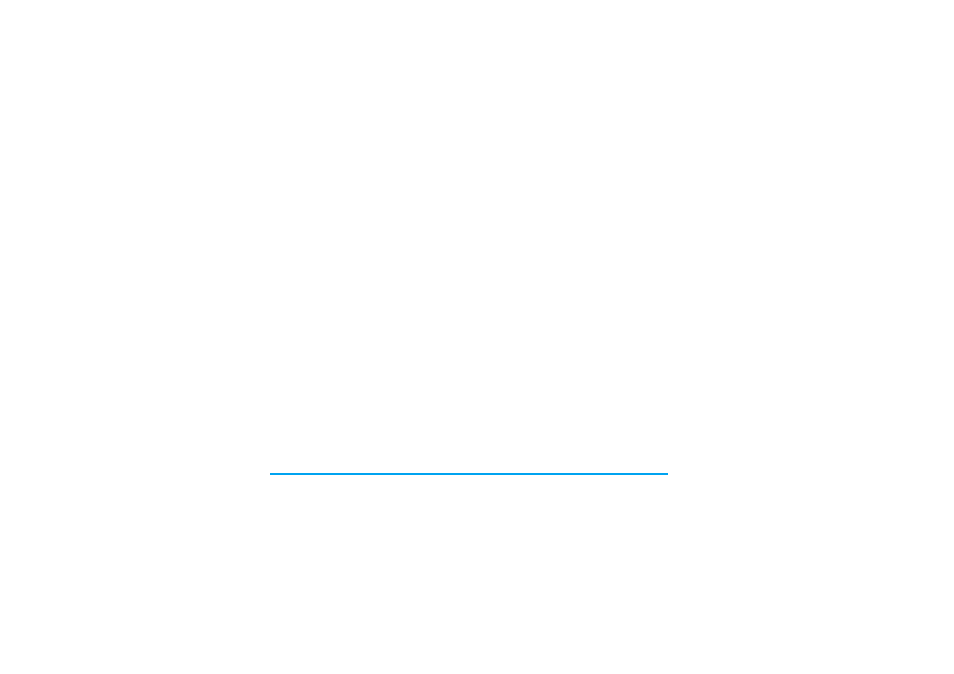
56
Settings
GPRS connect
This menu allows you to define how your mobile
phone connects to the GPRS service.
Register again
Provides you with a list of networks available in the
area when the
Manual
mode is selected. Select the
network you want to register with and press = to
confirm.
Preferred list
Allows you to build a network list in order of
preference. Once defined, the phone will try to
register with the network, according to your
preferences.
For data calls
Your phone will connect to the
GPRS service only when required.
This option reduces energy
consumption, but increases the
connection delay.
Always on
Your phone automatically
connects to the GPRS service (if
available). This option allows
quicker access to GPRS features,
but increases energy consumption.
See also other documents in the category Philips Mobile Phones:
- 535 (102 pages)
- CT5358 (3 pages)
- CT5358 (3 pages)
- Fisio 825 (99 pages)
- 639 (100 pages)
- CT6398 (3 pages)
- CT6398 (3 pages)
- Fisio 625 (92 pages)
- 630 (45 pages)
- 530 (104 pages)
- 855 (72 pages)
- 859 (2 pages)
- 659 (2 pages)
- 330 (79 pages)
- CT3308 (2 pages)
- 655 (46 pages)
- Genie (2 pages)
- GenieDB (61 pages)
- 191 (39 pages)
- S890 (75 pages)
- CTS660BLK/00 (2 pages)
- TV-SCREEN 37PFL3403 (55 pages)
- 21A582BH (20 pages)
- D-44867 (2 pages)
- CTS900 (2 pages)
- 32PW8521 (35 pages)
- CT0390BLK (2 pages)
- CTS660BLK (2 pages)
- Xenium CT9A9RSLV (3 pages)
- CTM600RED (2 pages)
- Cordless Telephone Dual Band (39 pages)
- SRU 7140 (108 pages)
- 288 (62 pages)
- SCE1015 (2 pages)
- Xenium CT9A9QPNX (2 pages)
- CT3558 (2 pages)
- 32PF9641D/10 (66 pages)
- X600 (91 pages)
- Xenium CTX600GRY (3 pages)
- DECT 629 (58 pages)
- 900 (87 pages)
- SBA290 (2 pages)
- Xenium CT1898 (2 pages)
- CTX503WHT/00 (34 pages)
