Alarm clock, Snooze mode, World clock – Philips Cell Phone User Manual
Page 29: Calculator
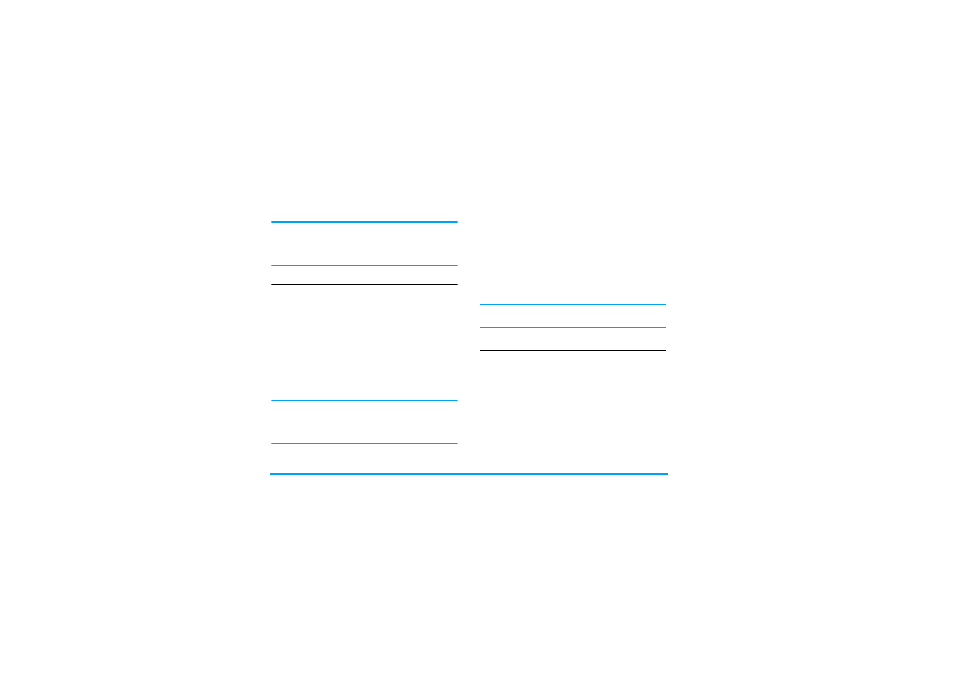
28
Tools
events will be deleted and press L
OK
twice to
delete all events preceding this date.
To delete all events set in your organizer, enter a start
date several years ahead (e.g. 31st of December 2015)
to make sure all events preceding this date are deleted
at once.
Alarm clock
Your mobile phone has a built-in alarm clock with a
snooze feature. You can set up to three separate alarms
and choose whether or not the alarm should repeat.
To set an alarm, follow the steps below:
1. Select an alarm and set it to
On
.
2. Then enter the time and press L
OK
.
3. Then select the frequency:
Once
,
Daily
,
On
weekdays
.
4. Finally, select the type of alarm:
Melody
or
Buzzer
and press L
OK
.
Repeat the above steps to set other alarms.
The alarm clock will ring even if your mobile phone is
switched off and/or the ringer volume is set to Silent.
When the alarm rings, press any key to stop it or close
the phone (except if the snooze mode is on, see below).
Snooze mode
This menu allows you to set the snooze mode
On
or
Off
. When the alarm rings and the snooze mode is
On
:
• press any key (except R
Stop
) to stop the ringing
temporarily or close the phone. The alarm will ring
again around 7 minutes later.
• press R
Stop
to stop the ringing and the alarm
repetition.
The snooze mode is automatically deactivated after 9
alarm repetitions.
The snooze mode setting applies to all the alarms you
have set.
World clock
This menu allows you to set and display both the local
time and the time in the foreign time zone of your
choice. Note that if you choose to display the local
and foreign time on your home screen, the image you
have selected as your wallpaper will no longer be
displayed there, but will be replaced with the standard
International clock wallpaper.
World clock
Activate this option if you want to display both the
local time and the time of another time zone on the
idle screen. Press + or - to set the option
On
or
Off
.
