Vibra alert, Switch on sound, Equalizer – Philips Cell Phone User Manual
Page 51: Display, Contrast, Wallpaper, Backlight, Backlight intensity, Time and date
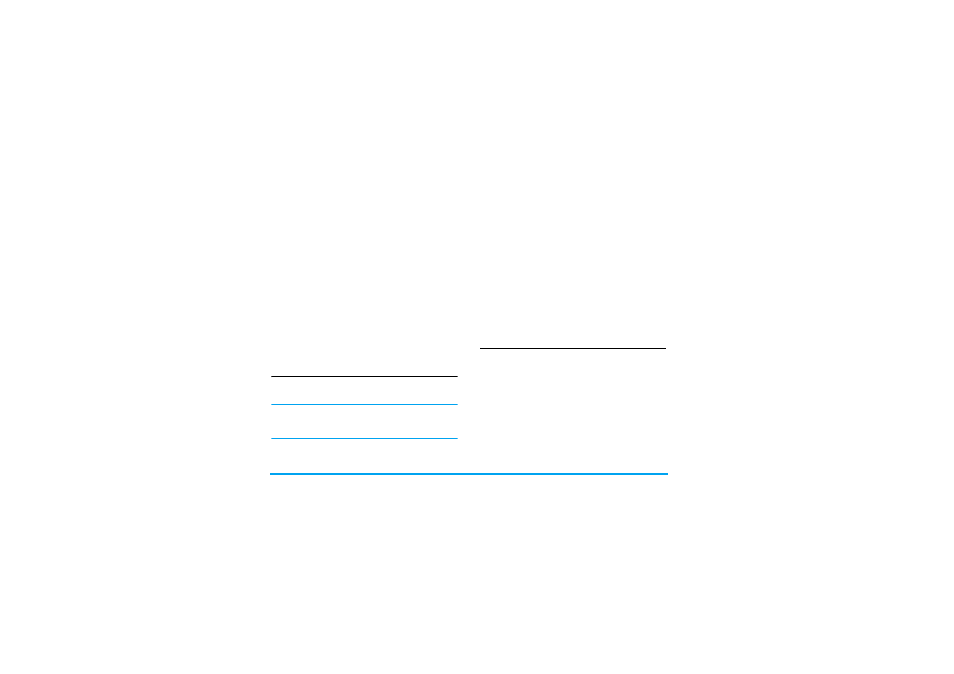
50
Settings
Vibra alert
Allows you to set the vibra alert
On
or
Off
when
receiving a call, when an event set in the organizer is
due, when you receive a message and when the alarm
rings.
The vibra alert is always
Off
when you connect the
charger or the Cigarette Lighter Adapter.
Switch on sound
Allows you to setthe welcome sound of your mobile
phone to
On
when you switch the phone on.
Equalizer
This option allows you to choose from different audio
settings. It is only available while a call is in progress.
Scroll through the list and wait a few seconds to hear
the difference.
Display
This menu allows you to configure how the menus are
displayed on the screen.
Deactivating most of the functions in this menu
increases battery life (see “Autonomy” on page 51
below).
Contrast
Allows you to choose from different levels of contrast.
Wallpaper
Allows you to set the wallpaper of the main screen
On
or
Off
.
Backlight
Backlight is activated when receiving incoming calls
or messages, browsing menus, etc. Select one of the
available values.
Backlight intensity
Allows you to choose from different levels of backlight
intensity.
Time and date
Set time
Allows you to set the time using the keypad or with
the navigation keys.
You should select your
Time zone
and activate
Daylight
saving
(if appropriate) before setting the time.
