Contacts, Contacts list, Adding contacts to the sim phonebook – Philips Cell Phone User Manual
Page 46: Add contacts into the onboard phonebook, Own numbers, Emergency number
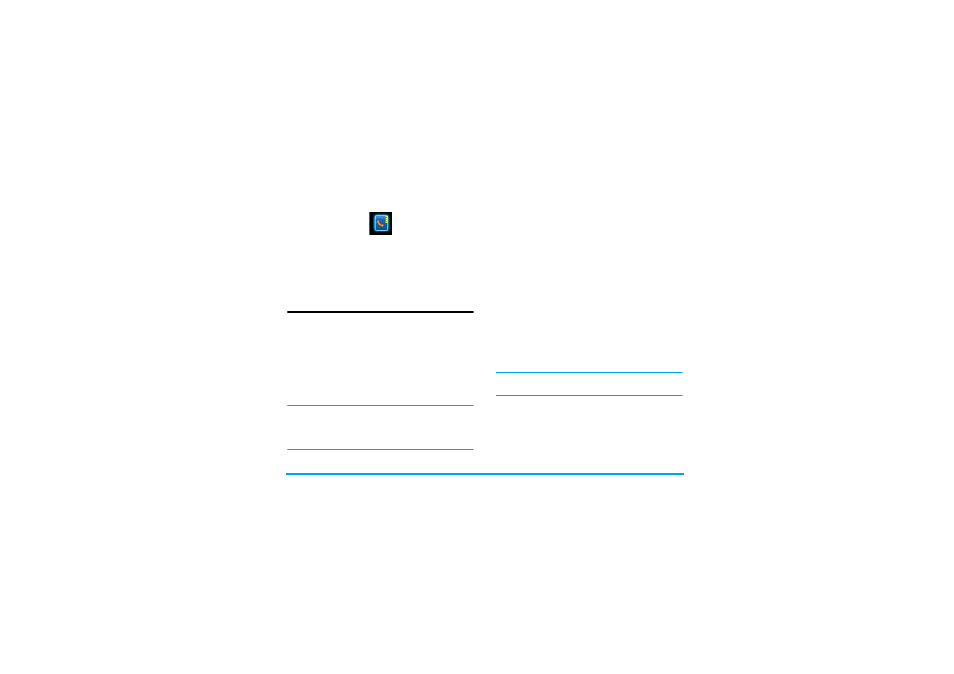
Contacts
45
11. Contacts
Contacts are stored in one of the two available
phonebooks: on your SIM card (number of entries
depending on capacity) or on your phone (up to 999
names). When entering new names, they will only be
added to the phonebook you have selected.
Contacts list
It is in this menu that you can manage the names and
telephone numbers. You can also access the
Contacts
list
directly from the home screen by pressing -.
Adding contacts to the SIM phonebook
1.
Select
in the list.
2.
Enter the name and the number of your choice,
then the type of number allocated to the name
(
Phone
,
Fax
or
Data
).
A number is limited to 40 digits, depending on your
SIM card. Entering international prefix, country and
area codes allows you to dial a number from any
location.
Add contacts into the onboard phonebook
1.
Select
in the list.
2.
Enter the first, then last name (up to 20 latin
characters); one of the two fields can be empty,
but not both.
3.
Then select the
Number type
. Numeric fields can
hold up to 40 digits and one "+" sign. Each
contact can feature a maximum of 5 numeric
fields (e.g. 2 mobile numbers, 3 work numbers).
If you wish to personalise this contact with a picture
and/or a sound, see below.
Own numbers
The
Own numbers
item that appears in the contacts
list allows you to store your own phone number. We
advise that you enter your mobile phone number as
well as any other relevant information.
Although all its fields can be empty, the Own numbers
item cannot be deleted.
Emergency number
The emergency number will call the emergency
services number in your country. In most cases, you
can call this number even if you haven’t yet inserted a
SIM card or entered your PIN.
