Philips Cell Phone User Manual
Page 4
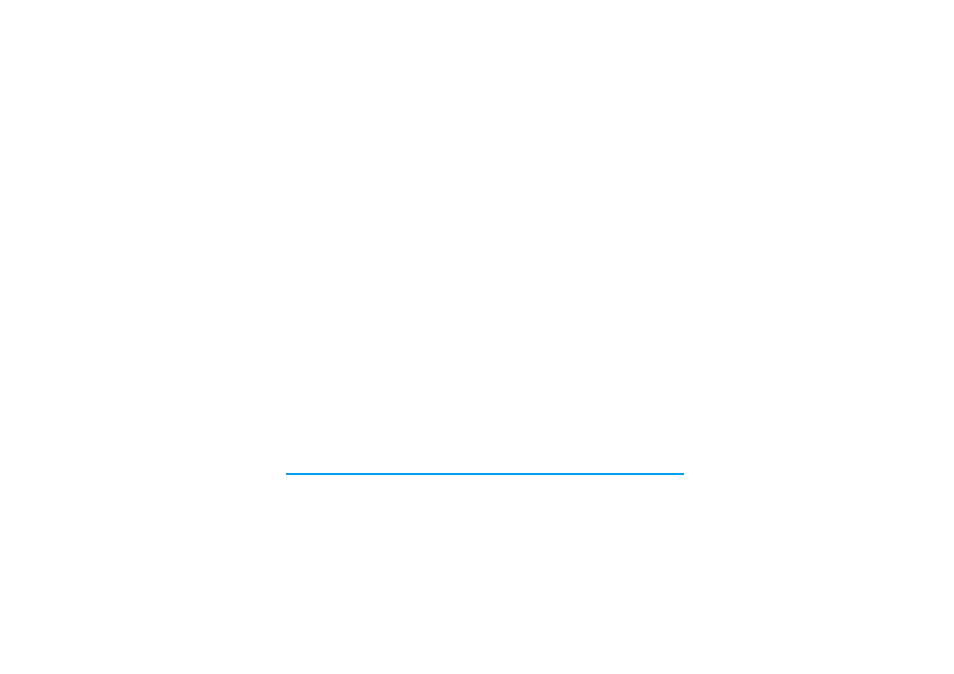
3
Table of contents
............................................5
Inserting the SIM card ......................................5
Switching on the phone ...................................6
Charging the battery ........................................7
Setting Hotkeys .................................................8
Dual SIM ..............................................................8
................................................................9
Make a call ..........................................................9
Answer and end a call ......................................9
Call handsfree ................................................. 10
Options during a call ..................................... 10
Adjust the earpiece volume ......................... 10
Quickcall .......................................................... 10
Make an emergency call ............................... 11
MMS Foto talk ................................................ 11
Handling multiple calls .................................. 11
3. Text Entry
................................................... 14
®
text input ................................................ 14
Basic text input ............................................... 15
Handwriting recognition .............................. 16
On-screen keyboard input ........................... 17
........................................... 18
Games .............................................................. 18
Chinese Characteristics
(for China and HK only) .............................. 19
............................................... 20
Op. Services .................................................... 20
WAP ................................................................. 20
6. Camera
.......................................................... 23
How to... .......................................................... 23
Camera menu ................................................. 24
............................................................... 27
Organizer ......................................................... 27
Alarm clock ..................................................... 28
World clock .................................................... 28
Calculator ........................................................ 29
Infrared ............................................................. 29
Money converter ........................................... 30
Auto Switch On / Off ................................... 31
Firewall ............................................................. 31
