Inbox – Philips Cell Phone User Manual
Page 35
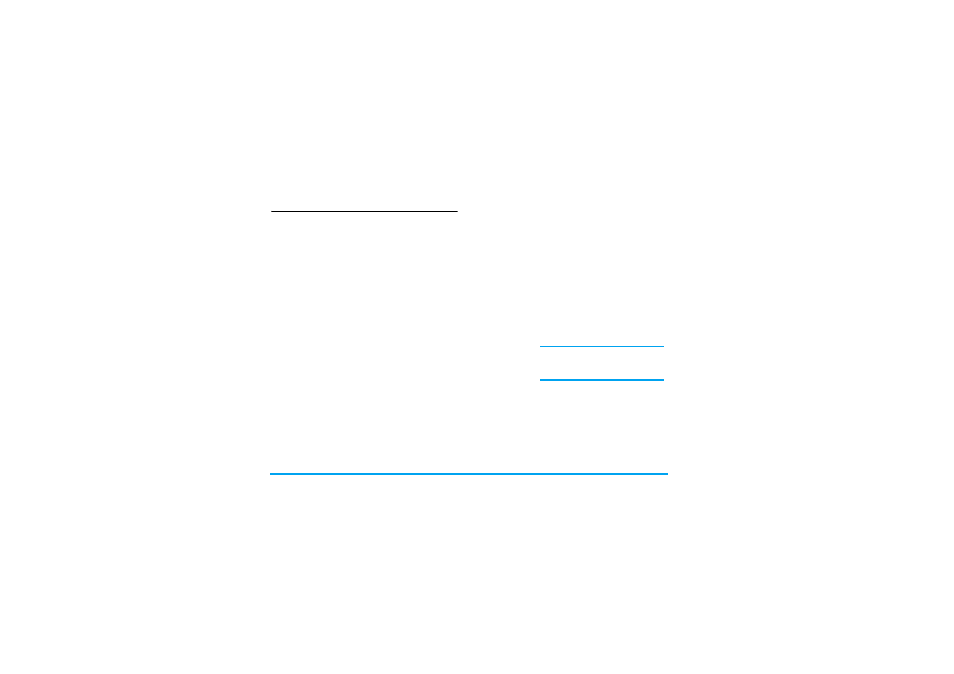
34
Messaging
Inbox
This menu allows you to read SMS/MMS messages
you have received. The messages are displayed in a list.
At the end of the list, the
item allows you
to delete all the messages at once. Deleting old
messages is useful to free memory space in order to
receive new messages.
When an SMS is displayed, press L
Options
to
access the menu options listed below:
When an MMS is displayed, press L
Options
to
access the menu options listed below:
Reply by SMS
To reply to the sender.
Call back
To call the sender of the message
(operator- dependent).
IP Call
To make an IP call.
Edit SMS
To edit, modify and resend the
SMS to someone.
Forward to
To forward the selected message.
Note that attachments cannot be
forwarded.
Delete
To delete the selected message.
Move to
archive
To store messages in the phone
memory. You can then consult them
in
Messages
>
SMS
>
Archive
.
Moving a message to the archive
deletes it from the
SMS Inbox
list.
Move to
Spam Box
To move the selected message in the
Spam Box (this will delete it from
the SMS Inbox).
Store number
To save the number of the sender if
it is attached to the message.
Add to
blacklist
To add the sender’s phone number
to the Firewall blacklist (see page 31
for details).
This option isn’t available if the
sender’s identity (i.e. his phone
number) is hidden.
Play
To switch back to automatic mode:
the MMS is then played as a
continuous slide show.
