Entering call mode from test mode – Panasonic EB-GD30 User Manual
Page 41
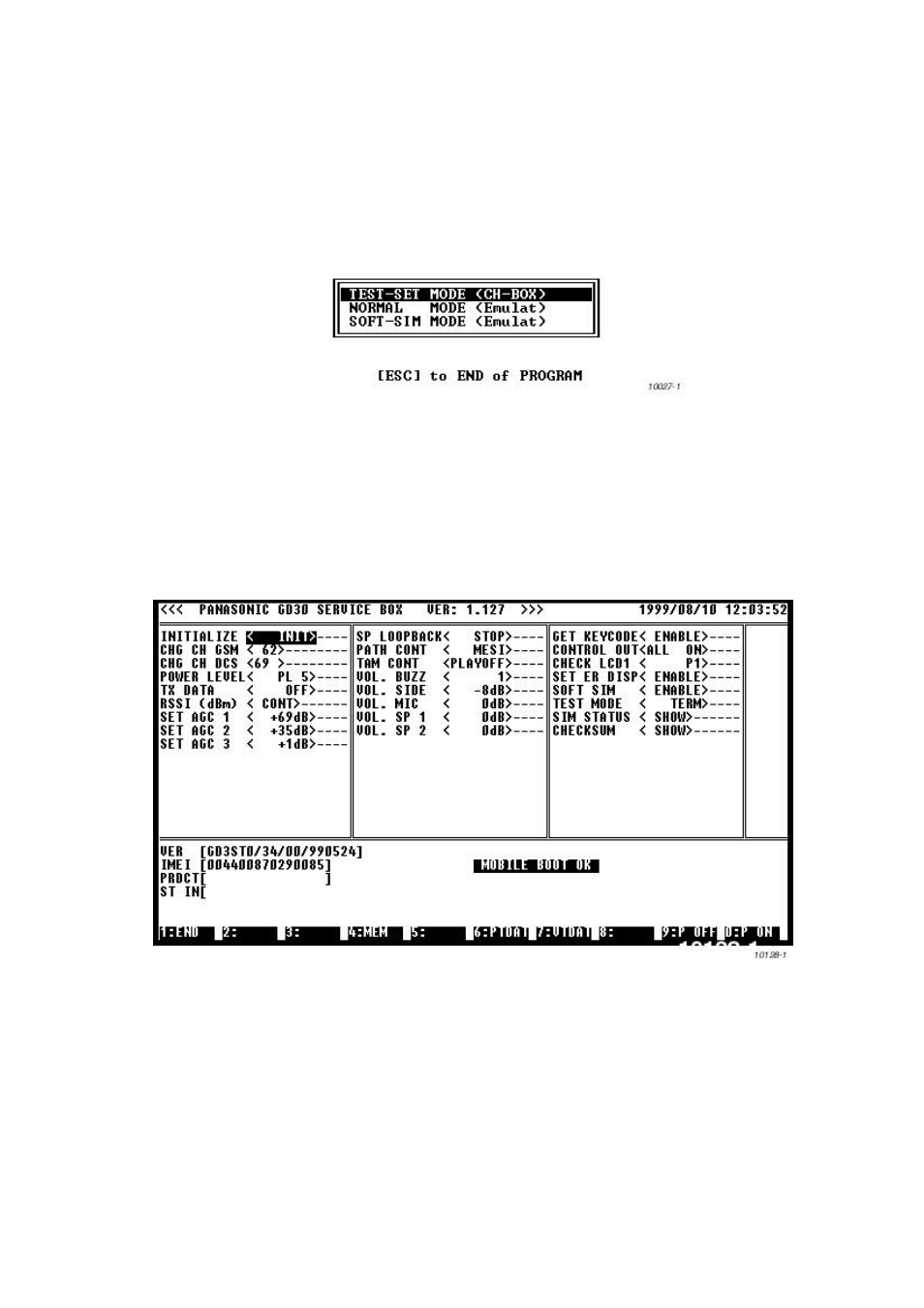
TEST AND MEASUREMENT
MCUK991001C8
Section 6
Issue 1
Service Manual
– 35 –
Revision 0
2.
Ensure that the following settings are made:
a. Interface box IFB003
Power:
UP position
IGN:
DOWN position
MODE:
UP position
b. Power supply
+12V DC:
OFF
c. PC
Channel box software loaded and the screen indicating as shown:
Figure 6.11: PC Screen (SCRN9)
3.
On the PC press ENTER.
4.
Switch on the 12V supply.
5.
At the PC press F10.
6.
At the Interface box switch the POWER to ON.
Entering Call Mode from Test Mode
Ensure that a charged battery is attached to the telephone.
The screen of the PC will resemble the one shown:
Figure 6.12: PC Screen (SCRN11)
1.
At the PC change the SOFT SIM field to read
2.
At the PC change the TEST field to read
The UUT will power down and up again. If the UUT is connected to a GSM test set, after a delay of approximately 5 seconds
the UUT will register service.
3.
To return to test mode, set SOFT SIM field to
