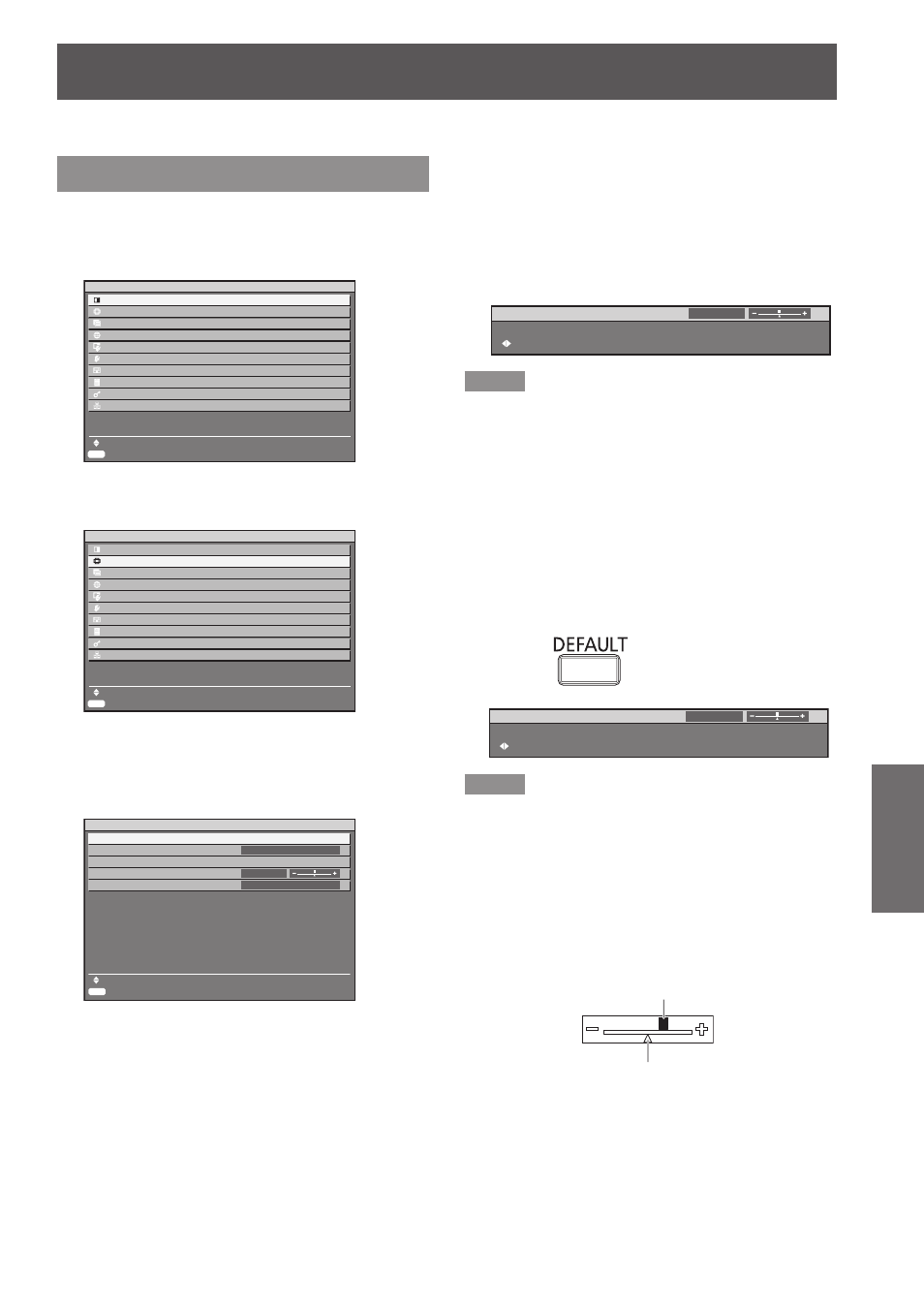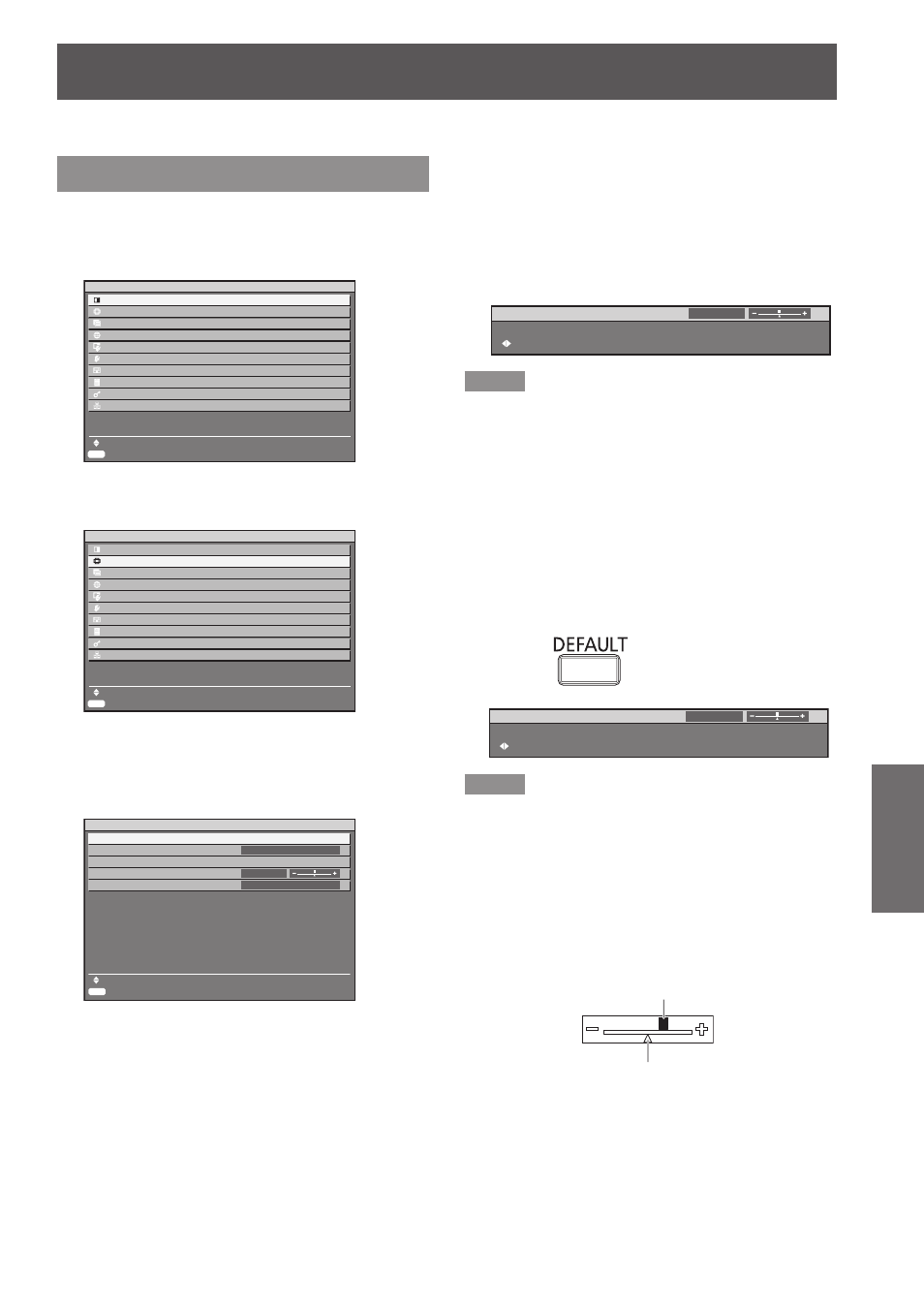
ENGLISH -
39
Settings
Menu Navigation
Menus are extensively used for configuring, adjusting or reconfiguring the projector.
Navigating through the menu
J
Operating procedure
Press
1 )
[MAIN MENU] appears on the screen.
Press ▲▼ to select the desired item.
2 )
The selected item is highlighted in orange.
Press button to establish
3 )
your selection.
The submenu for the selected option will now
open.
0
Press ▲▼ button to highlight the
4 )
desired adjustment item, then press
◄► to change or adjust the parameter
value.
For some items, an individual adjustment screen
containing a bar scale will appear as shown in the
diagram below when ◄► is pressed.
0
Note
Press