Rerecording (tape duplication), 24 rerecording (tape duplication), English – Philips DVP3345VB User Manual
Page 24: Helpful hint, En - 24, Make the connections shown above
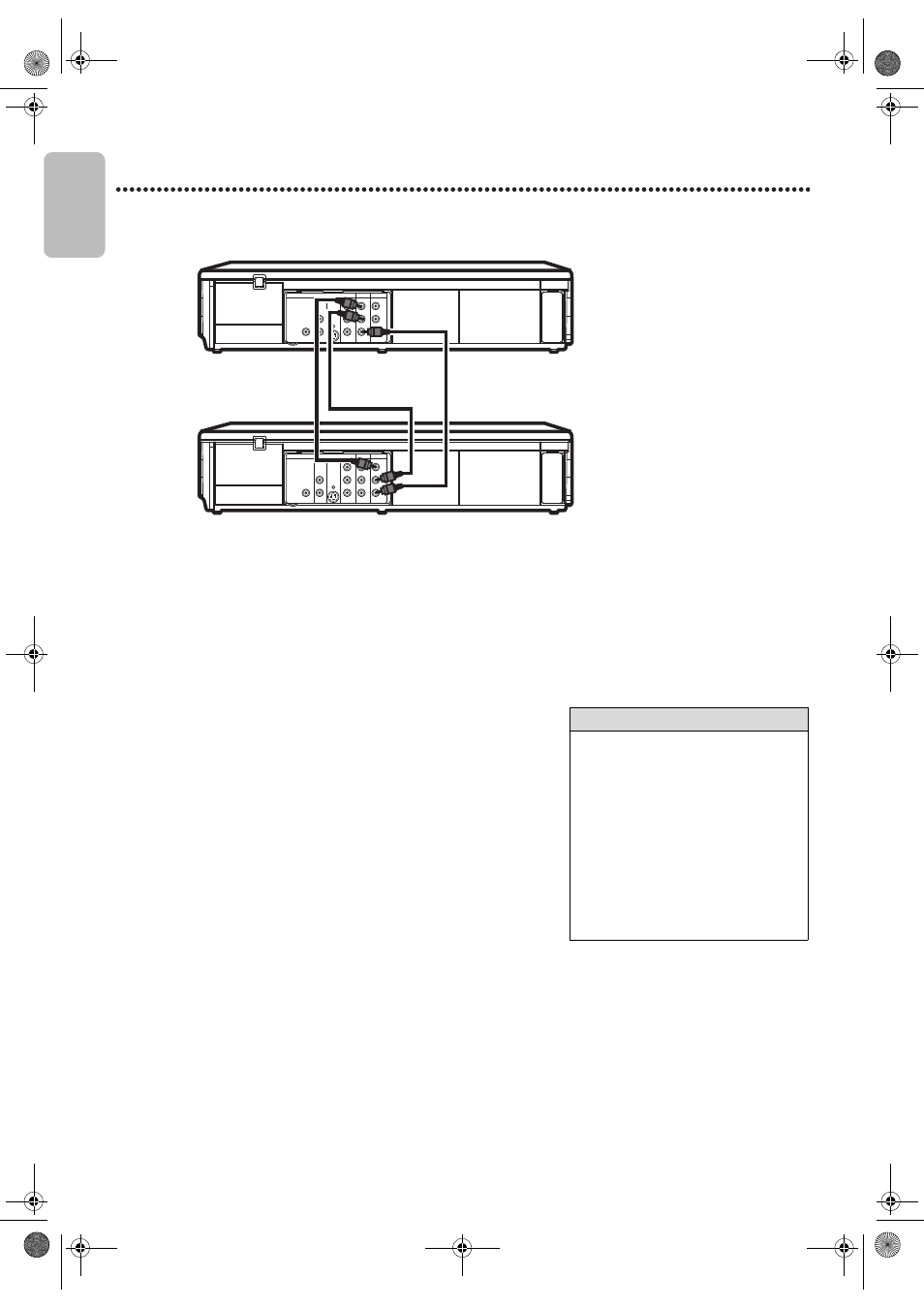
EN - 24
English
24 Rerecording (Tape Duplication)
These instructions are made on the premise that the DVD/VCR 1 is already connected to the TV. The instructions show
you how to copy videotapes. The illustration uses two DVD/VCRs.Other VCRs or Camcorders may operate differently.
1
Make the connections shown above.
2
DVD/VCR 1 will play your tape. Put a prerecorded tape into the
cassette compartment of DVD/VCR 1. Press VCR to put the unit
in VCR mode if necessary.
3
DVD/VCR 2 will record your tape. Insert a blank tape in the
cassette compartment of DVD/VCR 2. Press VCR to put the unit
in VCR mode if necessary.
4
Turn on the TV and set it to the correct Video In channel.
(Check your TV owner’s manual for details.)
5
Point the remote control at DVD/VCR 2. Press INPUT to
select the appropriate external input channel. (See Helpful Hint
to the right.)
6
Press SPEED to select SP or SLP at DVD/VCR 2. Details about
tape speed are on page 58.
7
Press PLAY B (VCR) on the front of DVD/VCR 1 and REC I
on the front of DVD/VCR 2 at the same time.
●
To stop recording, press STOP/EJECT C A on DVD/VCR 2, then
press STOP/EJECT C A on DVD/VCR 1.
DIGITAL
AUDIO OUT
COAXIAL
AUDIO
OUT
DVD
L
R
L
R
L
R
S-VIDEO
OUT
COMPONENT
VIDEO OUT
Y
C
B
/
P
B
AUDIO OUT
DVD/VCR
VCR
VIDEO OUT
AUDIO IN
VIDEO IN
C
R
/
P
R
DIGITAL
AUDIO OUT
COAXIAL
AUDIO
OUT
DVD
L
R
L
R
L
R
S-VIDEO
OUT
COMPONENT
VIDEO OUT
Y
C
B
/
P
B
AUDIO OUT
DVD/VCR
VCR
VIDEO OUT
AUDIO IN
VIDEO IN
C
R
/
P
R
1. Audio cable from AUDIO OUT jacks (red and white) of DVD/VCR 1 to
AUDIO IN jacks of DVD/VCR 2
2. Video cable from yellow VIDEO OUT jack of
DVD/VCR 1 to VIDEO IN jack of DVD/VCR 2
DVD/VCR 2
Recording unit
DVD/VCR 1
Playing unit
Helpful Hint
• If you use the AUDIO and VIDEO IN
jacks on the back of DVD/VCR 2,
select L1 at step 5.
• If you use the AUDIO and VIDEO IN
jacks on the front of DVD/VCR 2,
select L2 at step 5.
• Unauthorized recording of copyrighted
television programs, video tapes or
other materials may infringe on the
rights of copyright owners and violate
copyright laws.
• If a program has copyright protection,
it may not be recorded clearly.
E8E2CCD_E8E2CCH_EN_v1.book Page 24 Friday, March 9, 2012 6:37 PM
