Palmiiic components, Locating front panel controls, Palm iiic components – Palm IIIc User Manual
Page 14
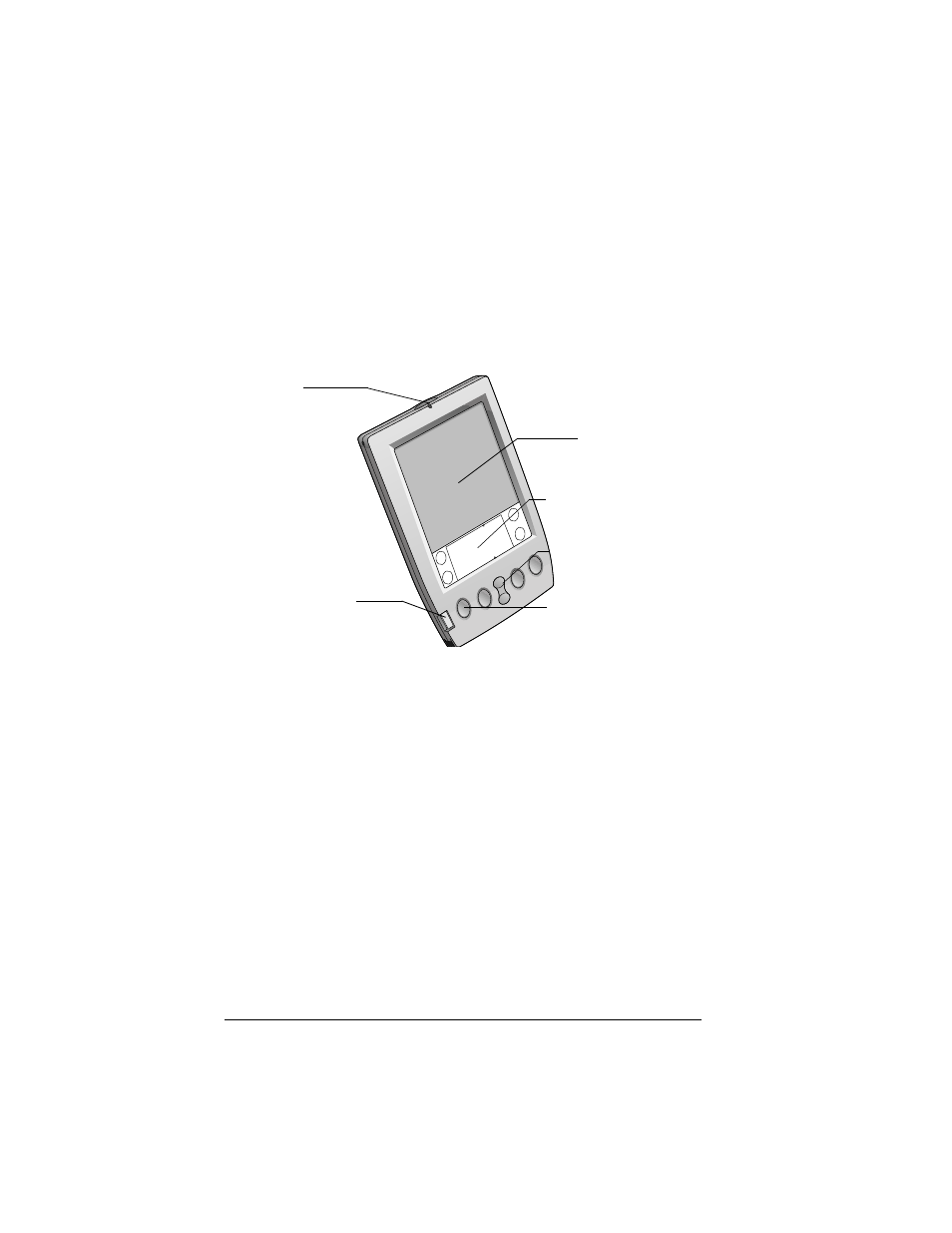
Page 6
Introduction to Your Palm IIIc™ Organizer
A hard reset not only erases all data from the old organizer; it also
erases the name and makes that organizer a clean slate, ready to
receive a new name. The next time you perform a HotSync operation
with this old organizer, you are asked to give it a name. Be sure to give
it a unique name.
Palm IIIc components
Locating front panel controls
Power
button/
Brightness
control
Turns your organizer on or off and controls the
brightness.
If your organizer is turned off, pressing the power
button turns the organizer on and returns you to the
last screen you viewed. Press the power button to
turn the organizer off.
If you have difficulty seeing the information
onscreen, use the brightness control to adjust the
screen depending on the lighting conditions where
you use your organizer. Press the power button and
hold it down for about two seconds to access the
Brightness dialog box. You can conserve battery life
by reducing the brightness level of the display.
Battery
charge light
Illuminates when the organizer is in the cradle and
the battery is charging. When the battery is fully
charged, the light turns off.
Screen
Graffiti writing area
Application buttons
Scroll button
Power button/
Brightness control
Battery
charge light
