Using applications, N applications – Palm Tungsten T5 User Manual
Page 32
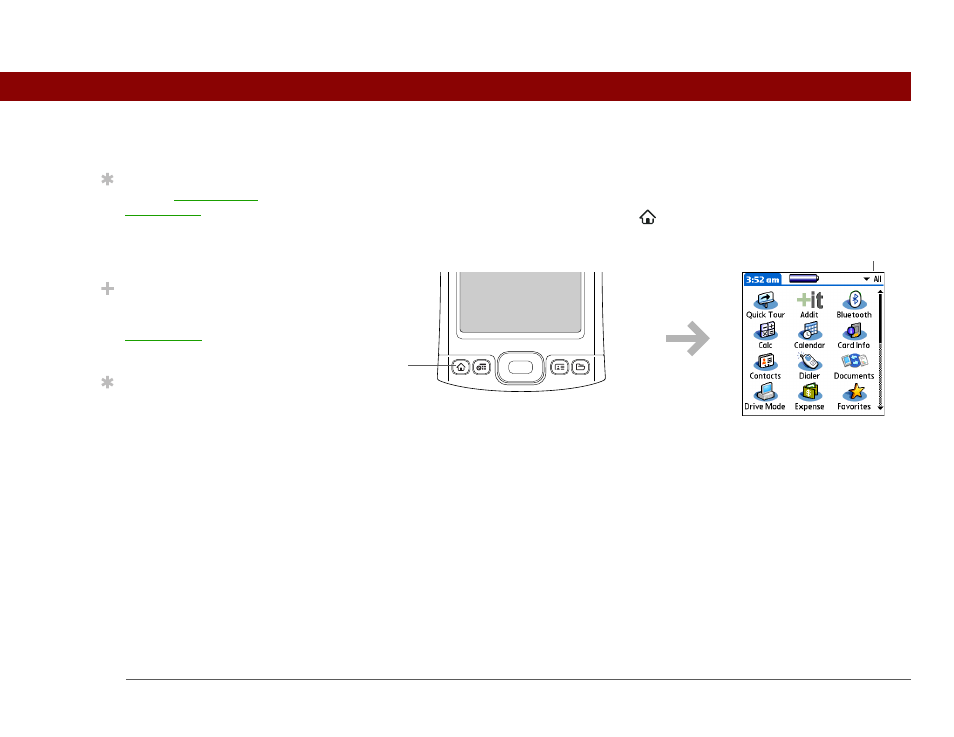
Tungsten™ T5 Handheld
23
CHAPTER 2
Finding and Opening Files and Applications
Using Applications
The Applications View shows all of the applications on your handheld. Use the category pick list in
the upper-right corner of the screen to view applications by category or to see all applications.
To access an item from Applications, press Home
twice and select an icon.
Tip
You ca to open
Applications with one
press and Favorites with
two.
Did You Know?
You can also open
applications using the
quick buttons on the front
of your handheld.
Tip
Press Center on the 5-way
to scroll through
application categories.
Home
Category pick list
