Handheld do’s and don’ts, Handheld do’s, Handheld don’ts – Palm Tungsten T5 User Manual
Page 28
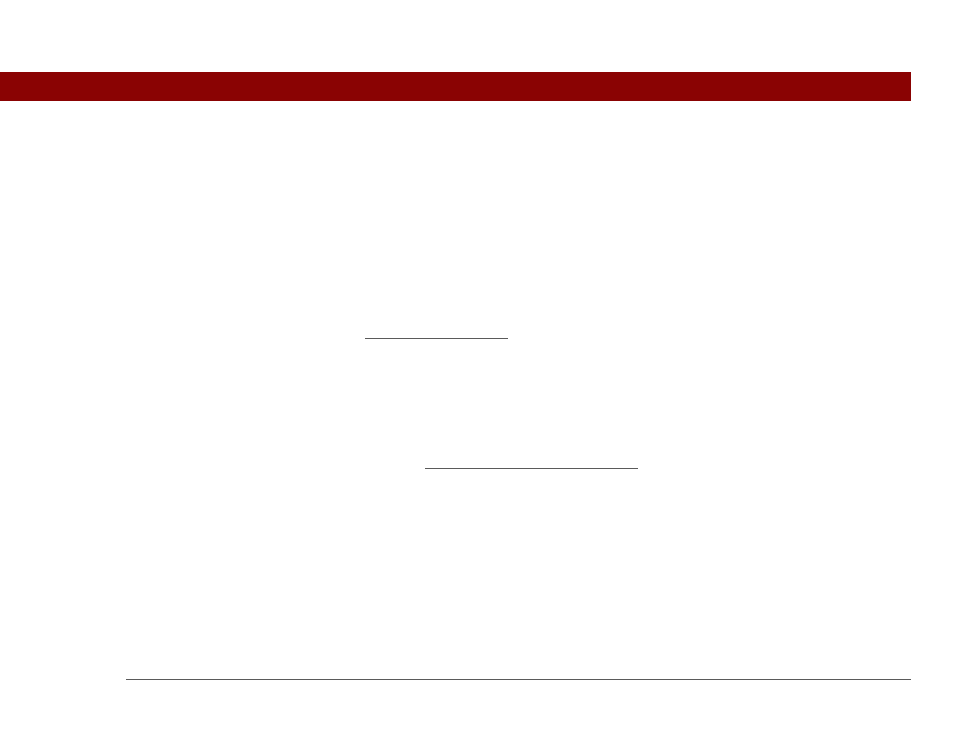
Tungsten™ T5 Handheld
19
CHAPTER 1
Basics
Handheld do’s and don’ts
To protect your handheld from damage and ensure reliable performance, follow these guidelines.
Handheld do’s
• Use the flip cover that came with your handheld.
• Use only the stylus to tap the screen—no pens, pencils, paper clips, or other sharp objects.
• Use only the supplied AC charger to charge your handheld.
• Keep the screen free of dust (or anything else that could make it dirty).
• For general cleaning, use a soft, damp cloth. If the screen becomes dirty, use a soft cloth
moistened with a diluted window-cleaning solution.
• Use only 3.5 mm stereo headphones in your handheld’s headphone jack.
• Be sure to get rid of any static electricity buildup before you connect your handheld to any cable
or accessory.
Handheld don’ts
• Do not drop, bang, or otherwise cause a strong impact to your handheld.
• Do not carry your handheld in your back pocket; you might sit on it by mistake.
• Do not let your handheld get wet; don’t even leave it in a damp location.
• Do not expose your handheld to very hot or cold temperatures, including placing it near a
heater, leaving it in the trunk of a car, or setting it by a window in direct sunlight.
