Taking pictures of your pet, Taking pictures of text – Pentax Optio T30 User Manual
Page 51
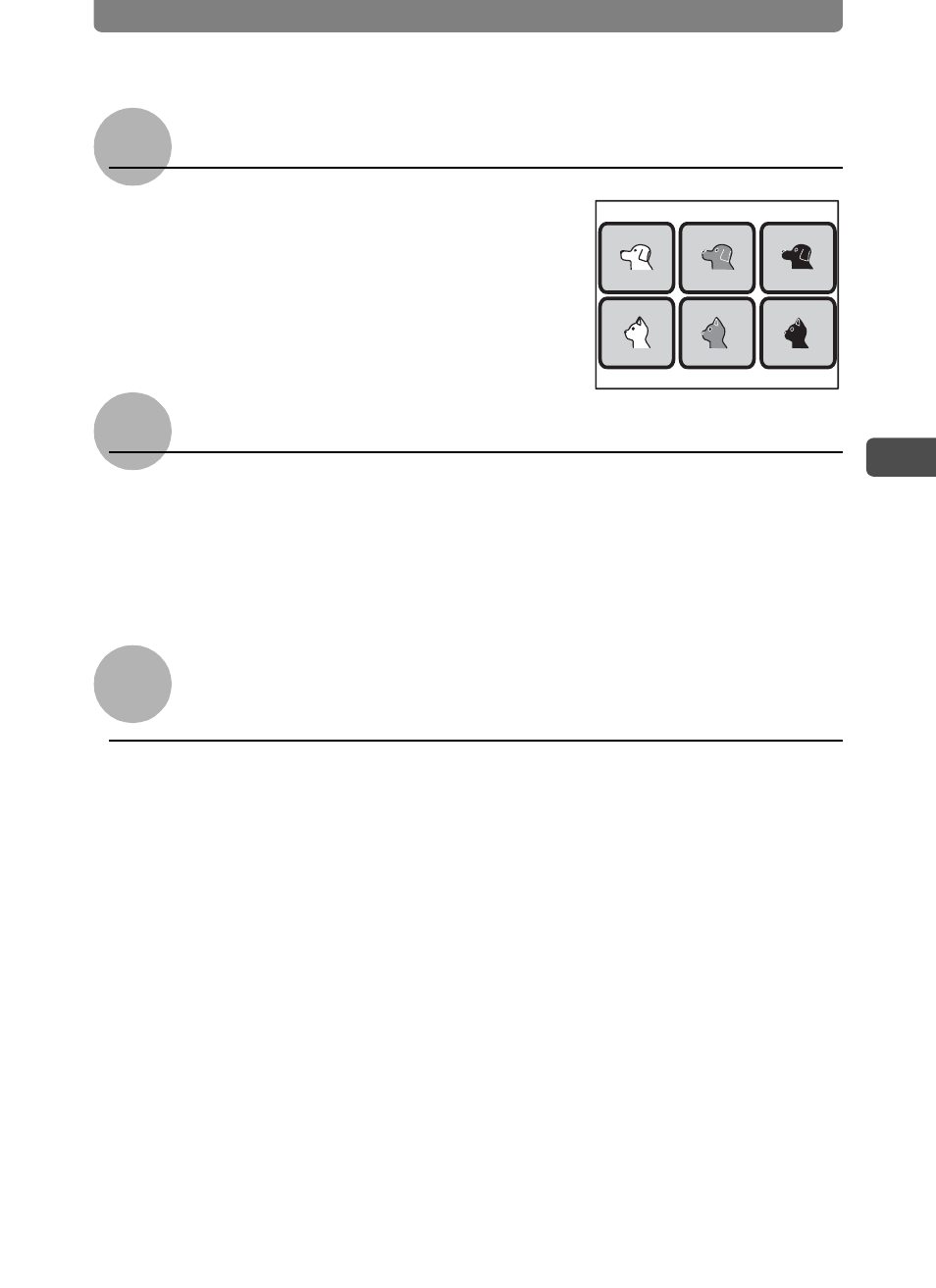
Selecting a Shooting Mode
49
3
Tak
ing P
icture
s
Taking Pictures of Your Pet
In Pet mode (E), choose the appropriate icon
depending on whether your pet is dark, light, or
in between. The exposure will automatically be
adjusted to produce the best picture. Choosing
either the cat or dog icon does not affect the
resulting picture. Choose whichever you prefer.
Taking Pictures of Text
In the
B (Text) mode, sharp photos of text can be taken. This mode is
handy for saving important documents as images or for when text is too
small for reading. You can also select from color, color reversed, black
and white, or black and white reversed to match the display or state of the
text.
Reducing the Influence of Camera Shake or Blurring
of Subjects
In the
c (Digital SR) Mode, photos can be taken at a higher ISO
sensitivity which results in reduced blurring. In this mode, the shutter
speed and aperture are automatically set to the appropriate values. Use
this mode in photographic scenes where camera shake or blurring of the
subject may occur due to low light levels.
The ISO sensitivity is fixed to AUTO3200 in the Digital SR mode.
