Changing a folder name, P.158 – Pentax Optio T30 User Manual
Page 160
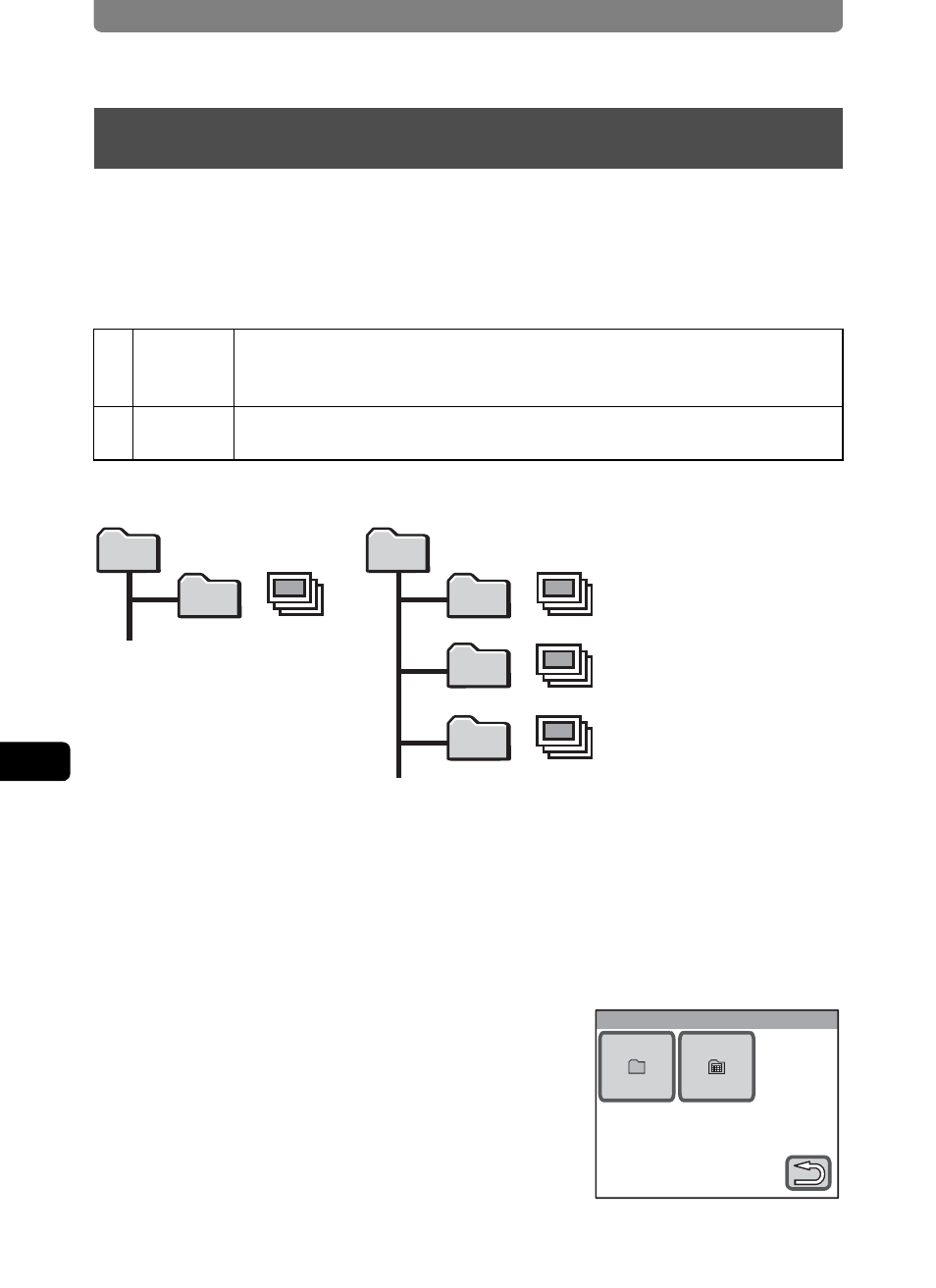
Changing a Folder Name
158
6
Se
tting
s
You can choose how names are assigned to folders for storing images and
sound files. The initial setting is “Date” so photos are saved to files according
to the date they were shot.
Folder Naming Method
1
Press the 3 button.
The [Menu] appears.
2
Touch [Setting].
• The Setting screen appears.
• If the desired icon does not appear, touch the arrow icons (qr) to
advance the screen.
3
Touch [Folder Name].
The Folder Name screen appears.
4
Touch the x (Standard) or y
(Date) icon.
The setting is saved and the screen returns to
the previous screen.
Changing a Folder Name
x
Standard
XXXPENTX (where XXX is the 3-digit folder number)
Stores up to 9999 files in the same folder. However, the maximum file
number is 9999.
y
Date
XXX_mmdd (3-digit folder number_month and day)
Stores files in folders organized by date.
DCIM
100PENTX
101_0325
102_0401
DCIM
100PENTX
100
100
101
102
Picture taken with [Standard]
folder naming method
Picture taken with [Date]
folder naming method
Folder Name
