Pentax Optio T30 User Manual
Page 152
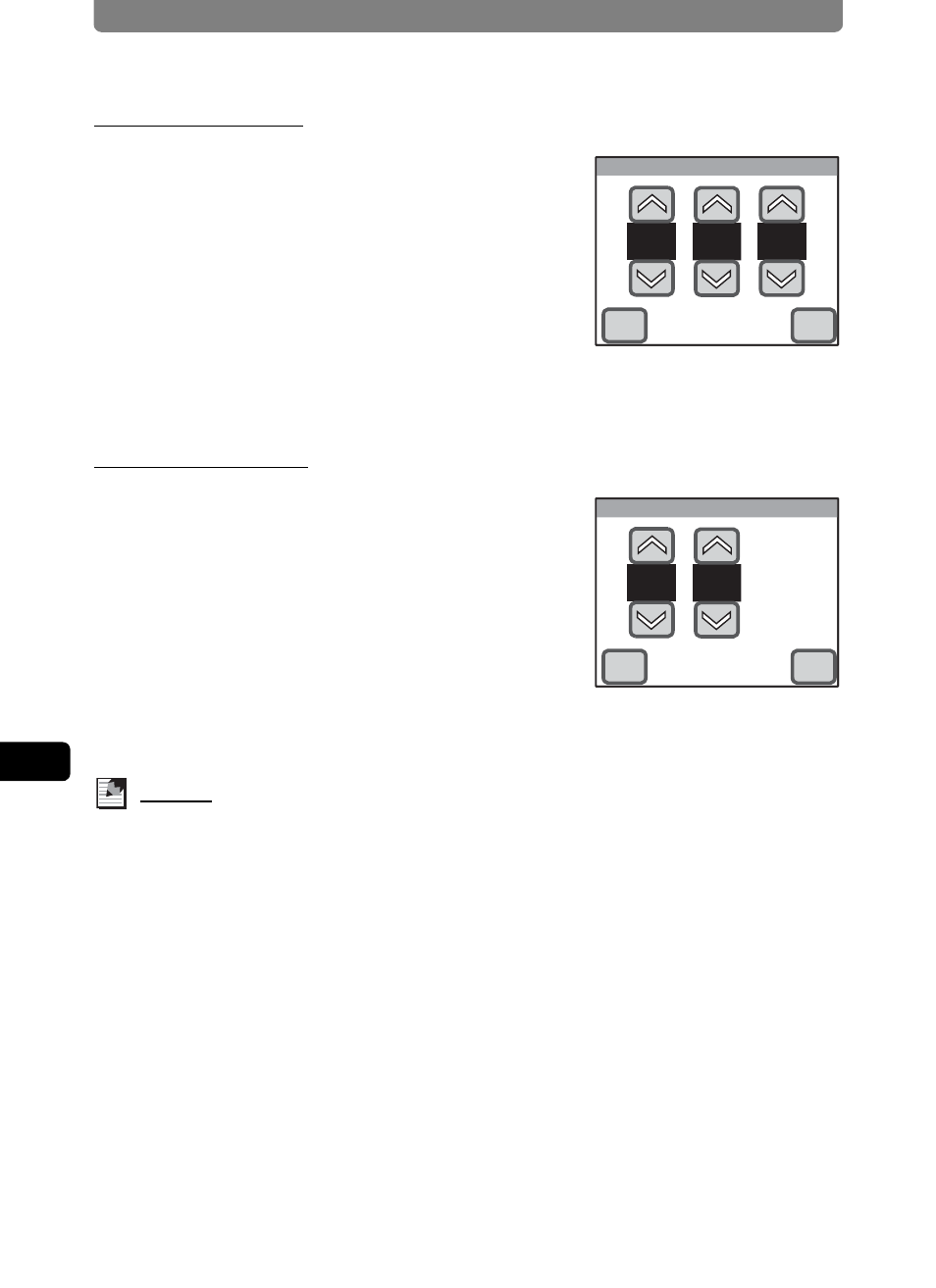
Changing the Date and Time
150
6
Se
tting
s
Setting the Date
1
Touch [Date] on the Date Adjust
screen.
The Date screen appears.
2
Touch the arrow icons (su) to
set the date.
3
Touch [OK].
The setting is saved and the screen returns to the Date Adjust screen.
Setting the Time
1
Touch [Time] on the Date Adjust
screen.
The Time screen appears.
2
Touch the arrow icons (su) to
set the time.
3
Touch [OK].
The setting is saved and the screen returns to the Date Adjust screen.
Memo
• When you finish the settings and touch [OK], the camera clock is reset to 00
seconds. To set the exact time, touch [OK] when the time signal (on the TV,
radio, etc.) reaches 00 seconds.
• While the camera is off, hold and press the shutter button (more than 0.5
seconds) to display the set date and time on the LCD monitor. Press the
power button or wait 10 seconds to turn off the power. (Style Watch function)
Date
01
01
2007
OK
Cancel
Time
00
00
OK
Cancel
- K-X (324 pages)
- me super (33 pages)
- Optio 33L (104 pages)
- Optio S (36 pages)
- Espio 140V (6 pages)
- K10D (12 pages)
- Optio M30 (188 pages)
- K20D (286 pages)
- K20D (6 pages)
- Optio Z10 (212 pages)
- Optio S5n (171 pages)
- Optio W20 (208 pages)
- Optio S5i (72 pages)
- Optio E30 (161 pages)
- Optio A20 (199 pages)
- K110D (216 pages)
- Optio S4 (38 pages)
- Optio SV (68 pages)
- 67II (84 pages)
- MZ-60 (118 pages)
- Optio MX4 (68 pages)
- Optio V10 (192 pages)
- Optio E50 (159 pages)
- MZ-6 (77 pages)
- Optio S10 (208 pages)
- ist (156 pages)
- Optio S4i (48 pages)
- Optio S50 (138 pages)
- Optio X (184 pages)
- Optio 555 (144 pages)
- K100D (220 pages)
- Optio T20 (168 pages)
- K200D (266 pages)
- Optiio550 (40 pages)
- 430RS (70 pages)
- K200 (4 pages)
- K2000 (2 pages)
- Optio Digital Camera 43WR (128 pages)
- Optio 33LF (106 pages)
- Digital Camera Optio WP (188 pages)
- DS2 (212 pages)
- EL-100 (28 pages)
- OptioWP (188 pages)
- Optio S6 (2 pages)
