Se tting s – Pentax Optio T30 User Manual
Page 148
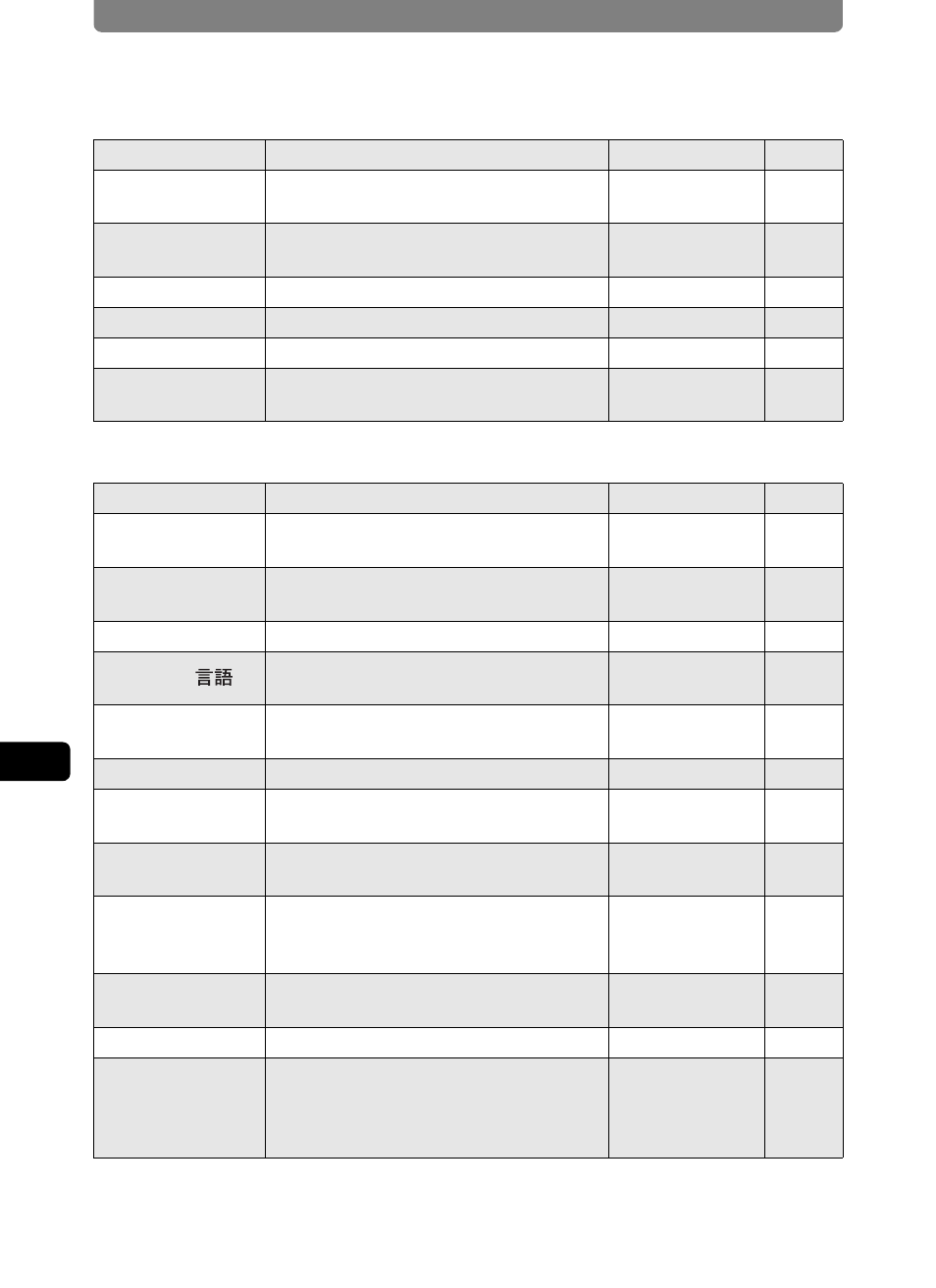
Using the Setting Menu
146
6
Se
tting
s
Available Settings with [Sound] icon
Available Settings with [Setting] icon
Item
Description
Default Setting
Page
Operation Volume
Sets the volume of the operation
sounds.
3
Playback Volume
Sets the volume of movies and sound
files.
3
Start-up Sound
Sets the start-up sound.
1
Shutter Sound
Sets the shutter sound.
1
Operation Sound
Sets the operation sound.
1
Self-timer Sound
Sets the countdown sound of the self-
timer.
1
Item
Description
Default Setting
Page
Format
Formats the SD Memory Card or built-
in memory.
—
Date Adjust
Adjusts the date, time, and their display
styles.
Depends on the
Initial Setting
World Time
Sets the world time.
Off
Language/
Sets the display language in which
menus and messages appear.
Depends on the
Initial Setting
Folder Name
Images and sound files can be saved
to a separate folder by date.
Date
USB Connection
Sets the USB cable connection.
PC
Video Out
For setting the video output format to
match AV equipment.
Depends on the
Initial Setting
Brightness Level
Adjusts the brightness of the LCD
monitor.
4 (Normal)
Power Saving
Sets the amount of time the LCD
monitor will stay on before it turns off
automatically.
5 sec.
Auto Power Off
Sets the amount of time the camera will
stay on before it turns off automatically.
3 min.
Guide Display
Sets the guide display to On or Off.
On
Reset
Returns all camera settings to their
default values except for date and time,
language, world time, and video output
format.
—
