Ups shutdown – Powerware Ferrups FE/QFE UPS User Manual
Page 41
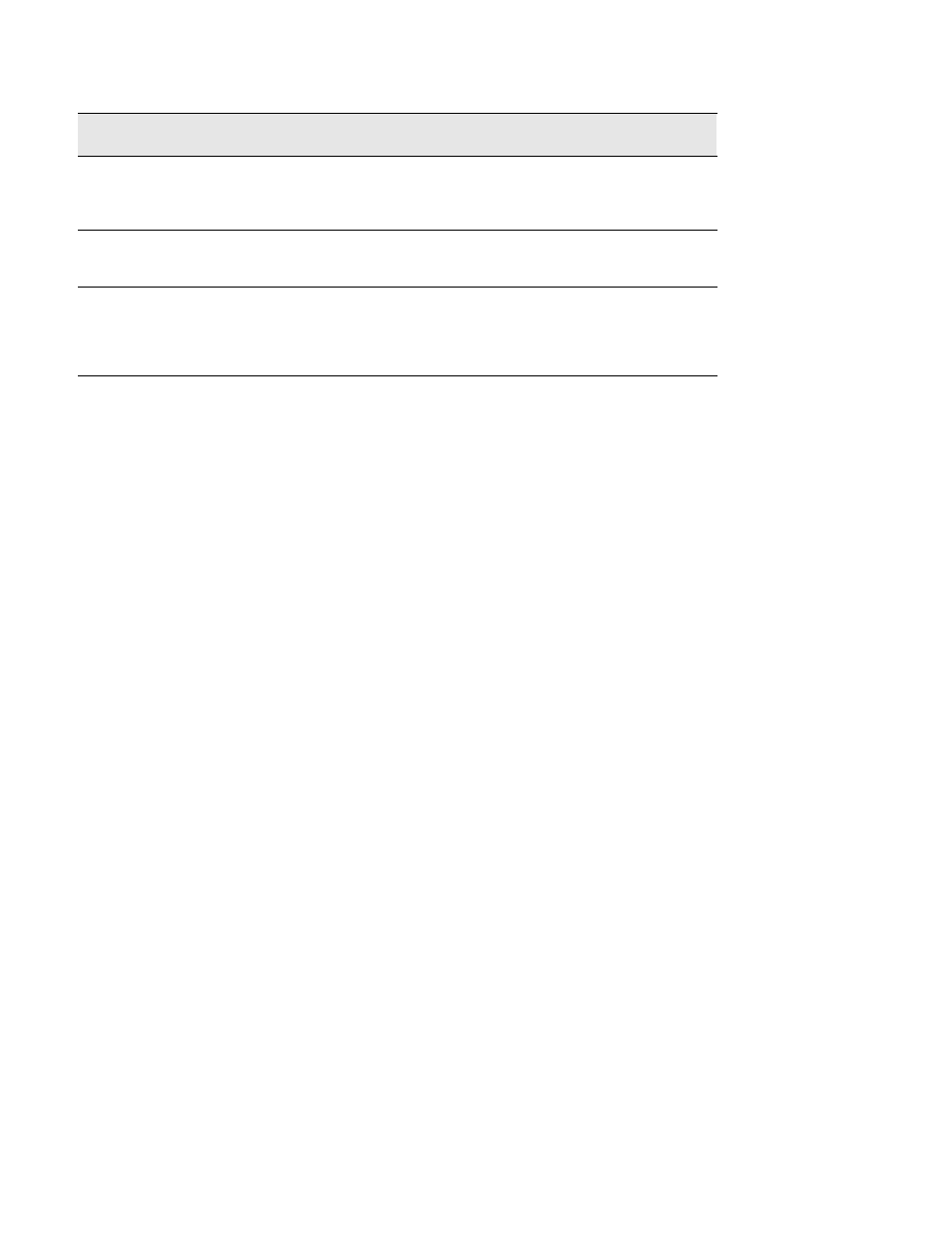
Operation
35
Powerware
®
FERRUPS FE/QFE UPS (500 VA–18 kVA) User’s Guide
:
Rev A www.powerware.com
Explanation
Parameter Name
(Short Form)
Password
Sample Display
Parameter
Number
24
24 Inverter Log
L 0319 2127 1215
Change Not
Allowed
inverterlog
(il)
A record of the date, time, duration and
reason for the last 20 inverter (battery power)
runs (see “Alarm and Inverter Logs” on
page 62).
25
25 Alarm Log
A 0319 2127 1215
Change Not
Allowed
alarmlog
(al)
A record of the date, time, duration and
reason for the last 20 alarms (see “Alarm and
Inverter Logs” on page 62).
26
26 Test Results
(See explanation.)
Change Not
Allowed
testresults
(tr)
This parameter records the results of the last
system test. The parameter display includes
the time and date of the test and the results
of each part of the system test (see
“Automatic System Test” on page 31.)
Additional Parameters
The microprocessor in the UPS keeps track of more than 100 parameters. Parameters 27 and
above are alarm and operation set points, calibration factors and other settings. You usually do not need access to these
parameters for normal operation of the UPS. If you need information about the full range of UPS parameters, call your
service representative to ask for TIP 407 or TIP 503. TIP 407 describes communication from a control panel. TIP 503
describes communication through the RS-232 port.
UPS Shutdown
The FERRUPS UPS is designed for many years of round-the-clock
operation. Usually, you do not need to shut down the UPS, even if your
equipment is shut down for several days. Even when it’s not powering
your equipment, the UPS monitors its internal condition and keeps the
Time and Date parameters current.
There are times, though, when you want to shut down the UPS, such as:
1. When you do not expect to use it for an extended period of
time.
2. When it is being serviced.
3. Before you move it.
4. When it has gone into the Off mode because the batteries have
been discharged during an extended outage.
5. When a system malfunction requires a UPS shutdown.
