Lexmark 5025 User Manual
Page 88
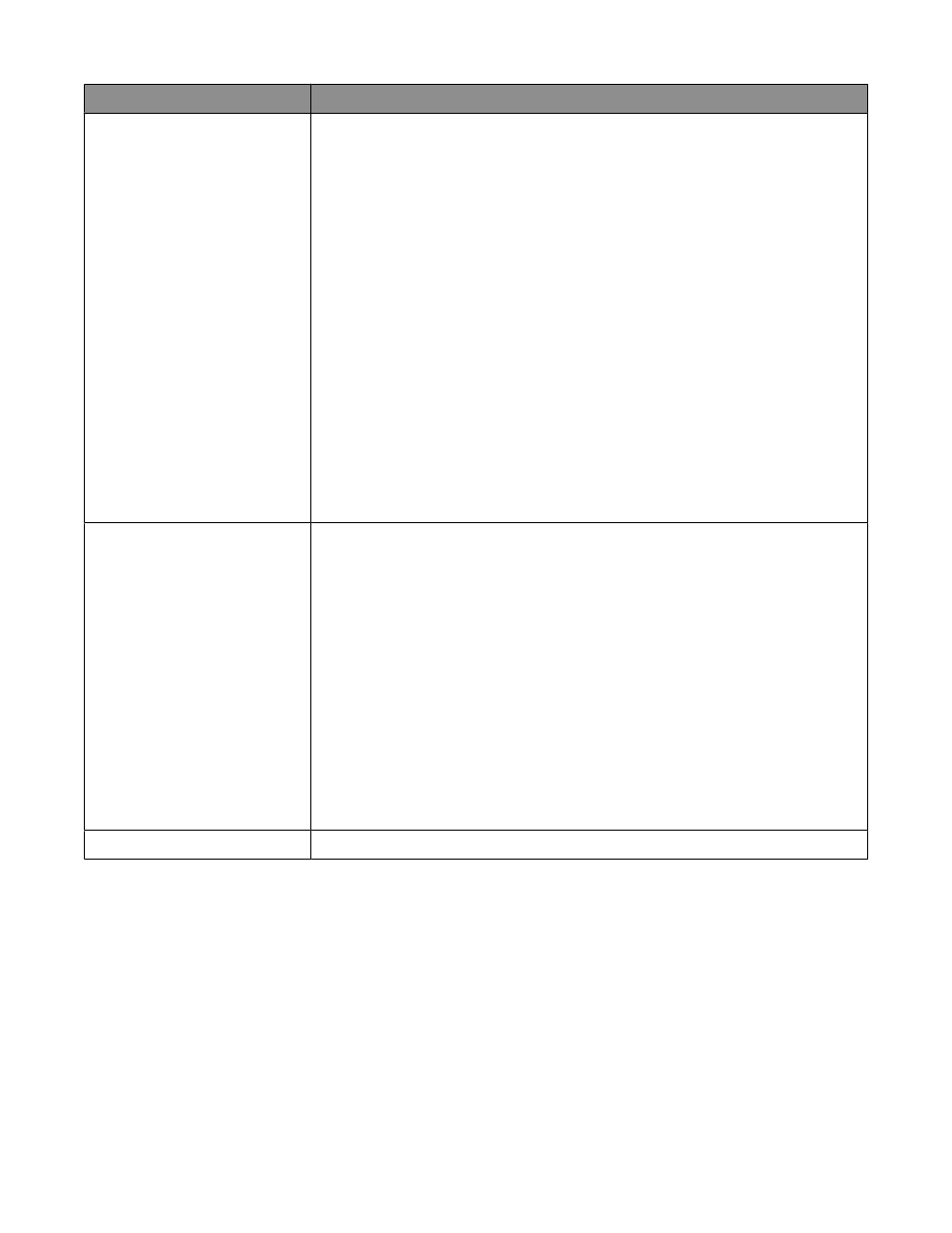
Menu item
Description
Manual Color
RGB Image
RGB Text
RGB Graphics
Customizes the RGB color conversions
Available selections for each setting are:
Vivid
sRGB Display
Display—True Black
sRGB Vivid
Off
Notes:
•
sRGB Display is the factory default setting for RGB Image. This applies a color
conversion table to an output that matches the colors displayed on a computer
monitor.
•
sRGB Vivid is the factory default setting for RGB Text and RGB Graphics. sRGB Vivid
applies a color conversion table that increases saturation. This is preferred for
business graphics and text.
•
Vivid applies a color conversion table that produces brighter, more saturated colors.
•
Display—True Black applies a color conversion table that uses only black toner for
neutral gray colors.
•
Off turns off color conversion.
Manual Color
CMYK Image
CMYK Text
CMYK Graphics
Customizes the CMYK color conversions
Available selections for each setting are:
US CMYK
Euro CMYK
Vivid CMYK
Off
Notes:
•
US CMYK is the US factory default setting. US CMYK applies a color conversion table
that tries to produce output that matches SWOP color output.
•
Euro CMYK is the international factory default setting. Euro CMYK applies a color
conversion table that tries to produce output that matches EuroScale color output.
•
Vivid CMYK increases color saturation for the US CMYK color conversion table.
•
Off turns off color conversion.
Color Adjust
Initiates an automatic color adjust calibration
Understanding printer menus
88
