Lexmark 5025 User Manual
Page 27
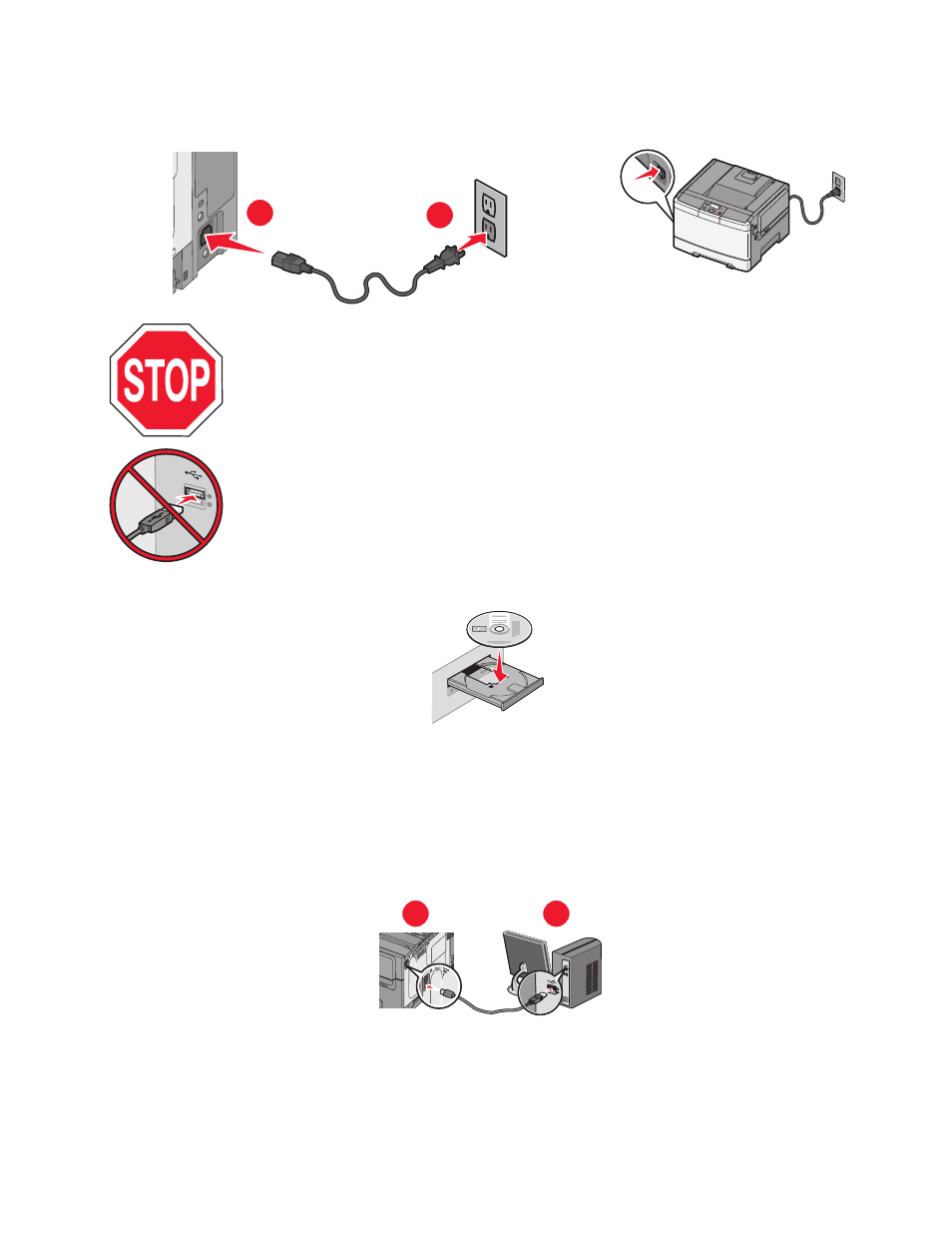
1
Connect the power cable to the printer and then to a properly grounded electrical outlet, and then turn the printer
on.
1
2
Make sure the printer and computer are fully on and ready.
Do not connect the USB cable until instructed to do so on the screen.
2
Insert the Software and Documentation CD.
3
Click Install Printer and Software.
4
Click Agree to agree to the License Agreement.
5
Click Suggested, and then click Next.
6
Click Wireless Network Attach.
7
Temporarily connect a USB cable between the computer on the wireless network and the printer.
2
1
Note: After the printer is configured, the software will instruct you to disconnect the temporary USB cable so you
can print wirelessly.
Additional printer setup
27
See also other documents in the category Lexmark Printers:
- E260d (142 pages)
- 6600 Series (173 pages)
- 10N0227 (1 page)
- Z12 (2 pages)
- 301 (144 pages)
- NO. 35 (1 page)
- Z65n (111 pages)
- dn2 (217 pages)
- 10E (144 pages)
- Z2300 (54 pages)
- 230 (213 pages)
- 310 Series (2 pages)
- PRO700 (24 pages)
- C 720 (18 pages)
- C520 (145 pages)
- X656 MFP (104 pages)
- Prospect Pro207 (27 pages)
- 337 (258 pages)
- OptraImage 242 (207 pages)
- T64x (6 pages)
- C524 (146 pages)
- 4098-001 (70 pages)
- 1200 Series (21 pages)
- X650 Series (8 pages)
- 5300 (179 pages)
- 302 (274 pages)
- 4549 (235 pages)
- 202 (320 pages)
- 4076-0XX (89 pages)
- 10N0016 (1 page)
- 1361760 (1 page)
- C 546dtn (6 pages)
- Interpret S400 (40 pages)
- x6575 (2 pages)
- 27S2156-001 (2 pages)
- MENUS AND MESSAGES C522 (55 pages)
- Z35 (101 pages)
- Z25 (24 pages)
- series x5100 (77 pages)
- Z82 (105 pages)
- 2500 Series (76 pages)
- 1200 (208 pages)
- Z33 (114 pages)
- 7600 Series (181 pages)
