LevelOne WBR-6005 User Manual
Page 104
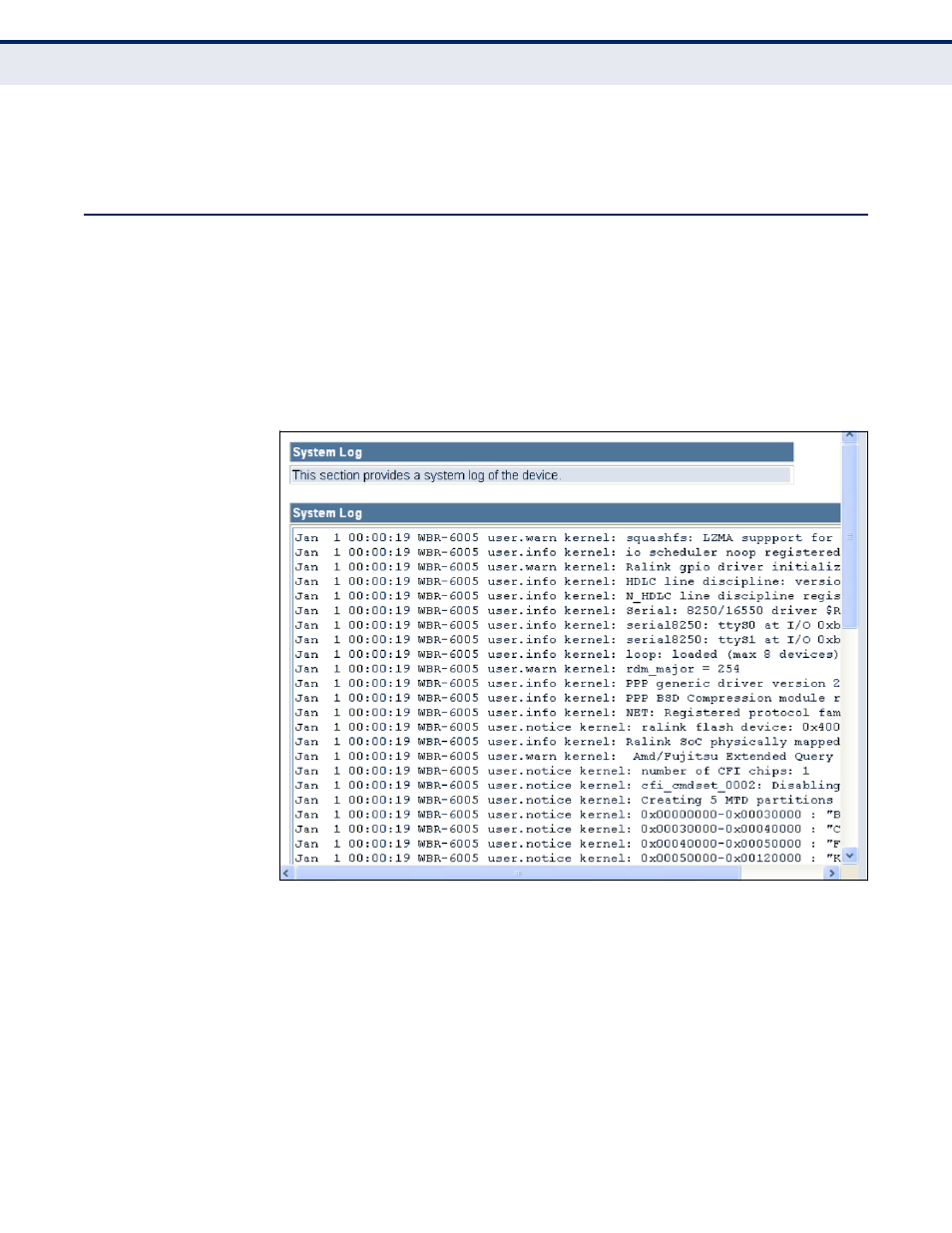
◆
Tx bytes — Displays the total number of bytes transmitted by the
specified interface.
S
YSTEM
L
OG
The Wireless Router supports a logging process that controls error
messages saved to memory or sent to a Syslog server. The logged
messages serve as a valuable tool for isolating Wireless Router and
network problems. The System Log page displays the latest messages
logged in chronological order, from the newest to the oldest. Log messages
saved in the Wireless Router‘s memory are erased when the device is
rebooted.
Figure 62:
System Log
The following items are displayed on this page:
◆
System Log — Displays the latest log messages in chronological order,
from the newest to the oldest.
◆
Refresh — Sends a request to add the latest entries to the System Log
Table.
◆
Clear — Removes the current system log messages from the System
Log Table.
– 104 –
C
HAPTER
9
| Administration Settings
System Log
- N_Max WBR-6001 (3 pages)
- WBR-6003 (80 pages)
- WBR-6012 (79 pages)
- WBR-6022 (99 pages)
- WBR-6022 (89 pages)
- WBR-6022 (87 pages)
- WBR-6801 (53 pages)
- WBR-6802 (35 pages)
- WBR-6803 (66 pages)
- WBR-6804 (70 pages)
- WBR-6805 (49 pages)
- WGR-6012 (83 pages)
- WGR-6013 (93 pages)
- FBR-1461 (106 pages)
- WBR-3470 (114 pages)
- WBR-6603 (76 pages)
- PLI-2040 (8 pages)
- PLI-2040 (5 pages)
- PLI-3021 (28 pages)
- PLI-3110 (10 pages)
- PLI-3410 (69 pages)
- PLI-4051 (28 pages)
- PLI-4510 (29 pages)
- FEP-0800 (3 pages)
- FEP-1600 (3 pages)
- FEP-1601 (4 pages)
- FGL-2870 (800 pages)
- FGP-1000 (3 pages)
- FGP-2472 (267 pages)
- FSW-0503 (2 pages)
- FSW-0511 (6 pages)
- FSW-0513 (5 pages)
- FSW-1671 (46 pages)
- GEP-0950 (86 pages)
- GES-0852 (29 pages)
- GES-1650 (94 pages)
- GES-1651 (128 pages)
- GES-1652 (94 pages)
- GES-2450 (94 pages)
- GES-2451 (128 pages)
- GES-2452 (94 pages)
- GSW-2457 (12 pages)
- GSW-2457 (11 pages)
- GSW-4876 (314 pages)
