Body, Troubleshooting – Lifescan SureStep Pro User Manual
Page 102
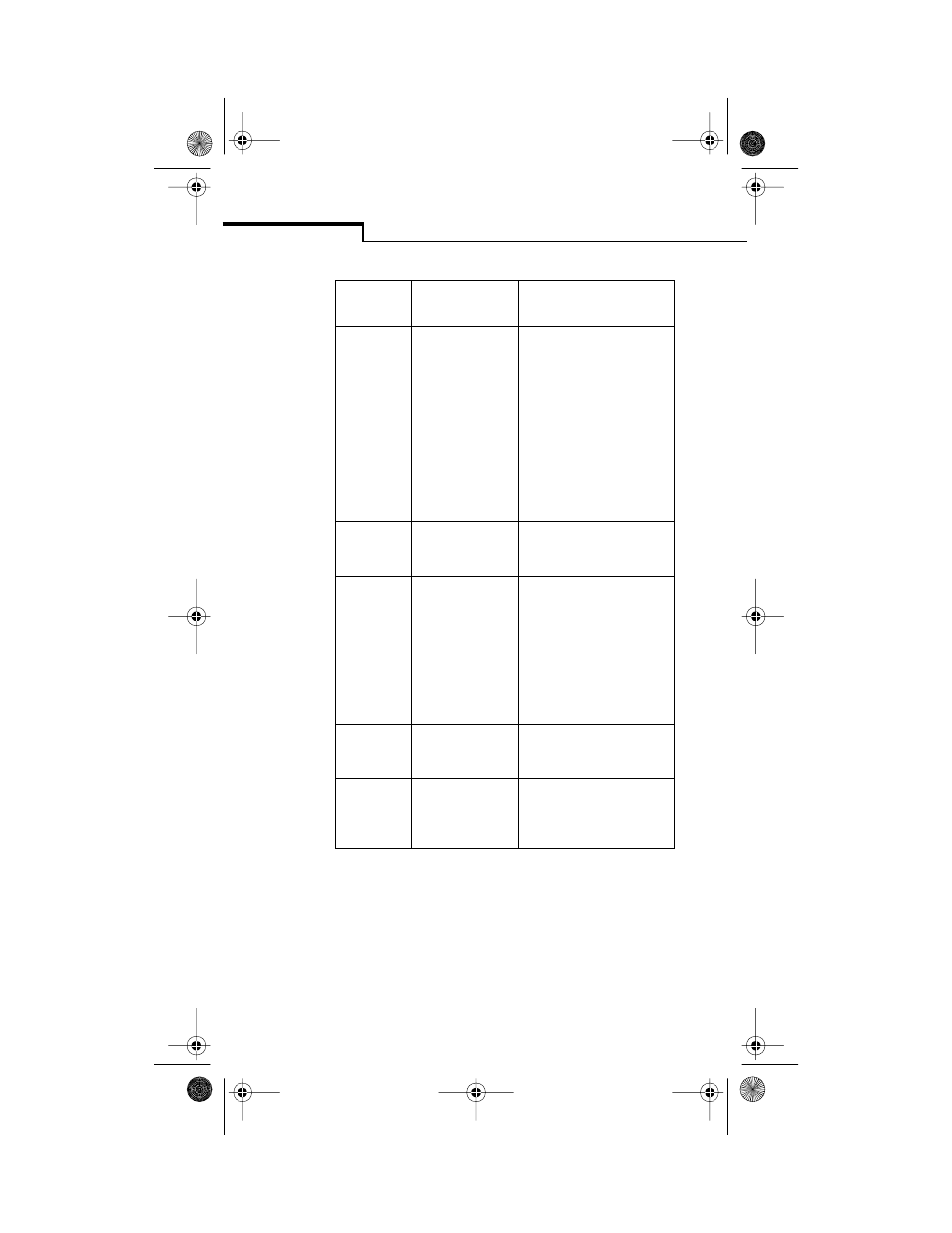
Troubleshooting
90
If you cannot resolve a problem, call LifeScan Healthcare Professional Line:
1 800 524-7226 (USA)
1 888 353-0800 (Canada)
Shake vial
and apply
(High,
Normal,
Low) control
Bedside unit is
ready for control
solution
application.
Gently shake vial. Touch a
drop of solution to center of
pink test square.
• If white pad becomes satu-
rated, you have applied
too much solution. Repeat
application with new strip.
• If white patches or streaks
appear on confirmation
dot, you have not applied
enough solution. Repeat
application with new strip.
Strip Lot
Expired
Test strip lot
expired.
Enter and use new test strip
lot. Discard any remaining
expired test strips.
This QC Test
Not Required
Continue?
QC solution level
was not selected as
required test by
administrator.
Do not perform QC test using
this level unless you
understand that if test is
performed and fails and QC
lockout mode was selected,
bedside unit will lock out
users until this test and all
required QC tests are
performed and pass.
Upload
Overdue
Data transfer not
performed within
specified time.
Transfer data.
Wrong
Reagent
Type
Type of reagent
(solution) entered
does not match
test type.
Check reagent type (low,
normal, high, linearity, or
unknown) and re-enter
information.
MESSAGE
POSSIBLE
CAUSE
SOLUTION
BU.book Page 90 Monday, October 28, 2002 11:14 PM
