Driving – Lincoln 2009 Navigator User Manual
Page 686
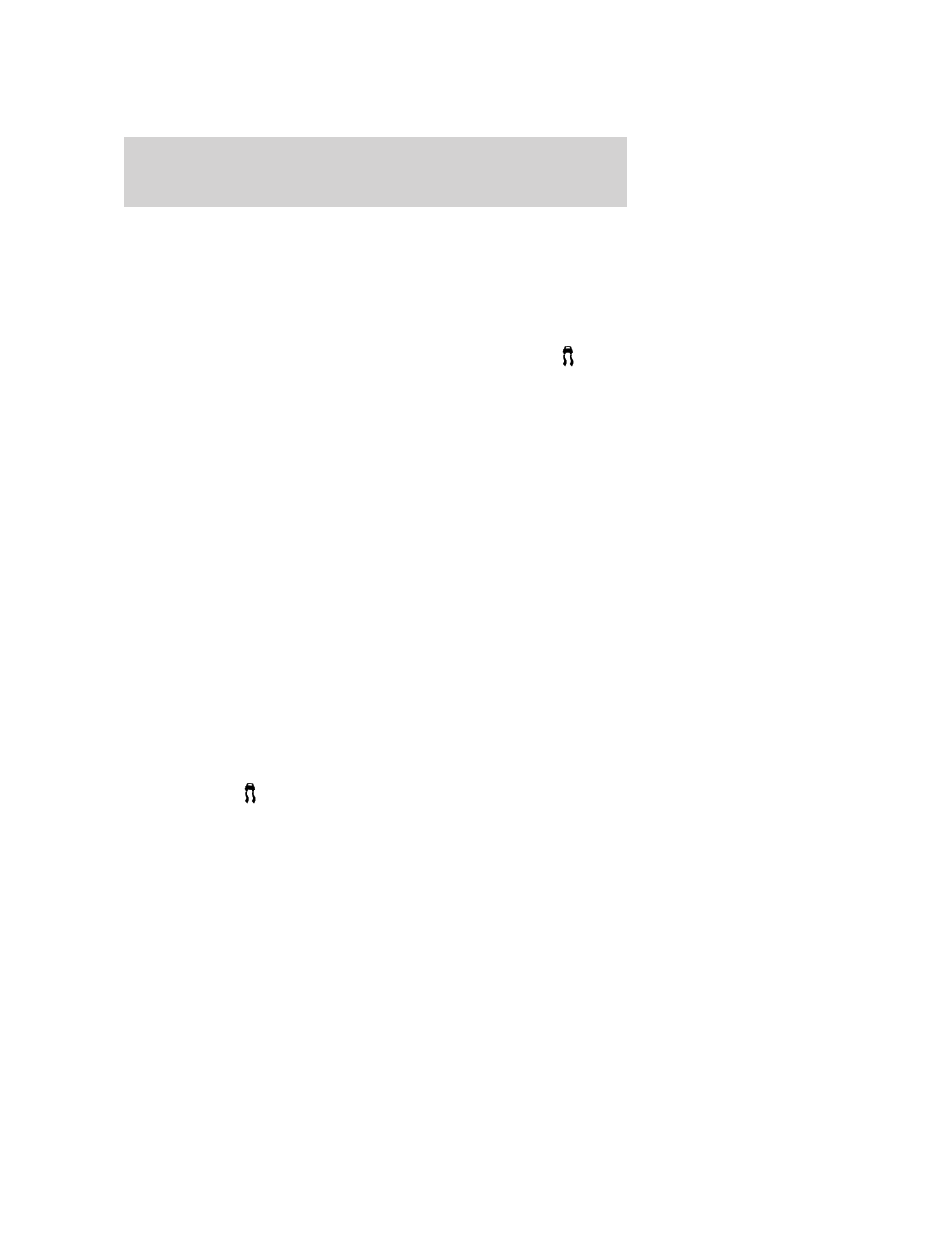
Electronic Stability Control (ESC)
Electronic Stability Control (ESC) may enhance your vehicle’s directional
stability during adverse maneuvers, for example when cornering severely
or avoiding objects in the roadway. ESC operates by applying brakes to
one or more of the wheels individually and, if necessary, reducing engine
power if the system detects that the vehicle is about to skid or slide
laterally.
During Electronic Stability Control events the “sliding car” icon
in the
instrument cluster will flash.
Certain adverse driving maneuvers may activate the Electronic Stability
Control system, which include but are not limited to:
• Taking a turn too fast
• Maneuvering quickly to avoid an accident, pedestrian or obstacle
• Driving over a patch of ice or other slippery surfaces
• Changing lanes on a snow-rutted road
• Entering a snow-free road from a snow-covered side street, or vice
versa
• Entering a paved road from a gravel road, or vice versa
• Cornering while towing a heavily loaded trailer (refer to Trailer
towing in the Tires, Wheels and Loading chapter).
The Electronic Stability Control system may be deactivated in certain
situations. See the Switching Off AdvanceTrac
with RSC section
following.
Roll Stability Control™ (RSC
)
Roll Stability Control (RSC
) may help to maintain roll stability of the
vehicle during adverse maneuvers. RSC
operates by detecting the
vehicle’s roll motion and the rate at which it changes and by applying the
brakes to one or more wheels individually.
During an event that activates the Roll Stability Control™ (RSC
) the
“sliding car” icon
in the instrument cluster will flash.
Certain adverse driving maneuvers may activate the Roll Stability Control
system, which include:
• Emergency lane-change
• Taking a turn too fast
• Quick maneuvering to avoid an accident, pedestrian or obstacle
2009 Navigator (nav)
Owners Guide, 2nd Printing
USA (fus)
Driving
262
