Climate controls, Dual automatic temperature control – Lincoln 2009 Navigator User Manual
Page 492
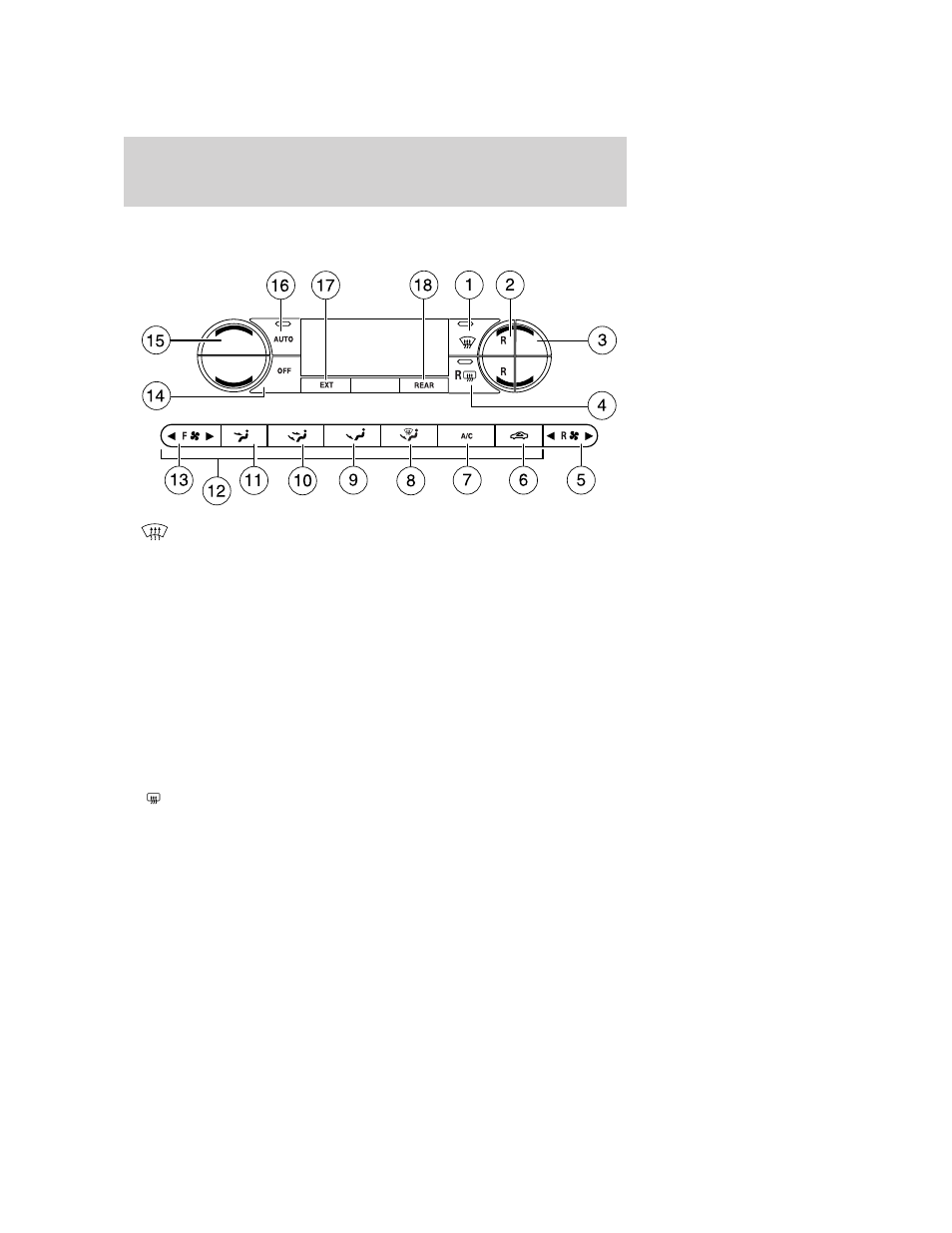
DUAL ZONE AUTOMATIC TEMPERATURE CONTROL WITH REAR
PASSENGER COMPARTMENT CLIMATE CONTROL (IF EQUIPPED)
1.
Defrost: Distributes outside air through the windshield defroster
vents and demister vents. Can be used to clear thin ice or fog from the
windshield.
2. Rear temperature control: Press to enable the auxiliary system and
set the desired rear cabin airflow temperature with the front control. The
rear cabin airflow temperature will match the driver airflow temperature
setting when only the center rear temperature bar is illuminated. The
rear cabin airflow temperature will be warmer or cooler than the driver
airflow temperature setting when more than one rear temperature bar is
illuminated. When the rear temperature button is pressed, the display
will show only the rear cabin settings. After the rear setting changes are
completed on the front control, the display will automatically show all
climate settings.
3. Passenger temperature control: Press to increase/decrease the
temperature for the passenger in the front of the vehicle.
4.
R
Rear defroster: Press to activate/deactivate the rear window
defroster. Refer to Rear window defroster later in this chapter for more
information.
2009 Navigator (nav)
Owners Guide, 2nd Printing
USA (fus)
Climate Controls
68
