5 using the parallel operation system – Liebert UPS System User Manual
Page 100
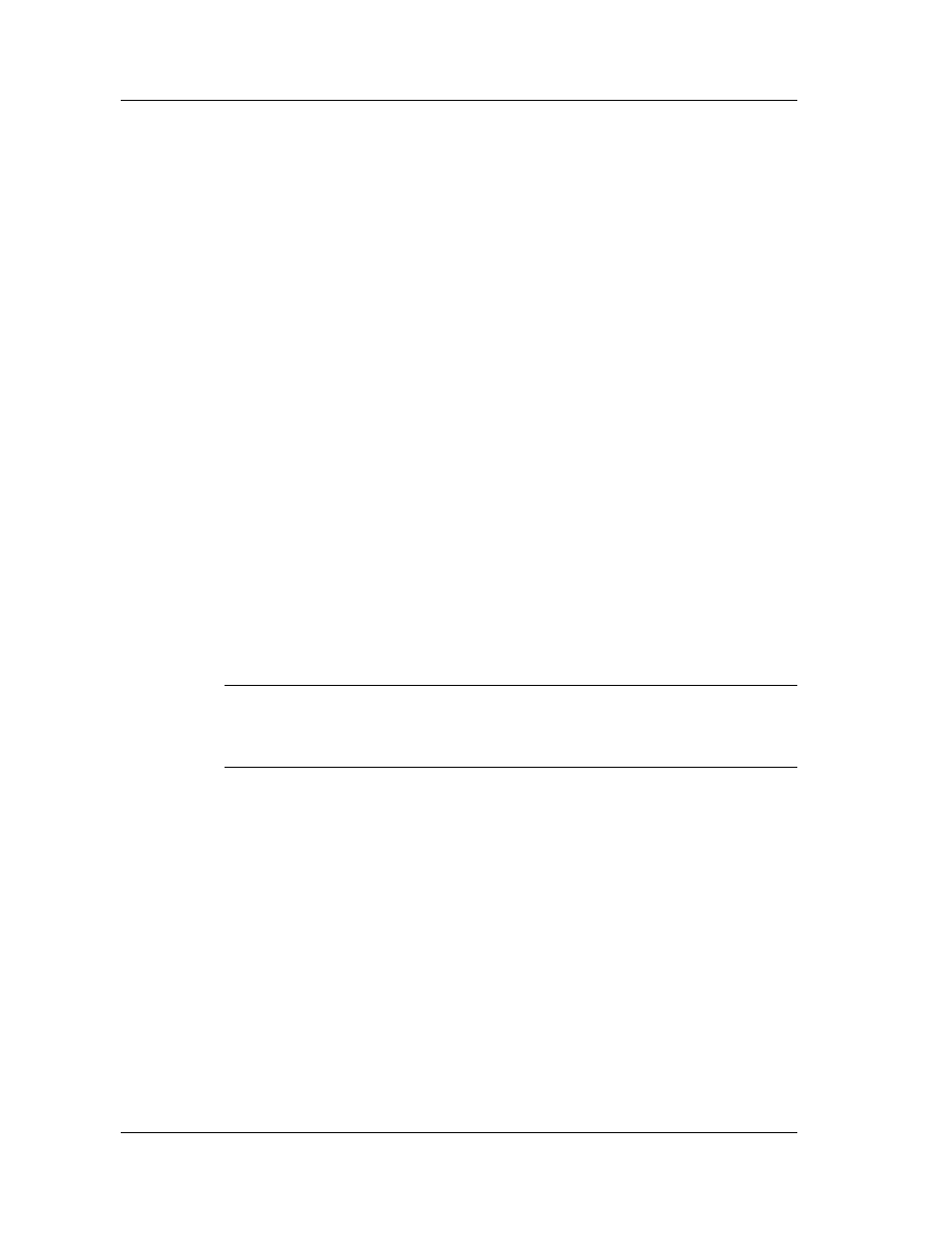
Chapter 8 Parallel System
94
Code setup: Each UPS unit has its own code, and set the codes of each UPS unit
as 1, 2, 3 .n(n 8) one by one;
Set the number of UPS units N and number of redundancy UPS units X: If there is
M UPS units in the system, if the system is the paralleling system for capacity
expansion, then M=N, X=0; In redundancy system, M=N+X, X
ƒ1. The settings of N
and X should take the actual load capacity into considerations.
(3)After the commissioning of each UPS unit is completed, press “inverter
shutdown” to shutdown the inverter, switch off Q2 and Q5;
2. Switch on Q5 of each UPS unit, press the “inverter start” button of each UPS unit
and check the output phase rotation. If the phase rotation is not correct, the LCD on
the UPS unit will display “inverter asynchronized” , the inverter indicator flashes
continuously and the unit cannot transfer to inverter mode. If some UPS unit has
abnormal alarm sound, the parallel connection cables must have problem.
3. Switch on the bypass switch Q2 of each UPS unit to input the bypass source;
4. Press the “inverter shutdown” button of each UPS unit one by one, transfer to
bypass source;
5. Switch on each UPS inverter one by one and apply the load after the last UPS
transfers to inverter mode. The load parameters can be inquired through the panel
of any UPS. When the load is heavy, check the load rate of each UPS unit and if
the rates are roughly the same, then the parallel operation system must operate
normally.
Note:
After commissioning, the UPS can only operate after the qualified engineers have
set the parameters.
8.5 Using the Parallel Operation System
The user can use the UPS that has start up. The using methods of parallel system
are the same with that of single module UPS system.
8.5.1 Switch on the Parallel System
1. Start from utility
The process of switching on the parallel system that has no load is same with the
start up process.
