Linksys RV016 User Manual
Page 87
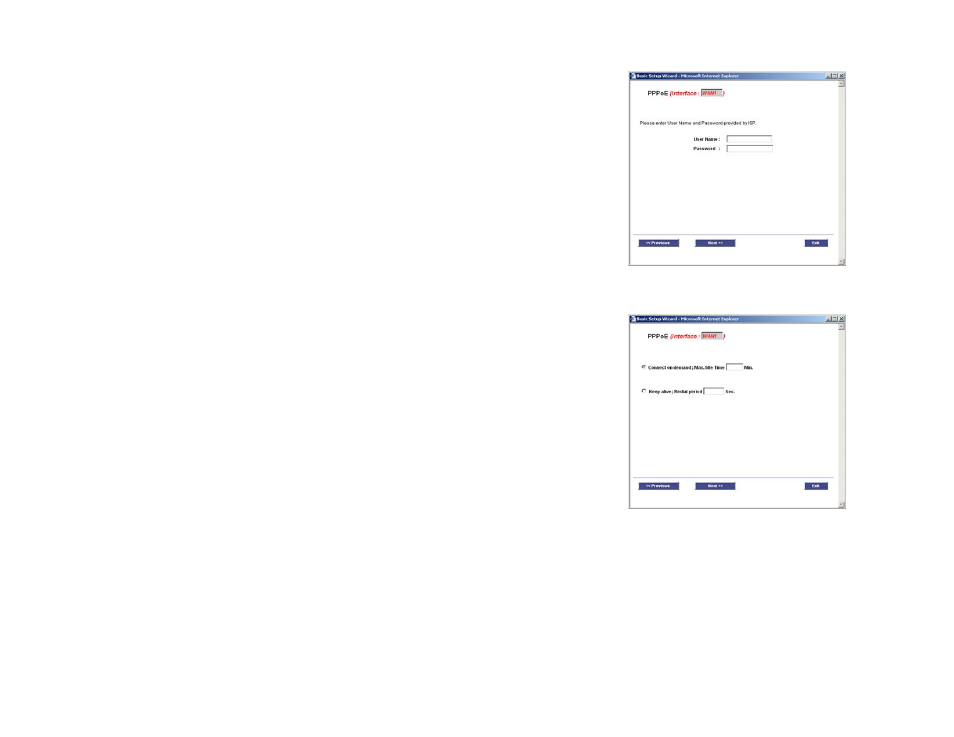
76
Chapter 6: Setting up and Configuring the Router
Wizard Tab
10/100 16-Port VPN Router
PPPoE
If you chose PPPoE, the screen shown in Figure 6-108 will appear. Complete the User Name and Password
fields with the information provided by your ISP. Click the Next button, and then the screen shown in Figure
6-109 will appear.
Select Connect on demand or Keep alive. If you select the Connect on demand option, the PPPoE
connection will be disconnected after a specified period of inactivity (Max. Idle Time). In the Max. Idle Time
field, enter the number of minutes you want the Router to wait before your Internet access disconnects.
If you select the Keep Alive option, the Router will keep the connection alive by sending out a few data
packets periodically, so your ISP thinks that the connection is still active. This option keeps your
PPPoE-enabled connection active indefinitely, even when it sits idle. In the Redial period field, enter the
number of seconds you want the Router to wait between data transmissions.
Click the Next button to continue, and proceed to step 6. Click the Previous button if you want to return to the
previous screen. Click the Exit button if you want to exit the Setup Wizard.
Figure 6-109: PPPoE - Connect on Demand or Keep Alive
Figure 6-108: PPPoE
