System management tab - restart, System management tab - setting backup – Linksys RV016 User Manual
Page 54
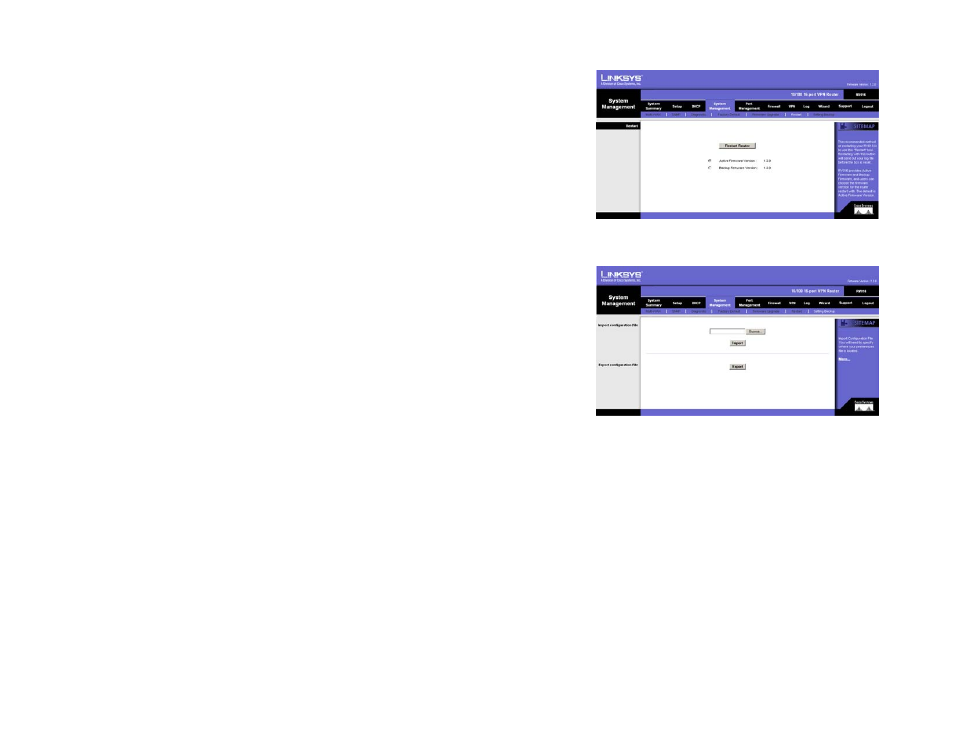
43
Chapter 6: Setting up and Configuring the Router
System Management Tab - Restart
10/100 16-Port VPN Router
System Management Tab - Restart
If you need to restart the Router, it is highly recommended that you use the Restart tool on this screen. When you
restart from the Restart screen, then the Router will send out your log file before it is reset.
Before restarting the Router, decide which firmware version you want the Router to use. The Active Firmware
Version is the one currently used by the Router. The Backup Firmware Version may be the same as the active one,
or it may be an older version if you have upgraded the Router’s firmware. Select which firmware version you want
the Router to use, the Active Firmware Version or Backup Firmware Version. Then click the Restart Router
button to restart the Router.
System Management Tab - Setting Backup
This screen allows you to make a backup file of your preferences file for the Router. To save the backup file, you
need to export the configuration file. To use the preferences file, you need to import the configuration file.
Import Configuration File
To import a configuration file, first specify where your preferences file is located. Click the Browse button, and a
dialog box will appear and ask you to select the appropriate configuration file. After you select the file, click the
Import button. This process may take up to a minute. Then you will need to restart the Router so the changes will
take effect.
Export Configuration File
To export the Router’s current configuration file, click the Export button, and a dialog box will appear and ask you
to select a location where you would like to store your preferences file. This file will be called RV016.exp by
default, but you may rename it if you wish. This process may take up to a minute.
Figure 6-39: Restart
Figure 6-40: Setting Backup
