Replacing the hard disk drive – Lenovo J SERIES 3000 User Manual
Page 120
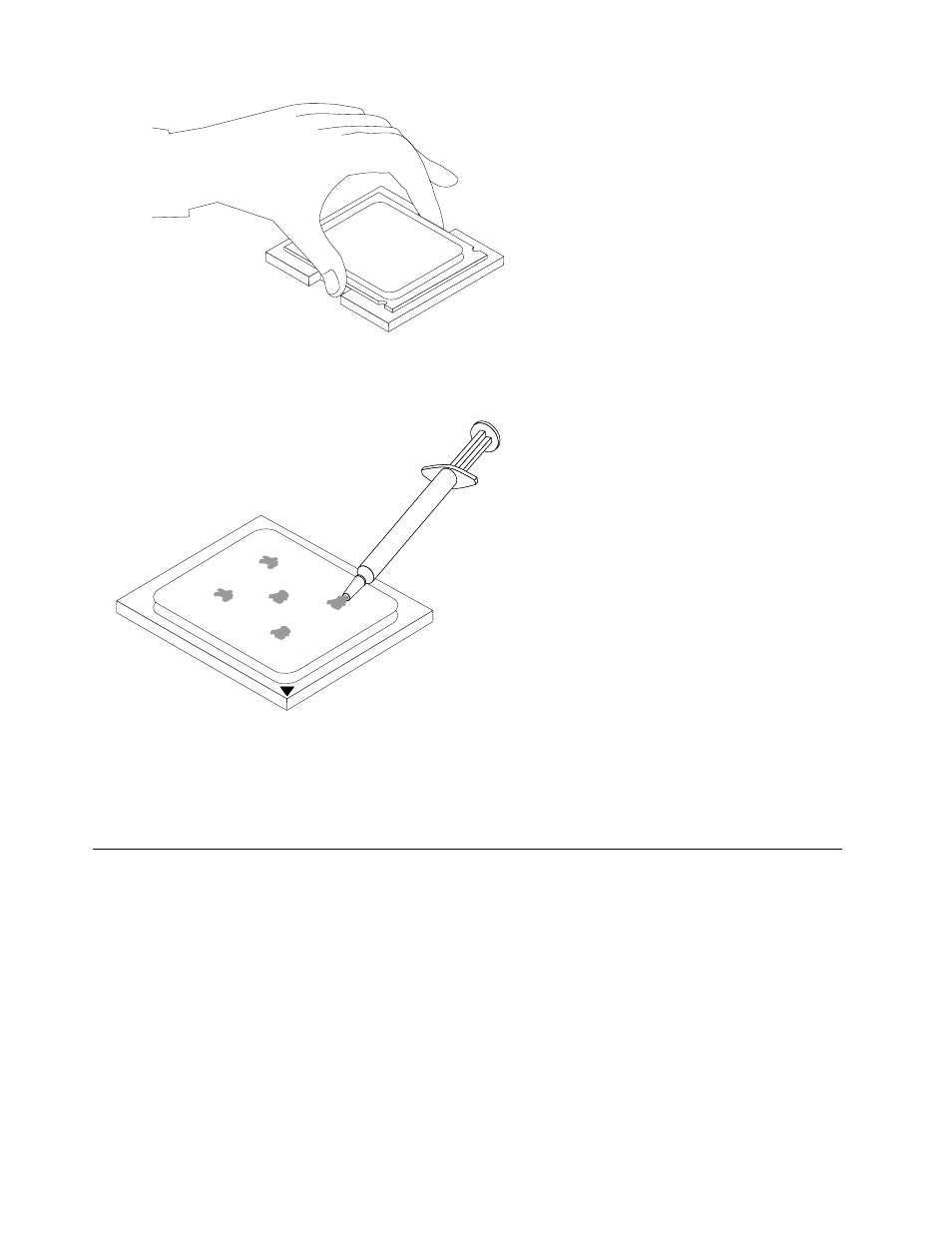
12. Lower and latch the handle to secure the microprocessor in the socket.
13. Use the thermal grease syringe to place five drops of grease on the top of the microprocessor. Each drop
of grease should be 0.03ml (3 tick marks on the grease syringe).
14. Install the heat sink and fan assembly on the system board.
15. Connect the heat sink and fan assembly to the system board. See “Identifying parts on the system
16. Position the fan duct on the heat sink fan.
17. Go to “Completing the FRU replacement” on page 117.
Replacing the hard disk drive
1. Remove the cover.See “Removing the cover” on page 94.
2. Remove the drive bay assembly. See “Removing and replacing the drive bay assembly” on page 97.
3. Remove the two screws that secure the hard disk drive bracket.
114
Hardware Maintenance Manual Lenovo 3000 J Series
- THINKCENTRE 8813 (48 pages)
- THINKCENTRE 6393 (164 pages)
- 40Y8692 (78 pages)
- 8791 (86 pages)
- 104 (86 pages)
- 7630 (52 pages)
- 9344 (480 pages)
- THINKSERVER TD230 (32 pages)
- THINKSERVER TD230 (150 pages)
- THINKSERVER TD230 (26 pages)
- THINKCENTRE 4471 (492 pages)
- ThinkPad 43R2019 (1 page)
- ThinkPad 43N3218 (34 pages)
- 3425 (68 pages)
- ThinkPad 43N3224 (48 pages)
- ThinkPad 43N3201 (46 pages)
- ThinkCentre 41N5626 (72 pages)
- 6531 (240 pages)
- TS100 (284 pages)
- THINKSERVER 3779 (266 pages)
- ThinkPad 40Y8710 (68 pages)
- ThinkCentre 41N5583 (72 pages)
- 4304493 (71 pages)
- ThinkPad 41N5647 (46 pages)
- ThinkPad 40Y8706 (62 pages)
- 3000 C200 (104 pages)
- ThinkPad 45K1610 (1 page)
- 41N5631 (68 pages)
- ThinkPad 40Y8626 (58 pages)
- 3658 (82 pages)
- U510 (89 pages)
- J SERIES 8253 (24 pages)
- THINKCENTRE 4468 (142 pages)
- V100 (126 pages)
- X301 (180 pages)
- ThinkCentre 41N5624 (66 pages)
- 3000 N500 (124 pages)
- ThinkPad 41N5653 (62 pages)
- 40Y8699 (72 pages)
- Gemplus 41N3005 (42 pages)
- F3507g (4 pages)
- Q180 (43 pages)
- 3980 (110 pages)
- ThinkCentre 41N5622 (70 pages)
