Appendix d: recording audio – LOREX Technology DIGITAL VIDEO SURVEILLANCE RECORDER LH010 ECO BLACKBOX SERIES User Manual
Page 120
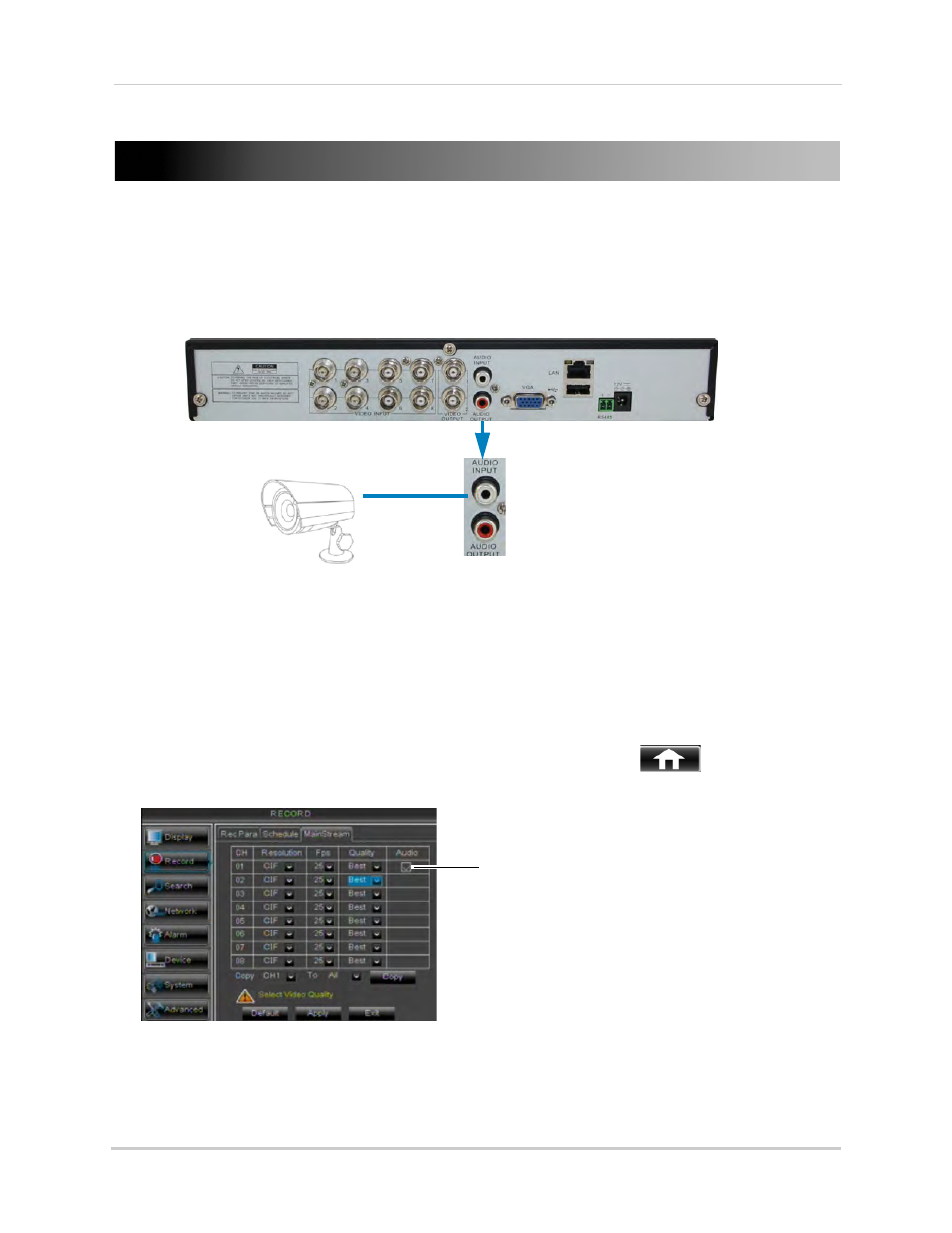
104
Appendix D: Recording Audio
Appendix D: Recording Audio
The system can also record audio for up to 1 channel (4/8-channel models) or 2 channels
(16-channel model). You must have audio-capable cameras (not included) or self-powered
microphones (not included) in order to record audio on the system.
To enable audio recording:
1
(4/8-channel models): Connect the BNC video cable from the camera to the BNC Video
INPUT port marked 1.
• (16-channel model): Connect the BNC video cable from the camera to BNC Video INPUT port
1 or 2.
2
Connect the RCA audio cable from the camera to the corresponding Audio INPUT.
3
Right-click to open the Menu Bar and click the Main Menu button (
).
4
Click Record and select the MainStream tab.
5
Ensure the Audio checkbox is checked next to the channel the audio-enabled camera is
connected to.
6
Click Apply to save your changes.
Connect an RCA audio cable from the camera into
the corresponding Audio INPUT port
8-channel model shown
Connecting Audio Cameras
Check Audio to enable audio
recording on each channel
