Android, Step 1 of 2: downloading the app – LOREX Technology DIGITAL VIDEO SURVEILLANCE RECORDER LH010 ECO BLACKBOX SERIES User Manual
Page 106
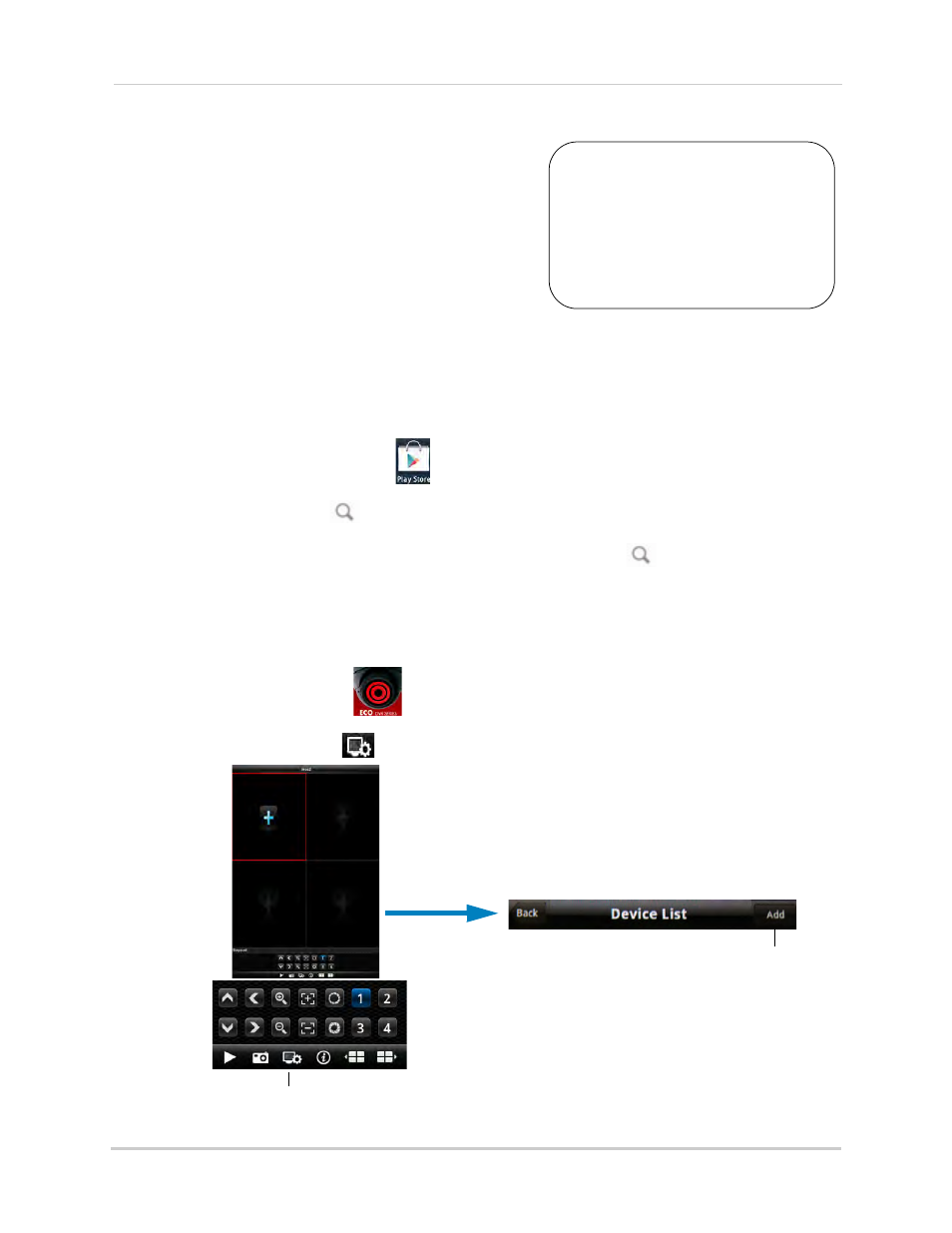
90
Mobile Apps: Accessing your DVR Using a Mobile Device
Android
Use the Lorex Mobile Eco application to connect to
your DVR on an Android smartphone or tablet.
NOTE: The instructions below may differ depending on
the model of your Android device.
System requirements
• Android v. 1.5 and above.
NOTE: For the latest device compatibility lis
Step 1 of 2: Downloading the App
NOTE: For support on downloading or installing Android apps, consult your Android device’s
user’s manual or the manufacturer’s support site.
1
Touch the Google Play Store icon (
) in your Applications list.
2
Press the search button (
).
3
Enter Lorex Mobile Eco and then press the search button again (
).
4
Touch Lorex Mobile Eco. Then touch Install to download and install the app. Wait for the app
to install.
Step 2 of 2: Configuring and Connecting to Lorex Mobile Eco
1
Open the Lorex Mobile Eco (
) app from the applications list.
2
Touch the Settings button (
) to open the Device List and touch Add.
You must port forward the
mobile port (default: 1025)
on your router before you can
connect to your system using
a mobile device (e.g.
Samsung Galaxy S, HTC
Incredible S)
!
Settings
Touch Add
