Symbian os, Step 1 of 2: downloading the app – LOREX Technology DIGITAL VIDEO SURVEILLANCE RECORDER LH010 ECO BLACKBOX SERIES User Manual
Page 113
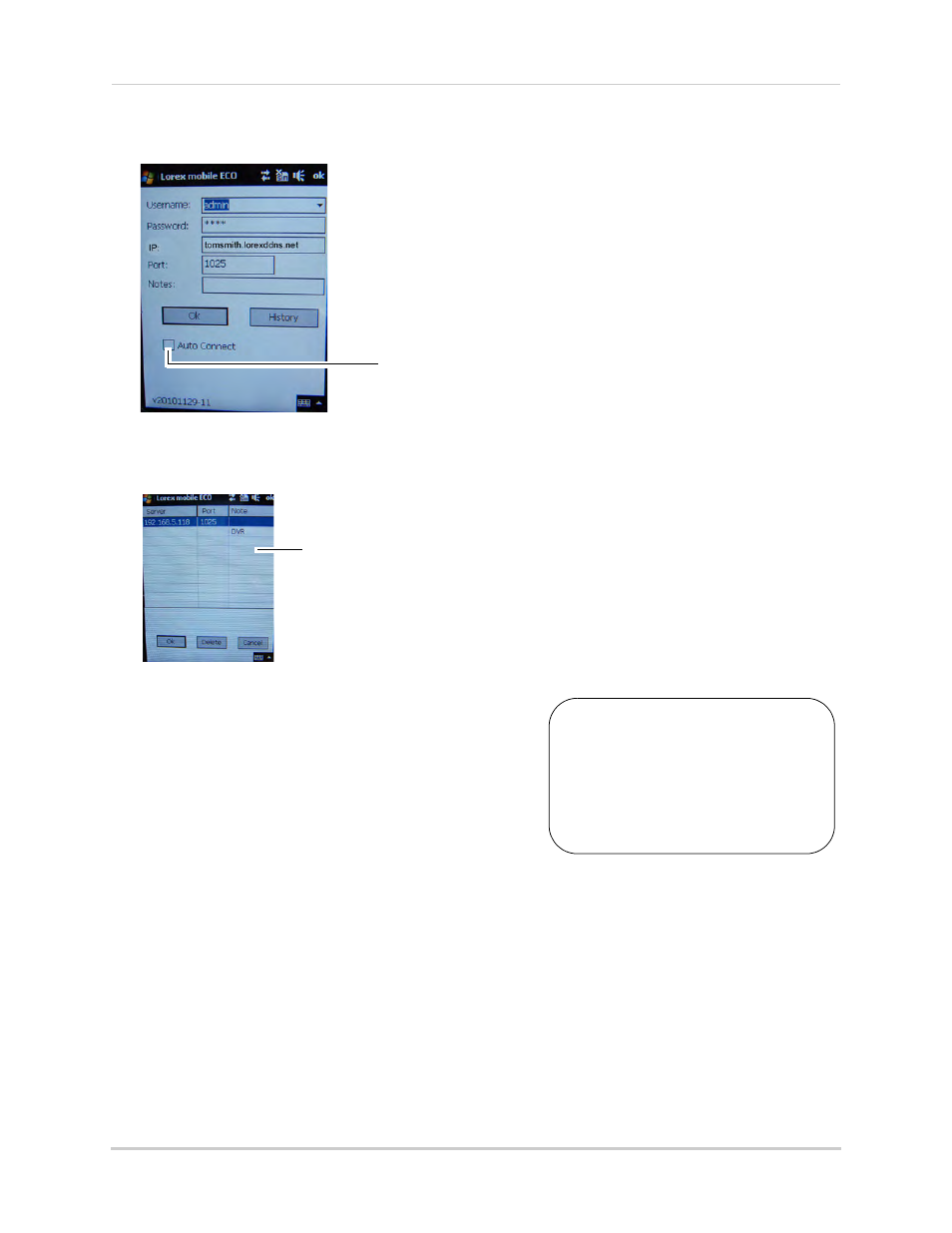
97
Mobile Apps: Accessing your DVR Using a Mobile Device
• Port: Enter the DVR’s Mobile Port number (by default, port 1025).
4
Select the Auto Connect checkbox and then click Ok.
5
From the Server window, select the DVR account you created. Click OK to connect to the DVR.
Symbian OS
System requirements
• 3rd and 5th generation models
NOTE: For the latest device compatibility list, visit
Step 1 of 2: Downloading the App
1
Go to
ch for the model number of your DVR (look at the
label underneath your DVR for the model number).
2
Navigate to the product page for your model and download the appropriate app for Symbian
devices.
3
Download and install the app on your Symbian-based phone.
• For support on downloading or installing Symbian OS apps, consult your Symbian device’s
user’s manual or the manufacturer’s support site.
Auto Connect check box
Select the name of your DVR
You must port forward the
mobile port (default: 1025)
on your router before you can
connect to your system using
a mobile device (e.g.Symbian
Smartphone)
!
