Lowrance electronic iFINDER GO User Manual
Page 25
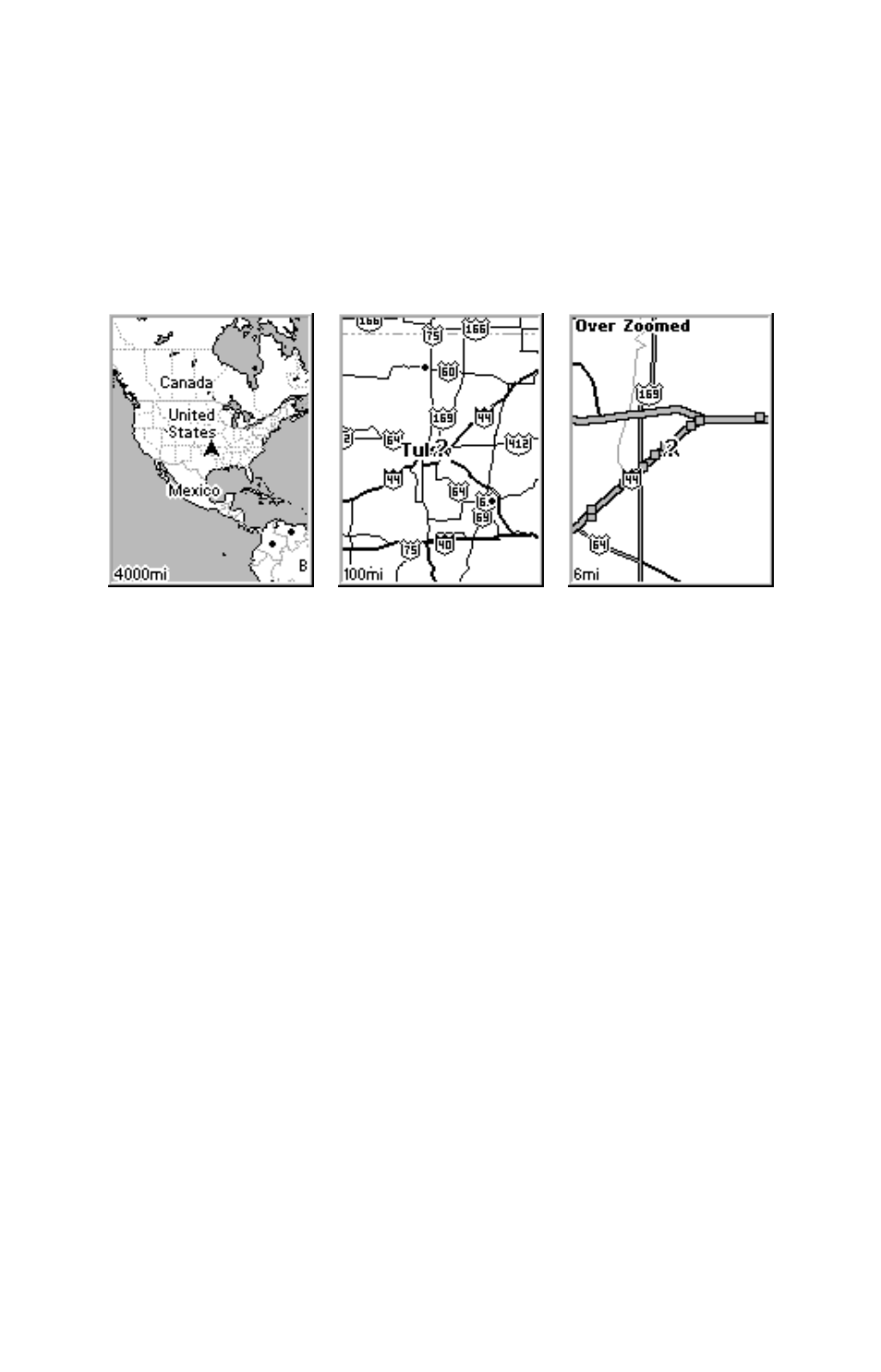
19
The map zoom range is the distance across the screen. This number
shows in the lower left corner of the screen. In the first example below
left, the range is 4,000 miles from the left edge of the map to the right
edge of the map.
The Zoom In and Zoom Out keys zoom the map to enlarge or reduce its
coverage area and the amount of mapping detail shown. There are 39
available map zoom ranges, from 0.02 miles to 4,000 miles.
Far left, Map Page opening screen. Center, zoomed to 100 miles and
right, zoomed to 6 miles. Over Zoomed means you have reached the
detail limits in an area covered only by the basic background map.
Zooming in any closer will reveal no more map details.
The map data loaded in your iFINDER Go contains a low-detail world
map and a medium detail USA map. The Go2 model contains the same
maps plus high detail USA lake, river and coastal shoreline data.
The low-detail world map contains some large cities and most country
political boundaries. The medium-detail U.S. map contains: all incorpo-
rated cities; shaded metropolitan areas; county boundaries; some major
city streets; Interstate, U.S. and state highways; lakes and streams and
more than 60,000 navigation aids and 10,000 wrecks and obstructions
in U.S. coastal and Great Lakes waters. The map also contains exit
services information for Interstate highways.
The iFINDER Go2 International contains a world reference map with
basic worldwide coverage of country political boundaries, major inland
lakes, rivers and coastal waters, plus key cities, and major and minor
highways.
The following page contains an 11-step quick reference for Easy Mode
operation. If you don't want to carry the manual with you as you prac-
tice with iFINDER, you might consider photocopying this quick refer-
ence page and tucking it into your pocket.
