Printer prints very slowly – Lexmark Z35 User Manual
Page 78
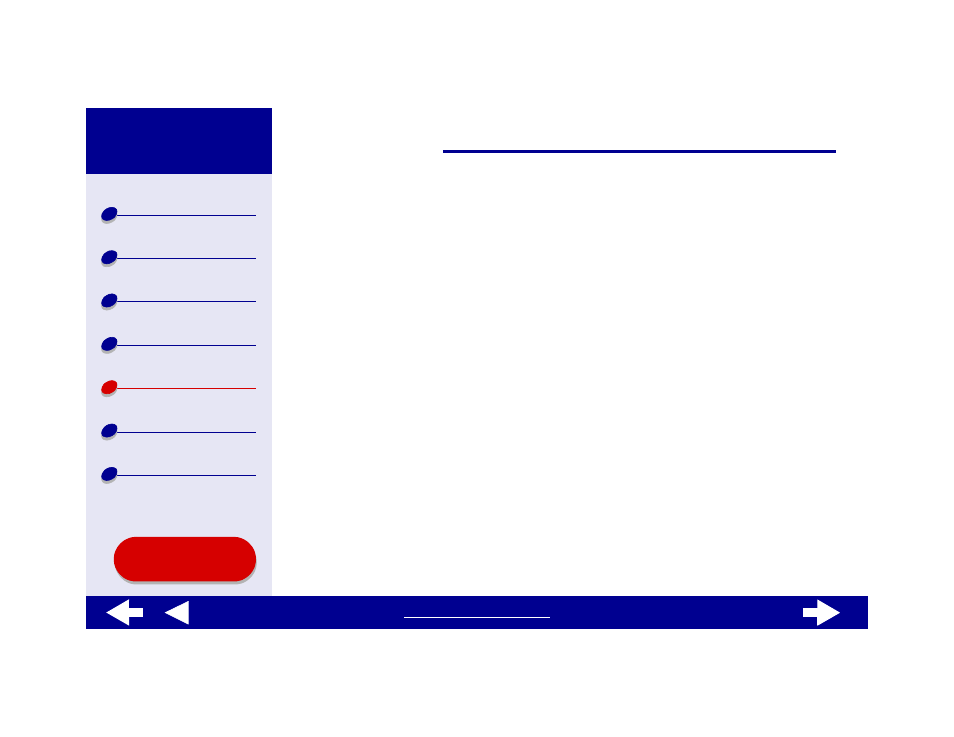
78
Printer prints very slowly
•
If you are using a Mac OS X version prior to 10.1, consider upgrading to enhance print
system performance.
•
Close any software applications not in use.
•
Check the document you are printing. Photos and graphics may take longer to print
than regular text. Documents that are large or that contain background images may
also take longer to print.
•
Check the printer to see if another document is being printed. Print jobs are printed in
the order the printer receives them. If other documents were sent to the printer before
yours, your document is delayed until the other documents print.
•
Decrease the print quality setting to Normal or Quick Print.
Note: Higher print quality settings result in better quality documents, but may
take longer to print.
- E260d (142 pages)
- 6600 Series (173 pages)
- 10N0227 (1 page)
- Z12 (2 pages)
- 301 (144 pages)
- NO. 35 (1 page)
- Z65n (111 pages)
- dn2 (217 pages)
- 10E (144 pages)
- Z2300 (54 pages)
- 230 (213 pages)
- 310 Series (2 pages)
- PRO700 (24 pages)
- C 720 (18 pages)
- C520 (145 pages)
- X656 MFP (104 pages)
- Prospect Pro207 (27 pages)
- 337 (258 pages)
- OptraImage 242 (207 pages)
- T64x (6 pages)
- C524 (146 pages)
- 4098-001 (70 pages)
- 1200 Series (21 pages)
- X650 Series (8 pages)
- 5300 (179 pages)
- 302 (274 pages)
- 4549 (235 pages)
- 202 (320 pages)
- 4076-0XX (89 pages)
- 10N0016 (1 page)
- 5025 (171 pages)
- 1361760 (1 page)
- C 546dtn (6 pages)
- Interpret S400 (40 pages)
- x6575 (2 pages)
- 27S2156-001 (2 pages)
- MENUS AND MESSAGES C522 (55 pages)
- Z25 (24 pages)
- series x5100 (77 pages)
- Z82 (105 pages)
- 2500 Series (76 pages)
- 1200 (208 pages)
- Z33 (114 pages)
- 7600 Series (181 pages)
