100 index, Lexmark z25 lexmark z35 – Lexmark Z35 User Manual
Page 100
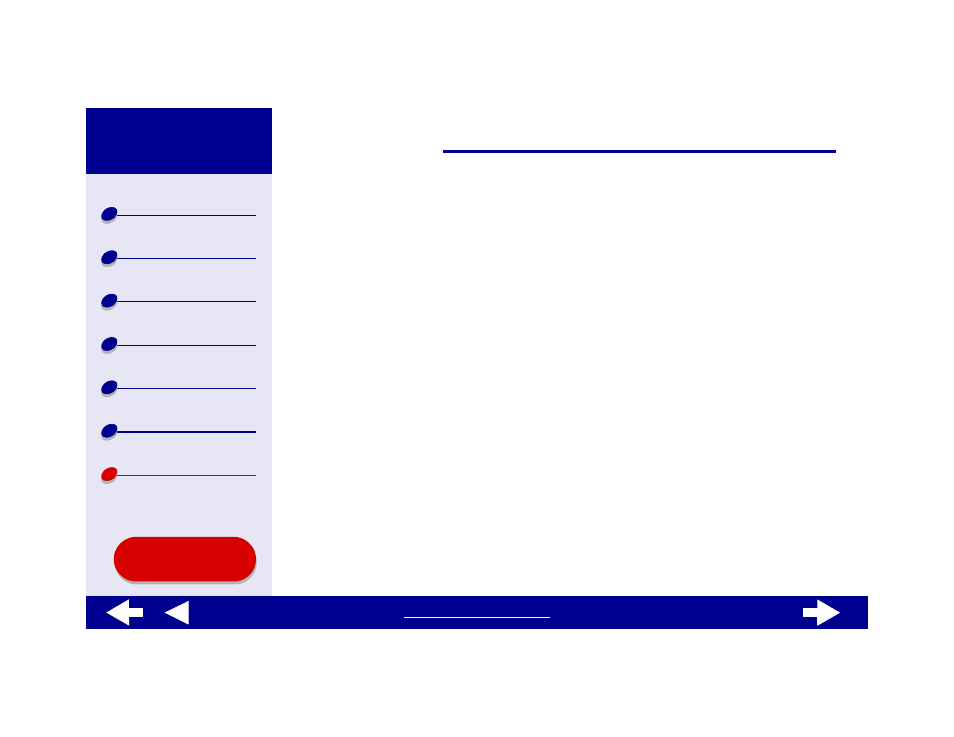
100
postcards 26
power button 14
power light 14
premium paper 23
print cartridge
aligning 56
cleaning 58
installing 52
ordering 62
part numbers 62
preserving 61
removing 51
replacing 51
wiping 59
Print dialog 7
print nozzles, wiping 59
print quality, troubleshooting 84
printer driver
printer overview 3
printer parts 13
printer settings
printer settings, customizing 4
printer software
installing 68
Lexmark Utility 11
overview 4
Page Setup dialog 5
Print dialog 7
understanding 4
uninstalling 67
printer status 74
printing
alignment page 56
banners 46
cards 26
color images in black and
envelopes 29
foils 43
greeting cards 26
handouts 37
index cards 26
iron-on transfers 40
labels 34
multiple pages per
n-up
See handouts
photo cards 26
photos 20
test page 66
transparencies 43
t-shirt transfers 40
printing problems
blank pages 77
error messages 71
flashing lights 71
general 64
paper feeding 79
paper jams 83
print quality 84
software 67
specialty paper 91
unsuccessful or slow
printing User’s Guide 2
problem solving
see troubleshooting
R
removing print cartridges 51
replacing the print cartridge 51
