Linksys EFG80 User Manual
Page 12
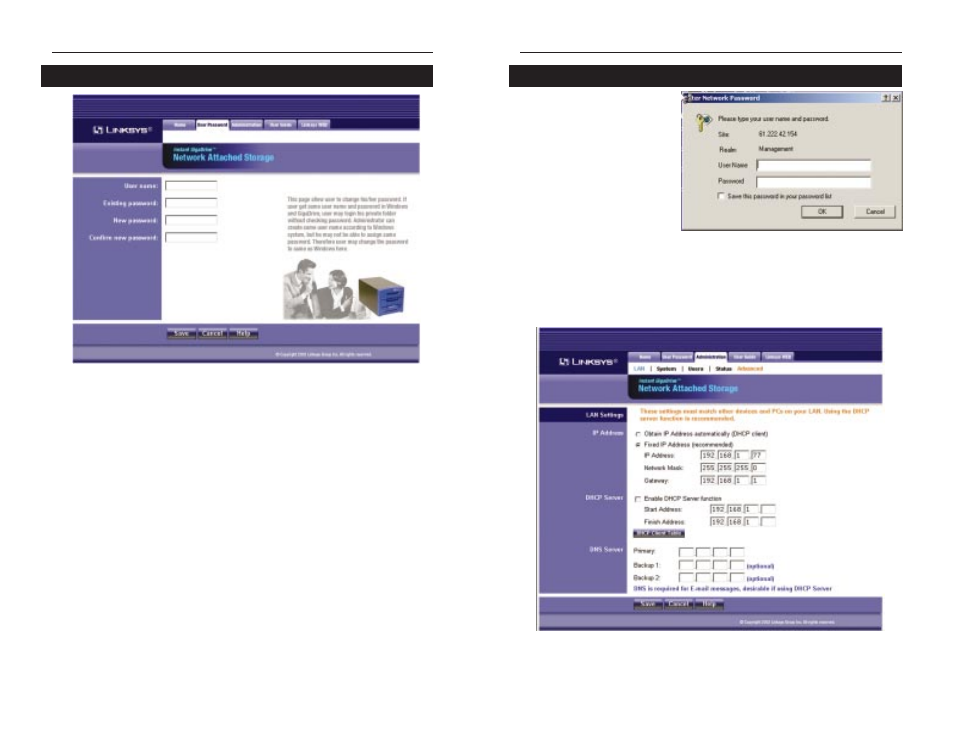
Etherfast Network Attached Storage
When you click the
Administration tab, a password
request page will pop up, as
shown in Figure 5-4. (Windows
XP users will see a “Connect
to” window.) Enter the User
Name and Password you use to
access the Instant GigaDrive™
and click the OK button. To
cancel the log in procedure,
click the Cancel button.
After logging in, you will see the Administration tab’s LAN screen, shown in
Figure 5-5. This is the default screen that appears whenever you log in to the
Administration tab.
19
Instant GigaDrive
TM
Series
From the User Password tab, any user can change their password for interact-
ing with the Instant GigaDrive’s web-based utility. To do this, enter your User
Name in the User Name field. This should be the same as for your network
logon. Then, enter the password you use when accessing the Instant
GigaDrive’s web-based utility. Next, enter a new password. This new password
can be up to 15 hexidecimal characters long. Enter this new password again in
the Confirm New Password field and click the Save button to save this new
password.
To Cancel this procedure and clear all the fields, click the Cancel button. For
further information about anything on this screen, click the Help button.
18
Administration Tab - LAN
Figure 5-4
Figure 5-5
User Password Tab
Figure 5-3
