Lowrance electronic GlobalMap 12 User Manual
Page 60
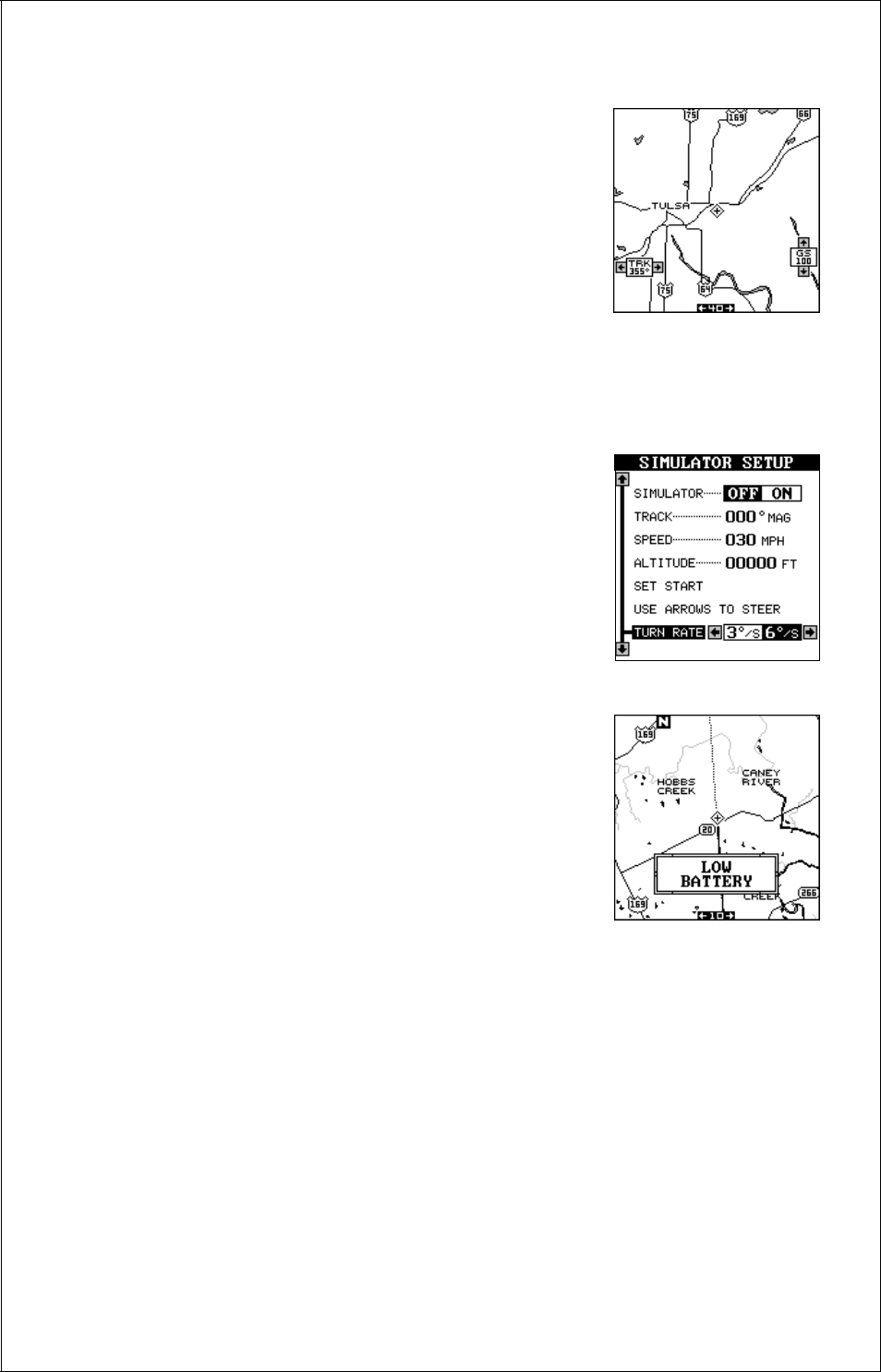
56
Use Arrow Keys to Steer
This option lets you change both the course and
speed on the screen as the simulator is running.
To do this, highlight the “User Arrow Keys to Steer”
label, then press the right arrow key. The screen
shown at right appears. Use the up and down ar-
row keys to increase or decrease the speed. Use
the right and left arrow keys to change the track.
Press the EXIT key to erase these menus.
If you hold the left or right arrow keys down, the track changes at 6° per
second. You can change this to 3° per second as shown below by high-
lighting the “Turn Rate” label on the simulator setup
screen, then pressing the left arrow key.
When you’re finished changing the track and speed,
press the EXIT key to erase the menus.
To turn the simulator off, press the MENU key, then
highlight the “Simulator Setup” label. Finally, press
the left arrow key.
BATTERIES
When using the GlobalMap 12 with batteries, the
backlights automatically turn off after 30 seconds.
(Remember, you can change the time interval.)
Pressing the PWR key turns the lights on again.
If the batteries become weak, the message shown
at right appears on the display. When the battery
voltage drops below a certain level, the unit auto-
matically turns itself off. A message shows on the
screen about a minute before it shuts down.
When switching from external power to the batteries, a tone sounds which
alerts you to the fact that you’re now on battery power.
Store your unit with the battery pack attached. Do not remove the batter-
ies. This will increase the internal memory’s battery life.
