Lowrance electronic GlobalMap 12 User Manual
Page 59
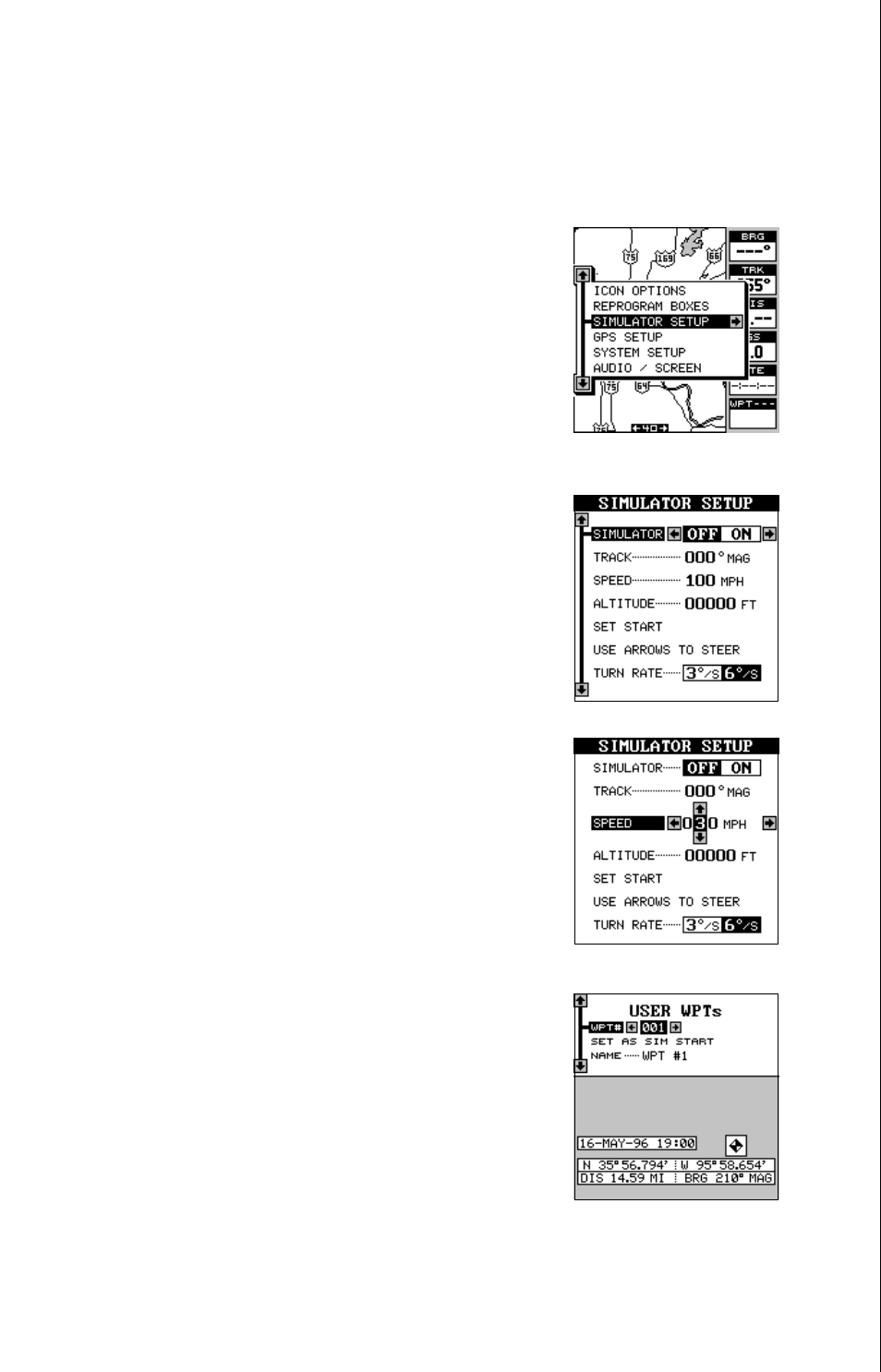
55
To turn the speaker off, highlight the “SPEAKER” label on the “Audio/
Screen” menu and press the right arrow key. Now press the left arrow key
to turn the speaker off. Repeat these steps to turn the speaker on. Press
the EXIT key to erase this menu.
SIMULATOR
A simulator is built into the GlobalMap 12 that has
several options. You can use nearly all of the unit’s
features - even save and recall waypoints. This is
useful for trip planning.
To use the simulator, press the MENU key, then
press the up or down arrow keys until the “Simula-
tor Setup” menu is highlighted. Now press the right
arrow key. The screen shown at right appears.
If you simply press the right arrow key, turning the
simulator on, the GlobalMap 12 will start from your
present position and follow a track of 0° at 100 miles
per hour.
To change either the track or speed, highlight the
one you want to change, then press the right ar-
row key. Use the up and down arrow keys to change
each number, then use the left and right arrow keys
to select the other numbers that you wish to change.
On the example at right, the speed is changed from
100 m.p.h. to 30 m.p.h.. When the numbers are
correct, press the EXIT key.
Starting Position
Normally, the starting position for the simulator is
your present position. If you want to change the
starting position, highlight the “SET START” label,
then press the right arrow key. The screen shown
below right appears.
You can select any waypoint as the simulator’s
starting point. Select the starting point by pressing
the right arrow key on the “WPT#” label until the
desired starting waypoint number appears. Now
highlight the “SET AS SIM START” label and press
the right arrow key. The unit returns to the Simulator Setup menu.
