Lowrance electronic GlobalMap 12 User Manual
Page 17
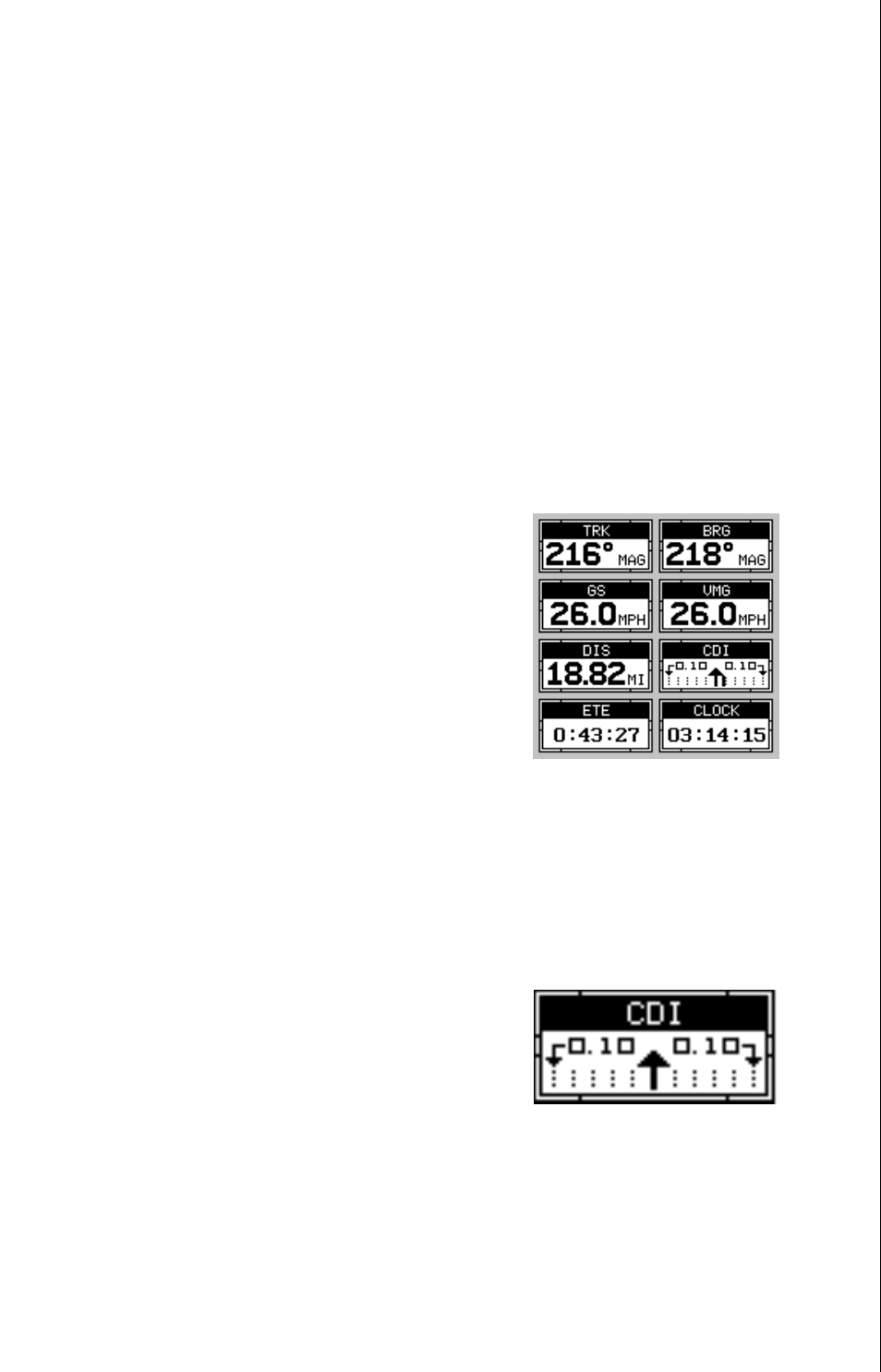
13
course has nothing to do with your present position, except for your start-
ing location.) It’s shown as a dotted line on the NAV 1 display. This is
shown as a reminder so that if you deviate from your original course, you
can easily return to it. (A “course” is a proposed path over the ground. A
“track” is your actual path over ground.)
All of the digital boxes on this screen are programmable. See the “Pro-
gramming” section for more information.
Nav Screen #2
The navigation screen shows navigation information in large digital num-
bers. To view this screen, press the PAGES key, then press the up arrow
key until the black box surrounds the “NAV 1” label. Now press the right
arrow key. A screen similar to the one below appears. Press the EXIT key
to erase the menu.
This screen is composed of eight digital dis-
play boxes, showing your track (TRK), and
ground speed (GS). The other boxes show
navigation data when a waypoint is recalled,
including bearing to the waypoint (BRG), dis-
tance to waypoint (DIS), velocity made good
(VMG), estimated time en route (ETE), local
time (CLOCK), and a CDI. The CDI is a course
deviation indicator, showing your distance to
the left or right of the desired course.
You can reprogram all of the digital boxes on the NAV 2 screen. See the
"Programming" section for more information.
COURSE DEVIATION INDICATOR (CDI)
The CDI shows your distance to the left or right
of the desired course to a waypoint. (In order
to use the CDI, you must first recall a waypoint
or route. See the Navigation section for more
details.) The arrow in the center of the box
shows the direction to the destination. For example, if you’re travelling
straight towards the waypoint, the arrow points straight up. If you turn to
the right, the arrow points to the left, showing that the destination is to
your left.
