Lowrance electronic GlobalMap 12 User Manual
Page 58
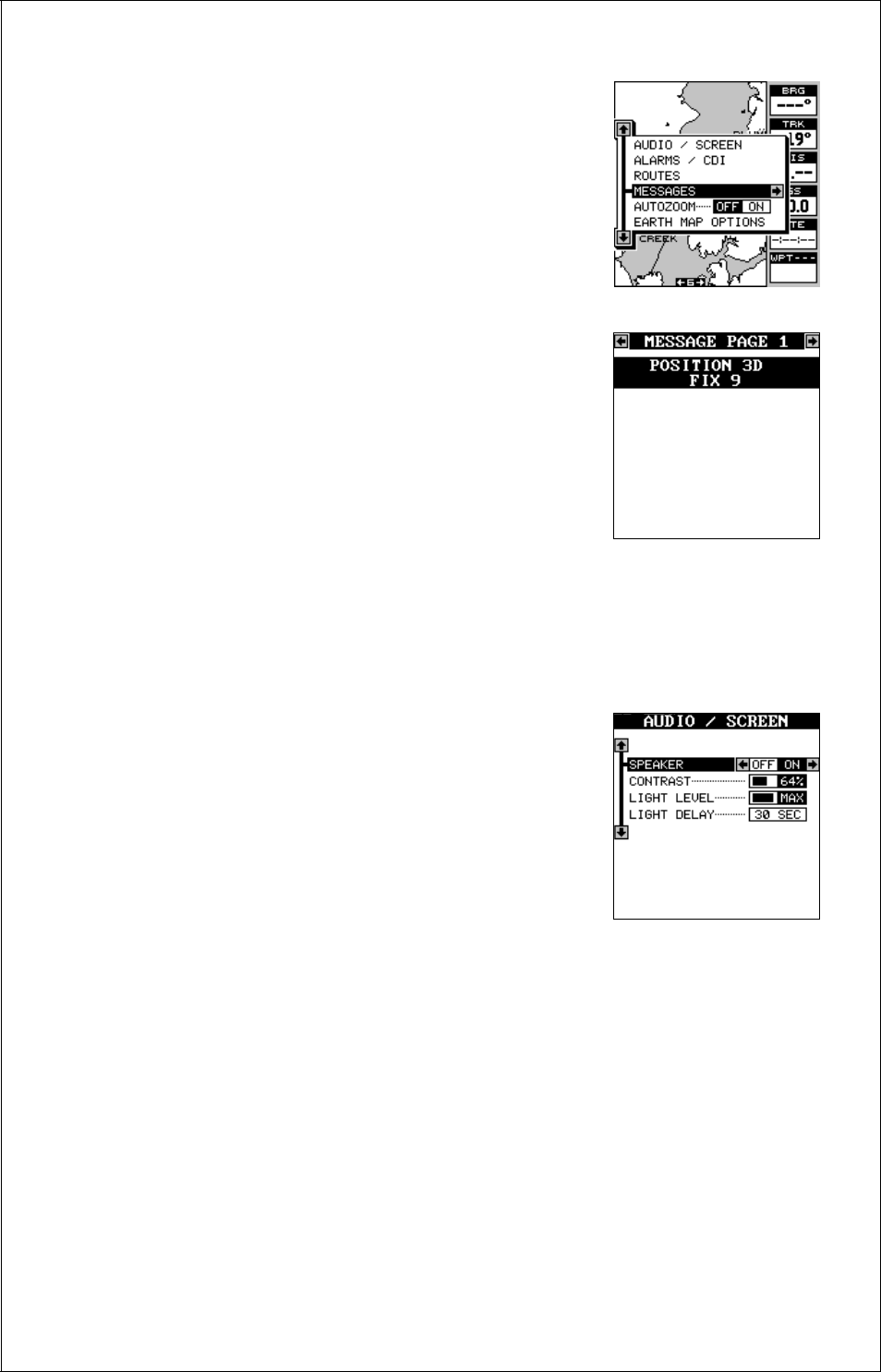
54
All messages are stored in memory even if they’re
not displayed. You can view them in the message
log. To do this, simply press the MENU key, then
highlight the “MESSAGES” label and press the right
arrow key. A screen similar to the one below ap-
pears. If there are more messages than this screen
can hold, press the left or right arrow keys to view
more pages.
Press the EXIT key to erase this screen.
BACKLIGHT
The AirMap’s display and keyboard have lights that
can be turned on for night use. To turn the lights
on, simply press the PWR key. To turn them off,
press the PWR key again.
If the unit is operating from the battery pack, it au-
tomatically turns the lights off after 30 seconds. This helps conserve bat-
tery power. The time is adjustable from 5 seconds to 240 seconds. Press
the PWR key to turn the lights on after the unit turns them off.
To change the backlight’s delay time, press the
MENU key, then highlight the “AUDIO/SCREEN”
label. Press the right arrow key. The screen at the
top of the next page appears. Highlight the “Light
Delay” label at the bottom of the list. Now press
the left or right arrow key until the desired time
appears on the menu. Press the EXIT key when
you’re finished.
The backlights brightness is also adjustable. To do
this, highlight the “Light Delay” label. Now press the left or right arrow key
until you have the lights at the desired level. Press the EXIT key when
you’re finished. The default light level is maximum.
CONTRAST
To adjust the display’s contrast, highlight the “CONTRAST” label on the
Audio/Screen menu, then press the right or left arrow keys until the screen’s
contrast is best for the lighting conditions.
SPEAKER
You can turn the speaker off, if desired. Turning the speaker off also turns
off the audible portion of the alarms.
