Us in g – LG DM L200 User Manual
Page 51
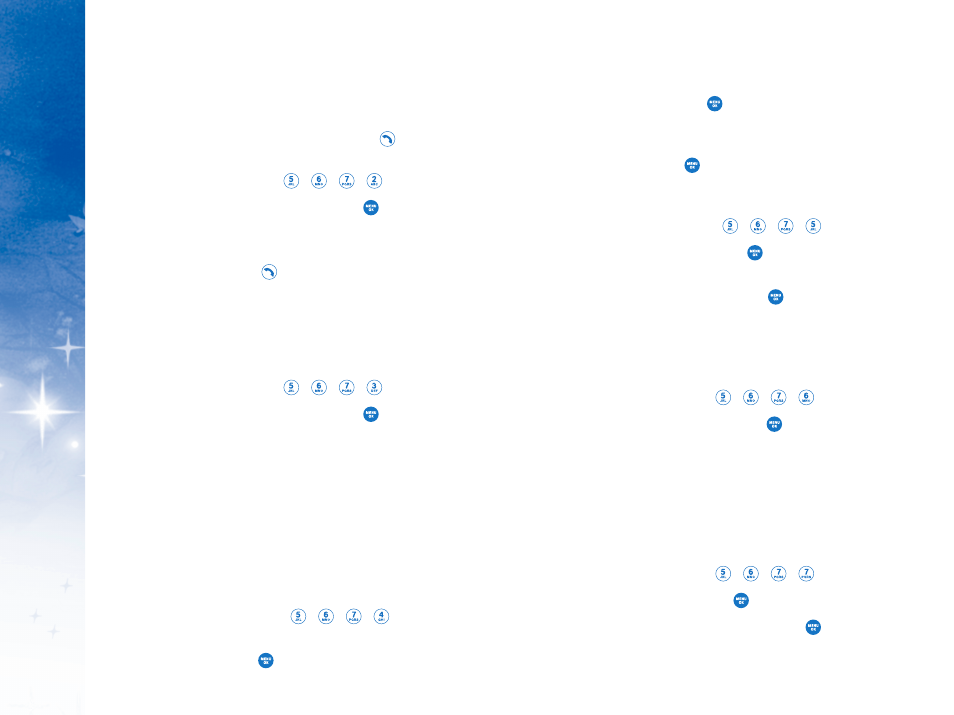
P
H
O
N
E
M
E
N
U
S
US
IN
G
96
97
7
7..2
2 A
An
ns
s w
we
err C
Ca
allll
You can determine how to answer incoming calls on your
phone, whether you want to be required to press
, to
press any number key, or simply to open the phone.
1. Press Right Soft Key M
Me
en
nu
u, , , , .
2. To select an option, highlight it and press
.
●
F
Flliip
p A
Ac
cttiiv
va
attiio
on
n to allow an incoming call to be
answered by opening the phone or by pressing any key.
●
TTA
AL
LK
K O
On
nlly
y to require
to be pressed to answer
all incoming calls.
7
7..3
3 A
Au
utto
o--A
An
ns
s w
we
err
You may set your phone to automatically pick up incoming
calls when connected to an optional hands-free car kit.
1. Press Right Soft Key M
Me
en
nu
u, , , , .
2. To select an option, highlight it and press
.
●
O
Offff to disable Auto-Answer.
●
C
Ca
arr --K
K iitt//H
He
ea
ad
ds
se
ett to answer calls automatically
when the phone is connected to a hands-free car kit
or a headset (sold separately). Remember, your
phone will answer calls in Auto-Answer mode even if
you are not present.
7
7..4
4 D
Diia
alliin
ng
g M
Ma
attc
ch
h
Your dialing match options allow you to enable or disable
Abbreviated Dialing and Speed Dialing.
1. Press Right Soft Key M
Me
en
nu
u,
,
, , .
2. Select A
Ab
bb
brre
ev
viia
atte
ed
d D
Diia
alliin
ng
g,, C
C o
on
ntta
ac
c tts
s M
Ma
attc
ch
h, or
S
Sp
pe
ee
ed
d D
Diia
all and press .
3. Select E
En
na
ab
blle
e and press
.
4. Abbreviated Dialing only - If you enable Abbreviated
Dialing, enter a 5- or 6-digit number (for example, area code
and prefix) and press
.
7
7..5
5 TTe
exx tt E
En
nttrry
y
1. Press Right Soft Key M
Me
en
nu
u,
, , , .
2. Read the information and press
.
3. Select A
Au
utto
o--C
Ca
ap
piitta
all,, W
Wo
orrd
d C
Ch
ho
oiic
c e
e L
Liis
stt,, W
Wo
orrd
d P
Prre
ed
diic
c ttiio
on
n,,
W
Wo
orrd
d C
C o
om
mp
plle
ettiio
on
n or H
He
ellp
p and press
.
7
7..6
6 L
La
an
ng
gu
ua
ag
ge
e
Allows you to set the bilingual feature according to your
preference. Choose between English and Spanish.
1. Press Right Soft Key M
Me
en
nu
u, , , , .
2. Select E
En
ng
glliis
sh
h or E
Es
sp
pa
añ
ño
oll and press
.
7
7..7
7 TT TT Y
Y M
Mo
od
de
e
Allows you to attach a TTY device enabling you to communicate
with parties also using a TTY device. A phone with TTY support is
able to translate typed characters to voice. Voice can also be
translated into characters and then displayed on the TTY.
** TT TT Y
Y: Text Telephone (or Teletypewriter for Deaf).
1. Press Right Soft Key M
Me
en
nu
u,
,
, , .
2. Read the disclaimer and press
.
3. Select E
En
na
ab
blle
e TT TT Y
Y or D
Diis
sa
ab
blle
e TT TT Y
Y and press
.
