Us in g – LG DM L200 User Manual
Page 45
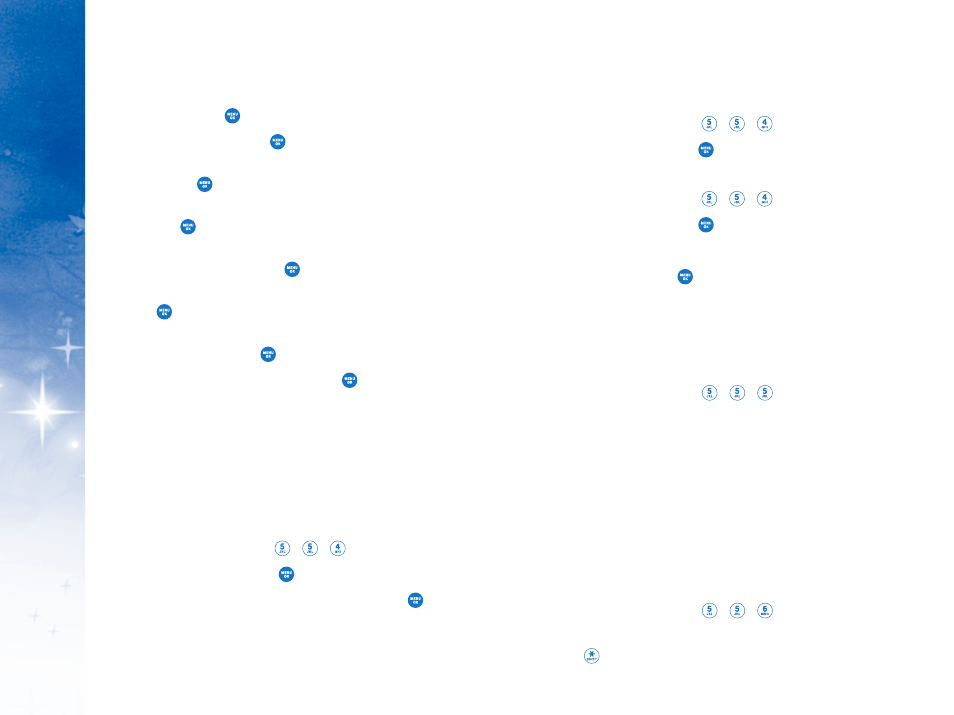
P
H
O
N
E
M
E
N
U
S
US
IN
G
84
85
3. Turn the alarm on or off by highlighting the activation
field and pressing
.
Select O
On
n o
orr O
Offff and press
.
4. Select a time for the alarm by highlighting the time field
and pressing
.
Using your keypad and/or NAV KEY, set the alarm time
and press
.
5. Select a repeating status for the alarm by highlighting
the repeat field and pressing
.
Highlight O
On
nc
c e
e,, D
Da
aiilly
y,, M
Mo
on
n -- F
Frrii,, or W
We
ee
ek
ke
en
nd
ds
s and
press
.
6. Select a ringer type for the alarm by highlighting the
ringer field and pressing
.
Highlight your desired ringer and press
.
Press Right Soft Key O
Op
p ttiio
on
ns
s to select R
Riin
ng
gtto
on
ne
es
s or
V
Vo
oiic
c e
e G
Ga
alllle
erry
y.
7. Press Left Soft Key S
Sa
av
ve
e to save your alarm settings.
4
4 .. N
N o
o tt e
e p
p a
a d
d
Your phone comes with a notepad you can use to compose
and store reminders and notes to help keep you organized.
1. Press Right Soft Key M
Me
en
nu
u, , , .
2. Scroll to A
Ad
dd
d N
Ne
ew
w and press
.
3. Type your note using the numeric keypad and press
.
TTo
o rre
ea
ad
d a
a s
sa
av
ve
ed
d n
no
otte
e::
1. Press Right Soft Key M
Me
en
nu
u, , , .
2. Highlight a note and press
.
TTo
o d
de
elle
ette
e s
sa
av
ve
ed
d n
no
otte
es
s::
1. Press Right Soft Key M
Me
en
nu
u, , , .
2. Highlight a note and press
.
3. Press Right Soft Key D
De
elle
ette
e.
4. Scroll to Y
Ye
es
s and press
.
5
5 .. E
E z
z TT ii p
p C
C a
a ll c
c u
u ll a
a tt o
o rr
Allows you to quickly and easily calculate the amounts for a bill
with the amount of the bill, the amount of the tip, and the number
of people as variables.
1. Press Right Soft Key M
Me
en
nu
u,
, , .
2. Use your keypad and NAV KEY to enter the bill amount and
desired tip percentage. (The correct tip will be calculated
instantly.)
3. If you’re splitting the check, highlight S
Sp
plliitt and enter the
number of people in your party. (An equal split of the bill will
be calculated and displayed.)
6
6 .. C
C a
a ll c
c u
u ll a
a tt o
o rr
Allows you to perform simple mathematical calculations. You can
enter numbers up to the second decimal place.
1. Press Right Soft Key M
Me
en
nu
u,
,
,
.
2. Enter the first number using your keypad.
Press
to enter decimal points.
