Us in g – LG DM L200 User Manual
Page 43
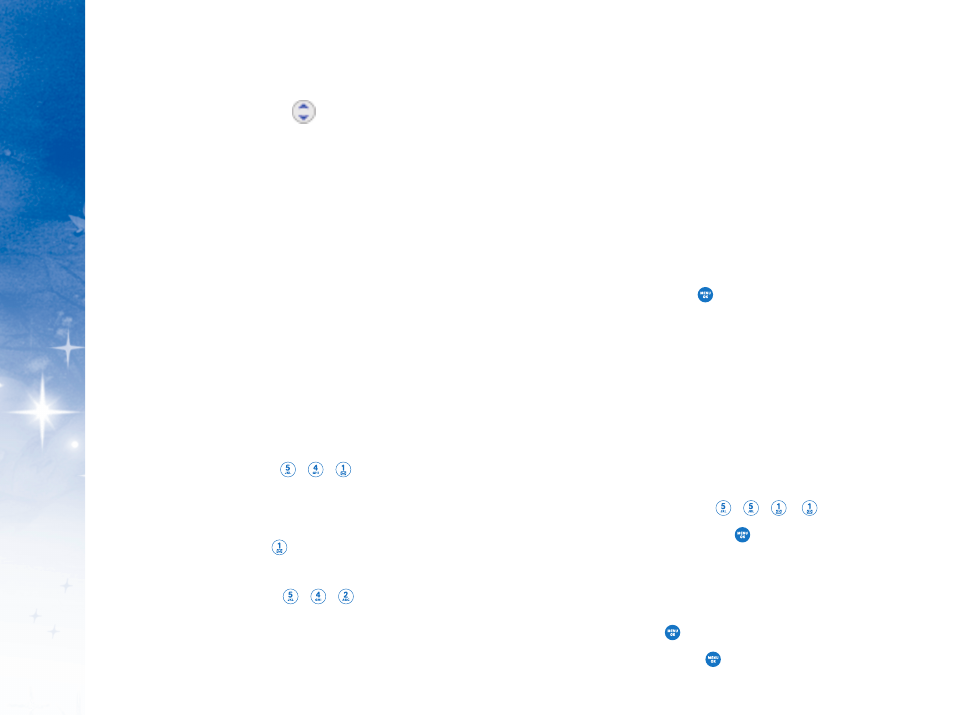
2. Select your desired picture with
and press Right Soft
Key O
Op
p ttiio
on
ns
s.
●
P
Plla
ay
y to play the selected video clips.
●
A
As
ss
siig
gn
n W
Wa
allllp
pa
ap
pe
err to assign the picture as a wallpaper.
●
S
Se
en
nd
d V
Viid
de
eo
o to send a video to another user using picture mail.
●
U
Up
pllo
oa
ad
d to upload videos from the Video Gallery Folder to
the website.
●
D
De
elle
ette
e to delete videos in the Video Gallery Folder.
Select D
De
elle
ette
e S
S e
elle
ec
c ttiio
on
n, or D
De
elle
ette
e A
Allll.
●
D
De
etta
aiills
s//E
Ed
diitt to display the following options:
TTe
exx tt C
Ca
ap
p ttiio
on
n to edit the selected video’s caption.
V
Viid
de
eo
o IIn
nffo
o to display video information such as
caption, time/date, resolution, size, etc.
●
R
Re
ec
c o
orrd
d V
Viid
de
eo
o to switch camcorder mode.
4
4 .. V
V o
o ii c
c e
e R
R e
e c
c o
o rr d
d e
e rr
Allows you to add, listen to and erase short verbal reminders.
1
1.. R
Re
ec
c o
orrd
d V
Vo
oiic
c e
e
1.Press Right Soft Key M
Me
en
nu
u, , , .
The phone prompts you to start recording after the beep.
2. Wait for the beep and then start speaking.
3.To finish recording, press
S
Stto
op
p.
2
2.. V
Vo
oiic
c e
e G
Ga
alllle
erry
y
1. Press Right Soft Key Menu,
,
,
.
The phone prompts you to start recording after the beep.
2. Scroll to the voice memo you wish to hear and press
Options.
P
H
O
N
E
M
E
N
U
S
US
IN
G
80
81
●
P
Plla
ay
y to play the selected voice memo.
●
A
As
ss
siig
gn
n to assign the recording as a D
De
e ffa
au
ulltt R
Riin
ng
gtto
on
ne
e,
P
Prrii v
va
atte
e N
Nu
um
mb
be
err,, R
Ro
oa
am
miin
ng
g and R
Riin
ng
gtto
on
ne
e IID
D.
●
V
Viie
ew
w D
De
etta
aiills
s to view the selected voice memo
information.
●
E
Ed
diitt TTiittlle
e to edit the selected voice memo title.
●
D
De
elle
ette
e to erase the selected voice memo.
●
D
De
elle
ette
e A
Allll to delete all your voice memo.
3. Scroll to P
Plla
ay
y and press
.
5
5 .. TT o
o o
o ll s
s
1
1 .. B
B ll u
u e
e tt o
o o
o tt h
h ®
®
Bluetooth is a radio technology developed to deliver shortrange
wireless mobility for up to 30 feet. Wirelessly pair your Bluetooth-
enabled handset to certain Bluetooth devices, including headsets
and hands-free devices. This section details how to set up and
make the most of your device’s Bluetooth capabilities.
1
1. A
Ad
dd
d D
De
ev
viic
c e
e
1. Press Right Soft Key M
Me
en
nu
u,
, , ,
.
2. Scroll to A
Ad
dd
d D
De
ev
viic
c e
e and press
.
3. Select S
Se
ea
arrc
ch
h and press O
OK
K.
4. Select Y
Ye
es
s and press O
OK
K to turn Bluetooth on.
5. Among Bluetooth devices, select the desired device to
register and press
.
6. Enter PIN code and press
.
