Us in g – LG DM L200 User Manual
Page 22
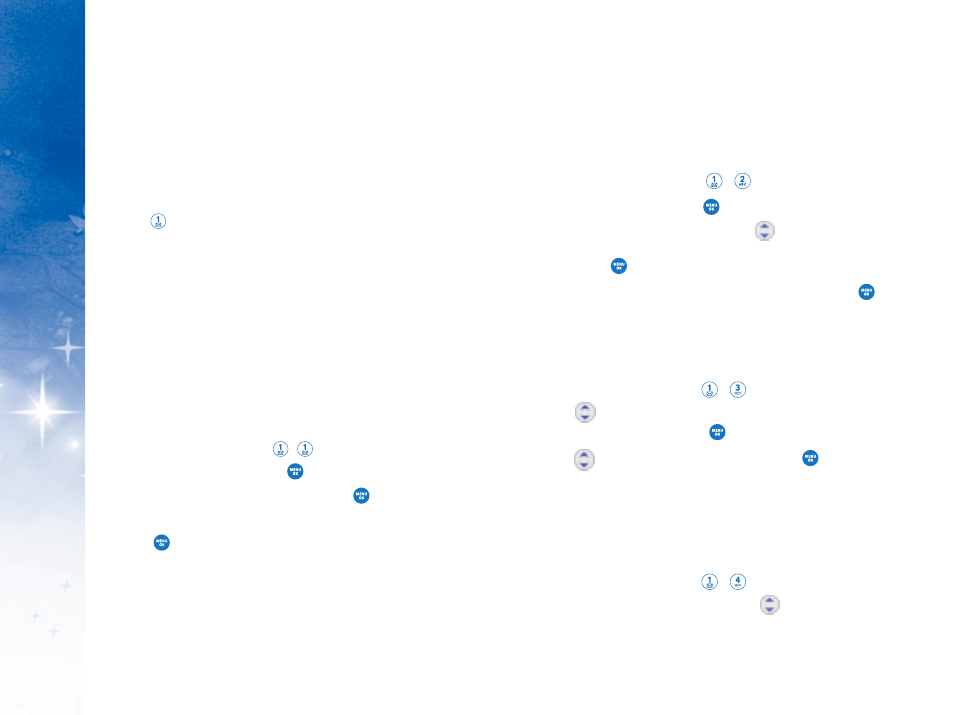
P
H
O
N
E
M
E
N
U
S
US
IN
G
38
39
2 . Gr o up s
Allows you to view your grouped Contacts, add a new group,
change the name of a group, delete a group, or send a message
to everyone in the selected group.
1. Press Right Soft Key M
Me
en
nu
u, , .
2. Scroll to G
Grro
ou
up
ps
s and press
.
3. Scroll through the group titles using
.
To display entries belonging to a group, highlight the group
and press
.
4. To display an entry within the group, highlight it and press
.
3 . S p e e d D ia l
Allows you to view your list of Speed Dials or designate Speed
Dials for numbers entered in your Contacts.
1. Press Right Soft Key M
Me
en
nu
u, , .
2. Use
to highlight the Speed Dial position (or enter the
Speed Dial digit), then press
.
3. Use
to highlight the Contact, then press
.
A confirmation message is displayed.
4. Voi c e D ia l
Allows you to view your list of Voice Dials or designate Voice Dials
for numbers entered in your Contacts.
1. Press Right Soft Key M
Me
en
nu
u, , .
2. Scroll through voice dial entries using
, or you can also
R
Re
ec
c o
orrd
d N
Ne
ew
w or D
De
elle
ette
e A
Allll.
C
Co
on
ntta
ac
c tts
s
The Contacts menu allows you to store names, phone
numbers and other information in your phone’s memory.
A
Ac
cc
c e
es
ss
s a
an
nd
d O
Op
p ttiio
on
ns
s
1. Press Right Soft Key M
Me
en
nu
u.
2. Press
C
Co
on
ntta
ac
c tts
s..
3. Select a sub-menu.
1. Find/Add Entry
2. Groups
3. Speed Dial
4. Voice Dial
5. Ser vices
1. F i nd /A dd E n t r y
Allows you to view your Contacts list.
1. Press Right Soft Key M
Me
en
nu
u, ,
.
2. Scroll to N
Ne
ew
w E
En
nttrry
y and press
.
3. Enter a name for the new entry and press
.
4. Scroll to A
Ad
dd
d N
Nu
um
mb
be
err, enter the phone number, then
press .
5. Scroll down to additional fields and enter or edit
information as desired.
6. Press Left Soft Key D
Do
on
ne
e..
