Step – Lucent Technologies MERLIN LEGEND 6 User Manual
Page 251
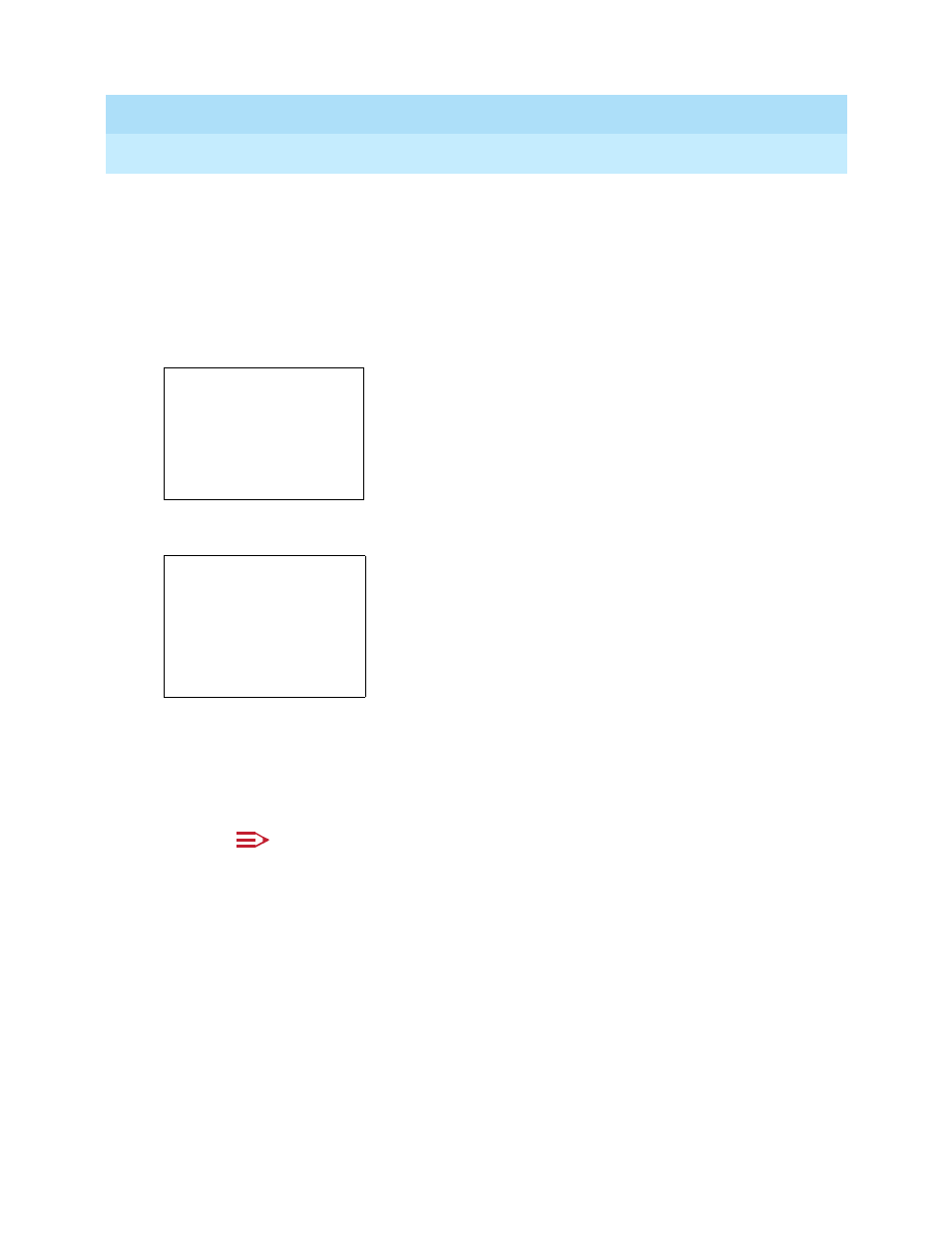
MERLIN LEGEND Communications System Release 6.0
System Manager’s Guide
555-660-118
Issue 1
February 1998
Managing the System
Page 6-21
Programming from a PC with SPM
6
Console/Display Instructions
Additional Information
!
If the PC does not have a hard disk, insert the SPM diskette into Drive A.
!
Type
Ã
B
and press
I
.
6)3
appears on the screen.
!
Type
TQN
and press
I
to display the SPM Welcome screen shown below.
!
Press any key to display the SPM Main Menu shown below.
■
If the SPM Main Menu does not appear or if the information about the
screen is garbled, press any key again.
■
If the COMM PORT (communications port) screen appears instead of the
SPM Main Menu, the SPM software has not been initialized. See Chapter 2
of
System Programming.
NOTE:
The function keys shown on either side of the display are included
here for quick reference. On the PC screen, the system
programming keys do not look like actual keys.
!
To reach the System Programming menu, select
TÃQ t hÃ
by pressing
Ã
.
!
Perform the procedures in the task descriptions as outlined in this chapter.
ÃÃÃÃXryprÃÃTQH
YYY
= current version of SPM
ÃUurÃH@SGDIÃG@B@I9
ÃTrÃQ
t
hvt
ÃÉÃHhvrhprÃVvyv
ÃQyrhrÃ
rÃhГxr
ГГГГГГpvr
ÃÃÃÃÃWr
vÃYYY
ÃÃÃÃTQHÃHhvÃHr
Hr)ÃTryrpÃApv
Ã
TÃQ t h
Hhvrhpr
И
Д
7hpx
Sr r
Й
Е
7h q
QhUu
Æ
Q vÃP
Qh q
Ç
Hv
Ghthtr
