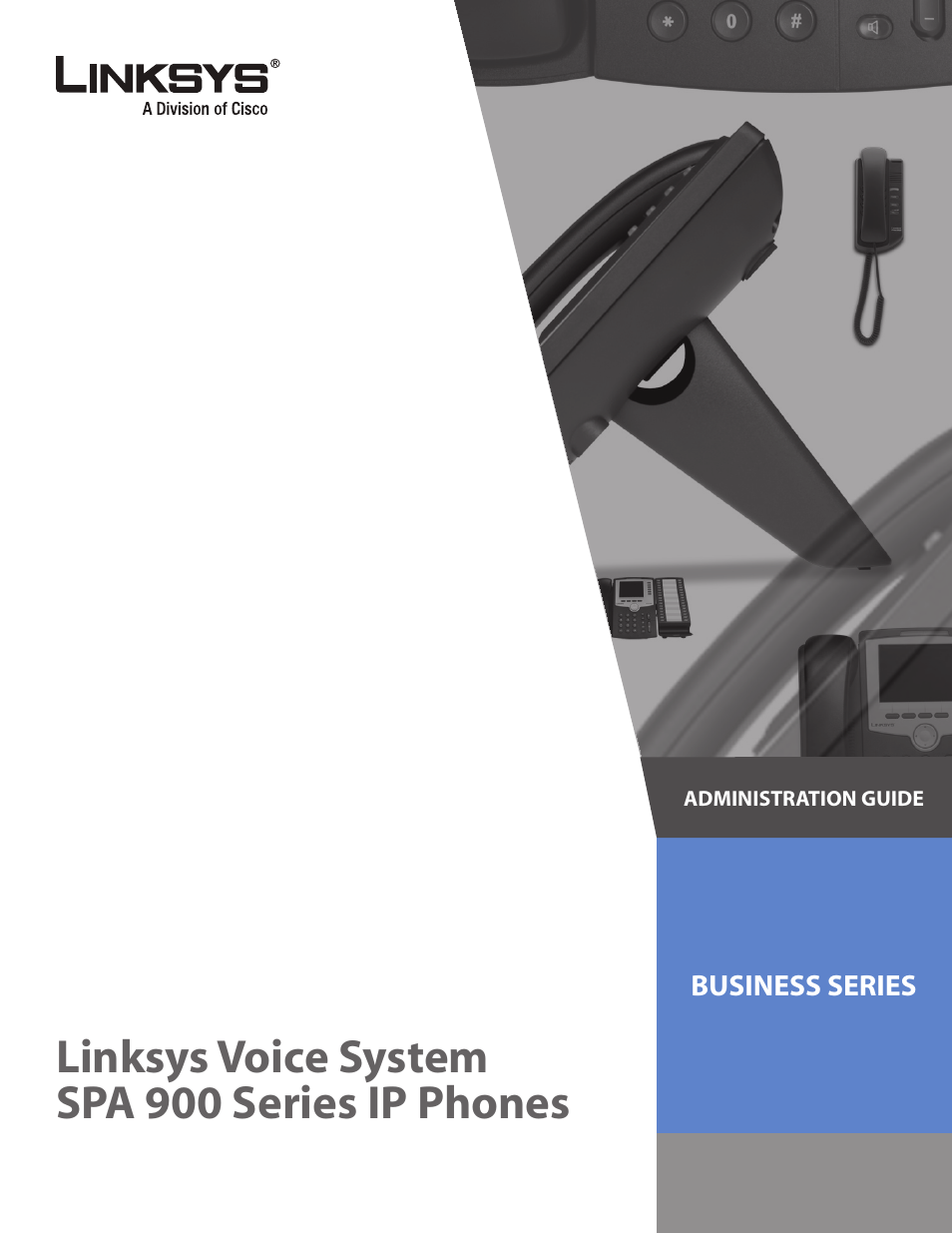Linksys SPA 900 User Manual
Linksys voice system spa 900 series ip phones
Table of contents
Document Outline
- Preface
- Introducing Linksys IP Phones
- Getting Started
- Managing Linksys IP Phones
- Using the 900 Series LCD Display
- Localization
- Changing the Display Background (SPA942/962)
- Using the SPA932 (Sidecar) with the SPA962
- Configuring the Web Service
- RSS Newsfeeds (SPA962)
- Call Appearances and Extensions
- Line Key LEDs
- Using Call Features
- Selecting the Audio I/O Device and Line
- Making Calls
- Answering and Ending Calls
- Hold and Resume
- Call Waiting
- Speed Dialing
- Three-Way Conferencing
- Attended Call Transfer
- Blind Call Transfer
- Call Back
- Message Waiting Indication (MWI)
- Accessing Voicemail
- Muting Calls
- Shared Call Appearances
- Personal Directory
- Caller and Called Name Matching
- Dialing Assistance
- Supplementary Services
- Call Logs
- Audio Volume Adjustment
- Managing Ring Tones
- Configuring a Dial Plan
- System Administration
- Troubleshooting FAQ
- SPA900 Series LCD Command Reference
- Entering Names and Numbers into the Directory
- Entering Directory Names, Numbers and Ring Default
- 2 Speed Dial
- 3 Call History
- 4 Ring Tone
- 5 Preferences
- 6 Call Forward
- 7 Time/Date
- 8 Voice Mail
- 9 Network
- 9.1 DCHP
- 9.2 Current IP Address
- 9.3 Host Name
- 9.4 Domain
- 9.5 Current NetMask
- 9.6 Current Gateway
- 9.7 Enable Web Server
- 9.8 Non DHCP IP Address
- 9.9 Non DHCP Subnet Mask
- 9.10 Non DHCP Default Route
- 9.11 Non DHCP DNS 1
- 9.12 Non DHCP DNS 2
- 9.13 Non DHCP NTP Server 1
- 9.14 Non DHCP NTP Server 2
- 9.15 Multicast Address
- 9.16 Enable VLAN
- 9.17 VLAN ID
- 9.18 CDP
- 10 Product Info
- 11 Status
- 12 Reboot
- 13 Restart
- 14 Factory Reset
- 15 Custom Reset
- 16 Set Password
- 17 Set LCD Contrast
- 18 CallPark Status
- 19 Language (SPA922, 942, and 962)
- 20 GUI Properties (SPA962)
- 21 Web Service (SPA962)
- Linksys IP Phone Field Reference
- Acronyms
- Glossary