LSI U160 User Manual
Page 53
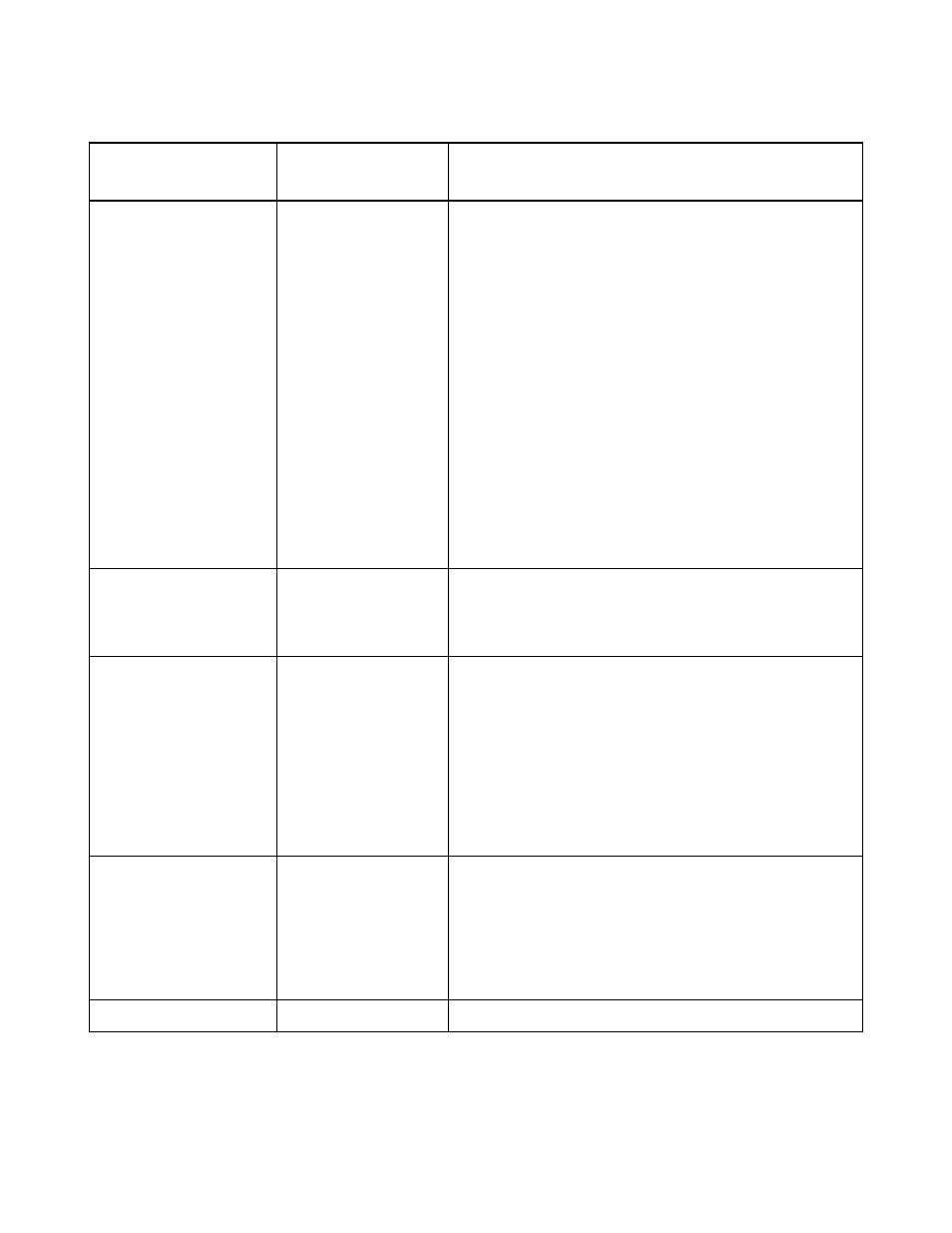
3.75 pc
10.25 pc
11.25 pc
38.25 pc
4.333 pc
48.583 pc
52.5 pc
34.5 pc
44.25 pc
The LSI Logic SCSI BIOS Configuration Utility Menus
3-9
CHS Mapping
Configuration
[SCSI Plug and Play
Mapping / Alternate
CHS Mapping]
Defines how the Cylinder Head Sector (CHS) values
are mapped onto a disk without pre-existing partition
information.
SCSI Plug and Play Mapping automatically
determines the most efficient and compatible
mapping.
Alternate CHS Mapping utilizes an alternate, possibly
less efficient mapping that may be required if a
device is moved between adapters from different
vendors.
Caution: Neither of these options has any effect after
a disk has been partitioned using the
FDISK
command. The
FDISK
utility is a tool that the user can
use to delete partition entries, one or all of them. If
all partition entries are deleted, it is necessary to
reboot to clear memory or the old partitioning data
will be reused, thus nullifying the previous operation.
Use care to ensure that the correct disk is the target
of an
FDISK
command.
Spinup Delay
(Seconds)
Configuration
[1 to 15]
Indicates the delay in seconds between spinups of
devices attached to an adapter. Staggered spinups
balance the total electrical current load on the system
during boot. The default value is 2 seconds.
Secondary Cluster
Server
Configuration
[Yes / No]
Indicates whether an adapter has one or more
devices attached that are shared with one or more
other adapters and therefore, the LSI Logic SCSI
BIOS should avoid SCSI bus resets as much as
possible.
This option allows the user to enable an adapter to
join a cluster of adapters without doing any SCSI bus
resets. This is a requirement for Microsoft Cluster
Server. The default value is No with an alternate
option of Yes.
Termination Control
Configuration
[Auto / Off]
If available, the field indicates whether an adapter has
automatic termination control.
Auto means that the adapter automatically
determines whether it should enable or disable its
termination. Auto is the default state unless
termination is done manually, in which case, the
configuration is Off.
Executable
Press Enter to obtain default settings.
Table 3.3
Adapter Properties Fields and Descriptions (Cont.)
Field
Field Type
[Value]
Description
