3 connecting the scsi peripherals, Table2.1 scsi bus widths and speeds, Connecting the scsi peripherals – LSI U160 User Manual
Page 27: Scsi bus widths and speeds
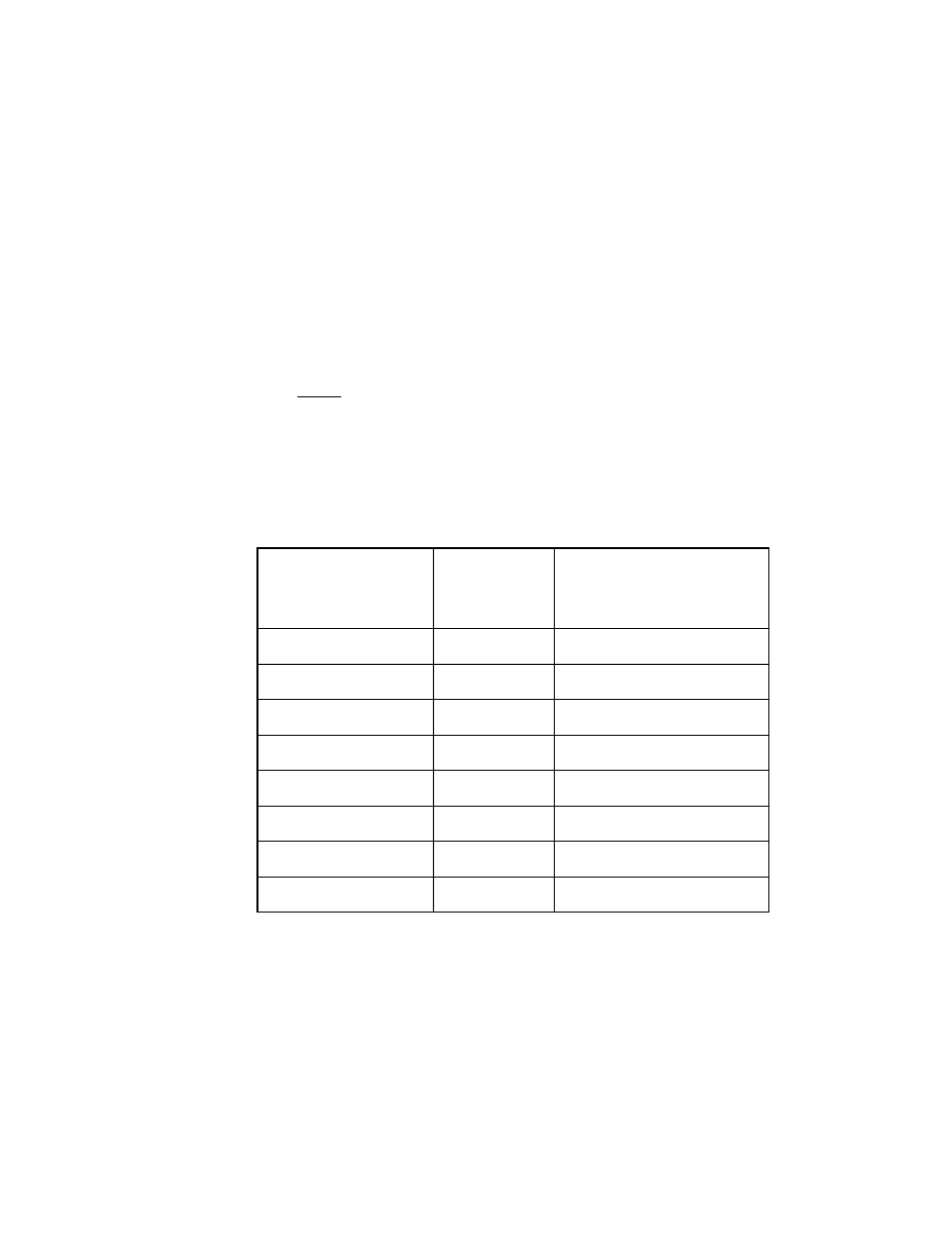
3.75 pc
10.25 pc
11.25 pc
38.25 pc
4.333 pc
48.583 pc
52.5 pc
34.5 pc
44.25 pc
Detailed Installation Procedure
2-7
2.2.3
Connecting the SCSI Peripherals
SCSI bus connections to the LSIU160 inside your computer can be made
with an unshielded 68 conductor Ultra SCSI TPE ribbon cable (see
). The lead connected to pin 1 on the cable is marked with a
colored stripe. The connectors on this cable may also be keyed to ensure
proper pin-1 connection.
All external SCSI bus connections to the LSIU160 are made with high
quality shielded 68 conductor cables (see
). The connectors on
this cable are always keyed to ensure proper pin-1 connection.
Note:
All the cables shown in
are included in the
LSI Logic Adapter Board Kit for the LSIU160.
A list of the SCSI bus width and maximum data transfer rate, for various
SCSI definitions, is provided in
You can connect up to eight SCSI, Fast SCSI, and Ultra SCSI devices
on an SE Ultra SCSI bus only if they are evenly spaced on a 1.5-meter
Ultra SCSI cable (0.19 m between devices).
Table 2.1
SCSI Bus Widths and Speeds
STA Terms
SCSI Bus
Width, Bits
SCSI Bus Speed
Maximum Data Rate,
Mbytes/s
SCSI-1
8
5
Fast SCSI
8
10
Fast Wide SCSI
16
20
Ultra SCSI
8
20
Wide Ultra SCSI
16
40
Ultra2 SCSI
8
40
Wide Ultra2 SCSI
16
80
Ultra160 SCSI
16
160
