Snmp, 11 snmp, 12 syslog – Logical Solutions Secure Console Servers SCS-R User Manual
Page 65: 1 start snmp
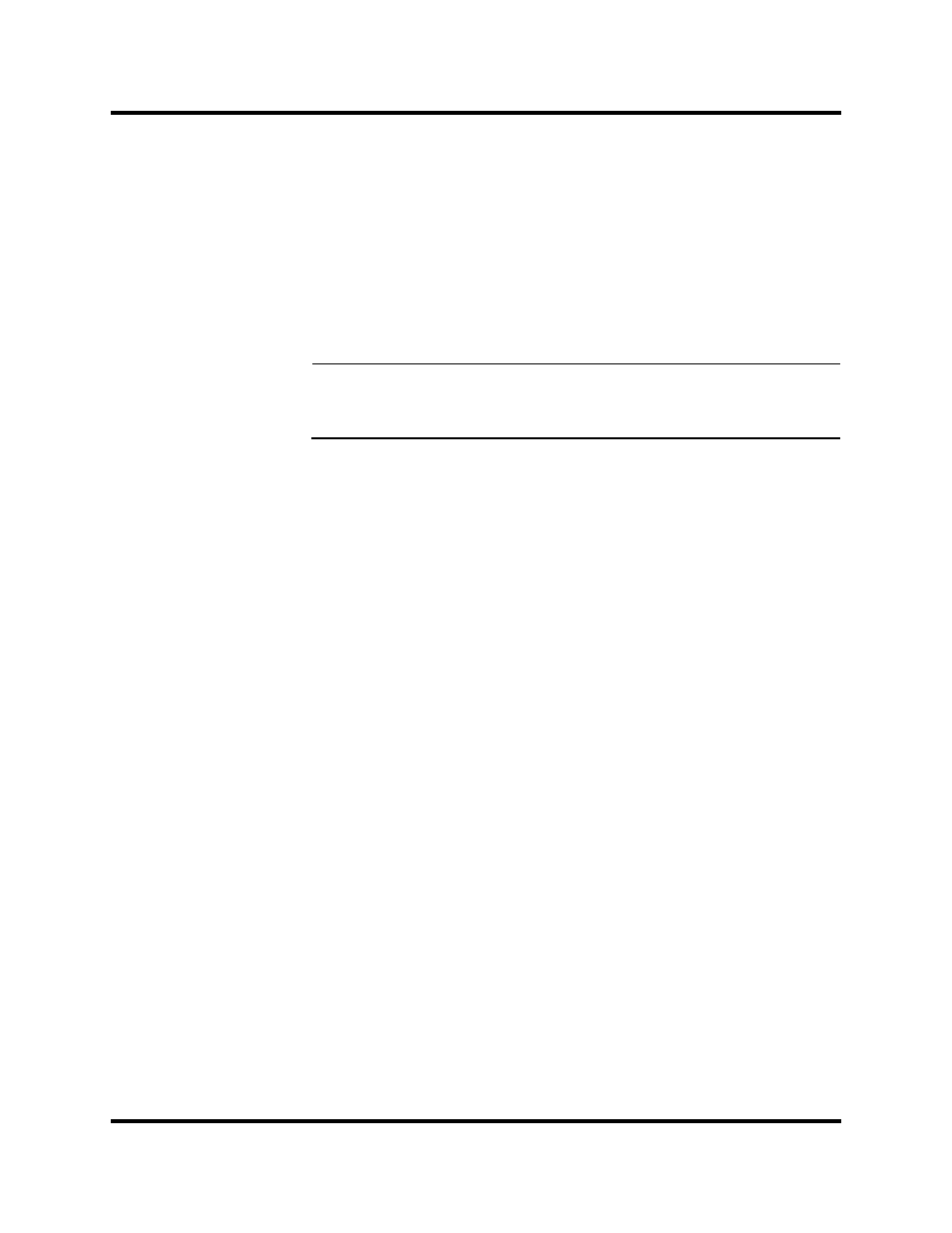
tel (203) 647-8700
Page 65
Product Manual - MAN-000001C
SNMP
S
ECURE
C
ONSOLE
S
ERVERS
mounted, then create the additional directories under the
/mnt
directory
(e.g.,
/mnt/dir1
,
/mnt/dir2
,
/mnt/dir3
...).
To test the mounting, enter the following:
mount -t nfs
Example:
mount -t nfs nyc:/usr/local/cvs /mnt/dir2
Note
To have this mount happen at startup, you must edit the
file /etc/fstab. See the man pages above for details.
Here is a sample entry:
nyc:/isr/local/cvs /mnt/dir2 nfs hard,intr
7.11 SNMP
SNMP is supported in the SCS. SNMP is ‘read only’. Refer to the MAN pages for
SNMP for more details.
7.11.1 Start SNMP
SNMP is started with the command
service snmpd start
chkconfig snmpd on
7.12 syslog
Using default settings, the SCS will log all warnings and higher events. The SCS
keeps a system log file called
/var/log/messages
. The level of logging is con-
trolled by the file
/etc/syslog.conf
.
The SCS products can log the following:
• Notice level events:
•
port settings changed
•
begin and end interactive mode
•
port buffer cleared
• Info level events:
•
user settings modified
•
Port buffer accessed
